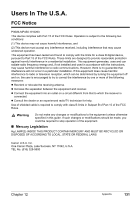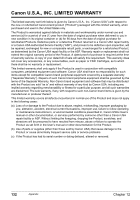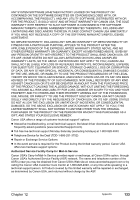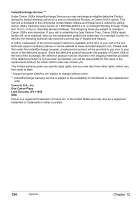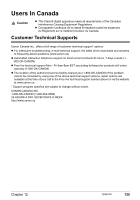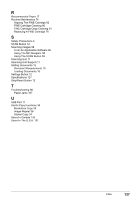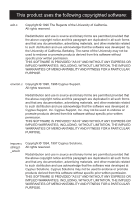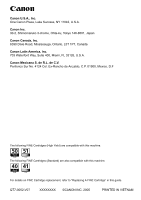Canon PIXMA MP450 MP450 User's Guide - Page 138
Index - windows 10
 |
View all Canon PIXMA MP450 manuals
Add to My Manuals
Save this manual to your list of manuals |
Page 138 highlights
Index Buttons 12 A Access Lamp 11 Alarm Lamp 12 Auto Sheet Feeder 10 B Back Button 12 Black Button 12 C Card Slot Cover 10 Card Slots 11 Changing Copy Settings 33 Changing The Print Settings 26 Copy mode 28 Memory card mode 29 Cleaning 94 Bottom Plate 96 Exterior 94 Platen Glass And Document Cover 94 Protrusions Inside The Machine 97 Roller 95 Color Button 12 COPY Button 13 Copying 31 D Device Settings 72 Bluetooth Settings 74 Language Selection 75 Load Settings 75 Other Settings 74 Print Settings 73 Reset Setting 75 Save Settings 75 Wireless Print Settings 73 Direct Print Port 10 Document Cover 10 F FINE Cartridge Holder 11 FINE Cartridges 11 CL-41 Color (Standard) 76 CL-51 Color (High Yield) 76 Low Ink Warning 82 PG-40 Black (Standard) 76 PG-50 Black (High Yield) 76 Replacing A FINE Cartridge 76 When To Replace A FINE Cartridge 80 G General Paper Guidelines 16 136 Index I IrDA Port 10 L LCD (Liquid Crystal Display) 12 Loading Paper 23 Loading Envelopes 24 M Machine Parts 10 Memory Card 37 Inserting 38 Reading From/Writing To 50 Removing 39 Write Protection 50 MEMORY CARD Button 12 Menu Button 12 N Nozzle Check Pattern 86 Examining 88 Printing 87 O OK Button 12 ON/OFF Button 12 Operation Panel 12 P Paper Guide 10 Paper Output Tray 10 Paper Support 10 Paper Support Extension 10 Paper Thickness Lever 11 Photo Index Sheet Button 13 Platen Glass 10 Power Connector 11 Printing Becomes Faint Or Color Is Incorrect 85 Printing From Your Computer 52 Printing With Macintosh 55 Printing With Windows 52 Printing Photographs From A Digital Camera 61 From A Canon Bubble Jet Direct Compatible Digital Camera 65 From A PictBridge-Compliant Device 61 Printing Photographs From A Memory Card 37 Multi-photo Print 41 Other Useful Functions 46 Photo Index Sheet 42 Single-photo Print 40 Printing Photographs From A Wireless Communication Device 66 Bluetooth Communication 70 Infrared Communication 68 Wireless Print Settings 66