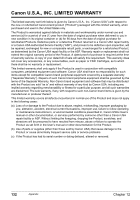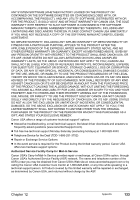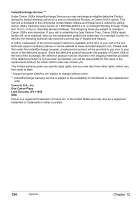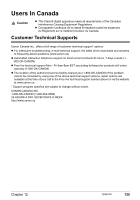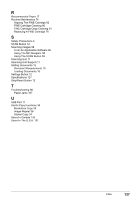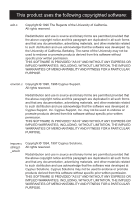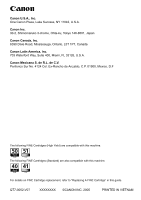Canon PIXMA MP450 MP450 User's Guide - Page 139
Replacing A FINE Cartridge, From An Application Software
 |
View all Canon PIXMA MP450 manuals
Add to My Manuals
Save this manual to your list of manuals |
Page 139 highlights
R Recommended Paper 17 Routine Maintenance 76 Aligning The FINE Cartridge 92 FINE Cartridge Cleaning 90 FINE Cartridge Deep Cleaning 91 Replacing A FINE Cartridge 76 S Safety Precautions 4 SCAN Button 12 Scanning Images 58 From An Application Software 60 Using The MP Navigator 58 Using The SCAN Button 59 Scanning Unit 11 Scanning Unit Support 11 Setting Documents 15 Document Requirements 15 Loading Documents 15 Settings Button 12 Specifications 127 Stop/Reset Button 12 T Troubleshooting 98 Paper Jams 107 U USB Port 11 Useful Copy Functions 34 Borderless Copy 35 Image Repeat 36 Sticker Copy 34 Users In Canada 135 Users In The U.S.A. 131 Index 137

137
Index
R
Recommended Paper
17
Routine Maintenance
76
Aligning The FINE Cartridge
92
FINE Cartridge Cleaning
90
FINE Cartridge Deep Cleaning
91
Replacing A FINE Cartridge
76
S
Safety Precautions
4
SCAN Button
12
Scanning Images
58
From An Application Software
60
Using The MP Navigator
58
Using The SCAN Button
59
Scanning Unit
11
Scanning Unit Support
11
Setting Documents
15
Document Requirements
15
Loading Documents
15
Settings Button
12
Specifications
127
Stop/Reset Button
12
T
Troubleshooting
98
Paper Jams
107
U
USB Port
11
Useful Copy Functions
34
Borderless Copy
35
Image Repeat
36
Sticker Copy
34
Users In Canada
135
Users In The U.S.A.
131