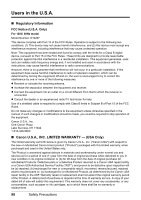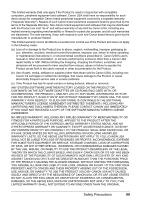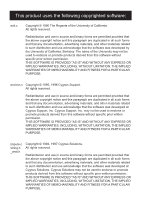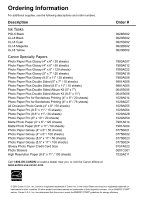Canon PIXMA MP600 Quick Start Guide - Page 106
Index - specifications
 |
View all Canon PIXMA MP600 manuals
Add to My Manuals
Save this manual to your list of manuals |
Page 106 highlights
Index A Appendix 90 B Before Printing 2 C Changing the Paper and Print Settings 21 copy mode 21 memory card and easy photo reprint modes 23 Cleaning inside 65 platen glass and document cover 64 roller 64 CLI-8BK Black 46 CLI-8C Cyan 46 CLI-8M Magenta 46 CLI-8Y Yellow 46 Copying 29 E Easy-Scroll Wheel 2 F Function Buttons 3 H HOME button 2 L Legal Limitations on Use of Your Product and Use of Images 97 Loading Original Documents 5 Loading Printing Paper Auto Sheet Feeder 16 Cassette 17 Envelopes 19 recommended paper and requirements 7 M Media cannot use 9 specialty 10 Media Type 7 Memory Card inserting 32 removing 33 supported by this machine 31 N NAVI Button 3 Nozzle Check Pattern examining 54 printing 53 P PGI-5BK Black 46 Photo Printing from Photo 36 scanning a photo 36 select and print 37 Print Head automatic print head alignment 60 cleaning 56 deep cleaning 58 manual print head alignment 61 Printing from a Memory Card 31 Photo Index Sheet 35 select and print 33 Printing from Your Computer 26 Macintosh 27 Windows 26 Printing Photographs Directly from a Compliant Device 39 connecting 39 PictBridge 41 R Replacing Ink Tanks 48 ink level information 46 knowing when to replace ink tank 47 Routine Maintenance 46 replacing ink tanks 48 S Safety Precautions 94 Scanning Images 28 Specialty Media 10 Specifications copy 91 general 91 PictBridge 92 scan 91 System Requirements 92 T Troubleshooting 67 Turning off the Machine 4 Turning on the Machine 4 U Users in the U.S.A. Canon U.S.A., Inc. Limited Warranty - U.S. Only 98 102 Index