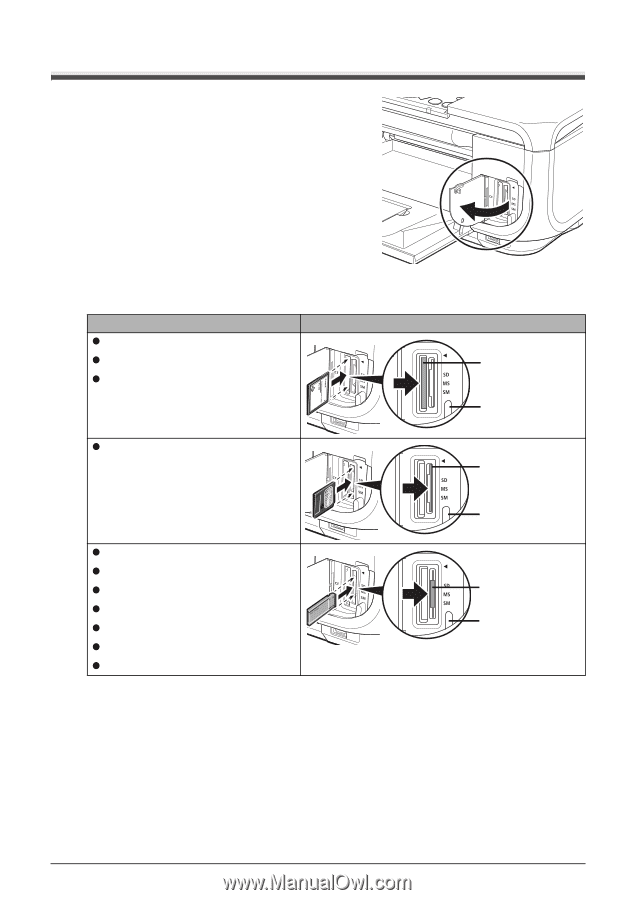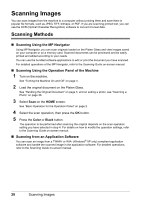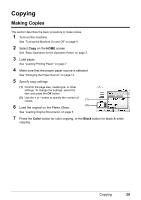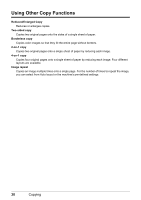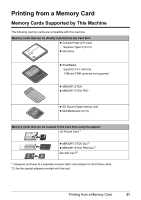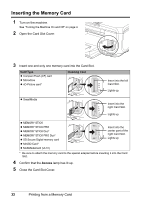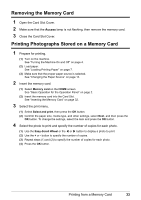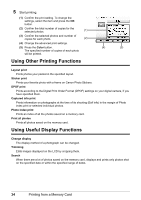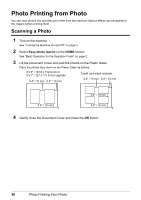Canon PIXMA MP600 Quick Start Guide - Page 36
Inserting the Memory Card, Open the Card Slot Cover. - parts
 |
View all Canon PIXMA MP600 manuals
Add to My Manuals
Save this manual to your list of manuals |
Page 36 highlights
Inserting the Memory Card 1 Turn on the machine. See "Turning the Machine On and Off" on page 4. 2 Open the Card Slot Cover. 3 Insert one and only one memory card into the Card Slot. Card Type z Compact Flash (CF) card z Microdrive z xD-Picture card* Inserting Card Insert into the left Card Slot. Lights up z SmartMedia Insert into the right Card Slot. Lights up z MEMORY STICK z MEMORY STICK PRO z MEMORY STICK Duo* z MEMORY STICK PRO Duo* z SD Secure Digital memory card z MiniSD Card* z MultiMediaCard (v3.31) Insert into the center part of the right Card Slot. Lights up * Be sure to attach the memory card to the special adapter before inserting it into the Card Slot. 4 Confirm that the Access lamp has lit up. 5 Close the Card Slot Cover. 32 Printing from a Memory Card