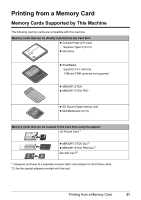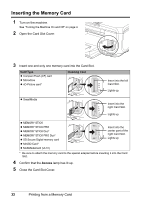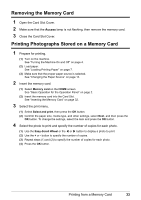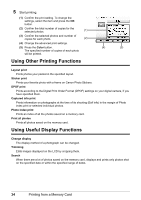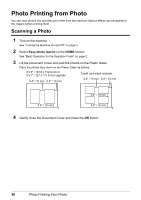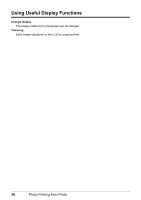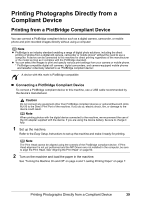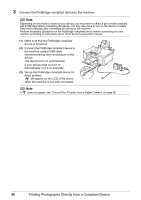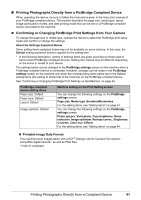Canon PIXMA MP600 Quick Start Guide - Page 40
Photo Printing from Photo, Scanning a Photo
 |
View all Canon PIXMA MP600 manuals
Add to My Manuals
Save this manual to your list of manuals |
Page 40 highlights
Photo Printing from Photo You can scan photos into and then print them from the machine. Various effects can be applied to the images before printing them. Scanning a Photo 1 Turn on the machine. See "Turning the Machine On and Off" on page 4. 2 Select Easy photo reprint on the HOME screen. See "Basic Operation for the Operation Panel" on page 2. 3 Lift the Document Cover and load the photos on the Platen Glass. Place the photos face down on the Platen Glass as follows. 4"x 6" / 101.6 x 152.4 mm or 5"x 7" / 127 x 177.8 mm originals 0.4" / 10 mm 0.4" / 10 mm Credit card-sized originals 0.4" / 10 mm 0.4" / 10 mm 0.4" / 10 mm 0.4" / 10 mm 0.4" / 10 mm 4 Gently close the Document Cover and press the OK button. 36 Photo Printing from Photo
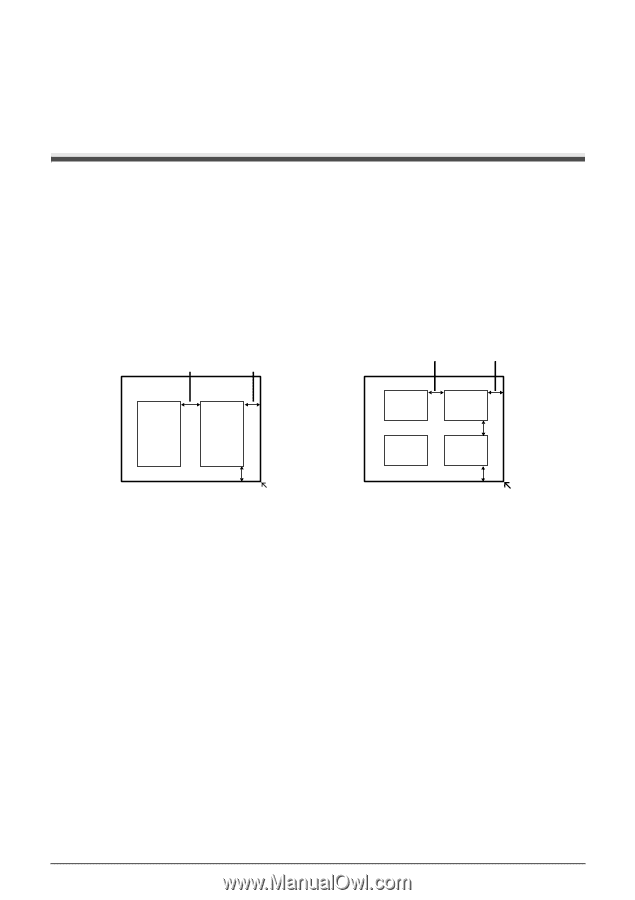
36
Photo Printing from Photo
Photo Printing from Photo
You can scan photos into and then print them from the machine. Various effects can be applied to
the images before printing them.
Scanning a Photo
1
Turn on the machine.
See “Turning the Machine On and Off” on page 4.
2
Select
Easy photo reprint
on the
HOME
screen.
See “Basic Operation for the Operation Panel” on page 2.
3
Lift the Document Cover and load the photos on the Platen Glass.
Place the photos face down on the Platen Glass as follows.
4
Gently close the Document Cover and press the
OK
button.
4"x 6" / 101.6 x 152.4 mm or
5"x 7" / 127 x 177.8 mm originals
0.4" / 10 mm
Credit card-sized originals
0.4" / 10 mm
0.4" / 10 mm
0.4" / 10 mm
0.4" / 10 mm
0.4" / 10 mm
0.4" / 10 mm