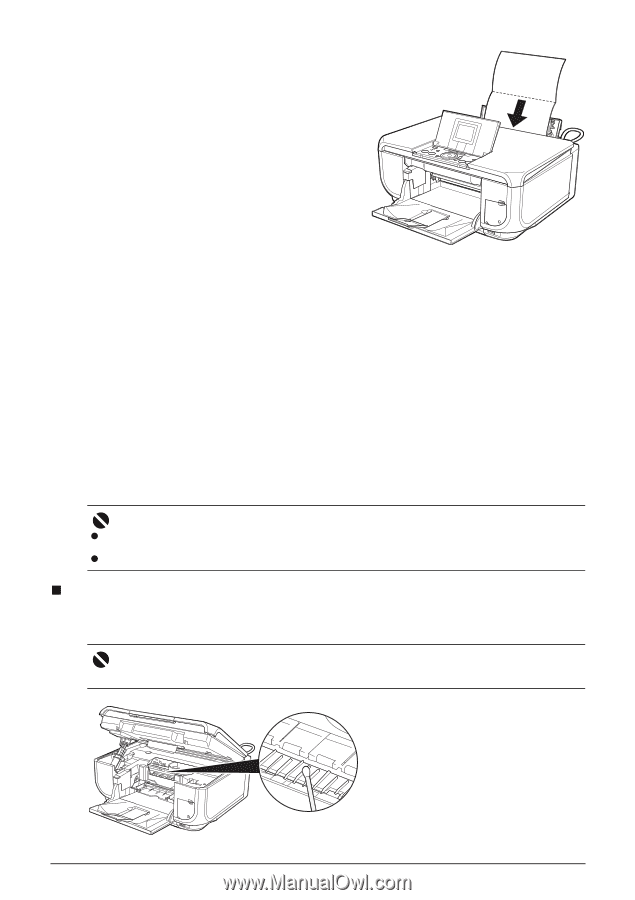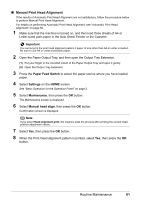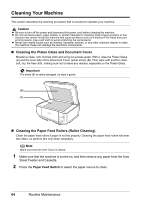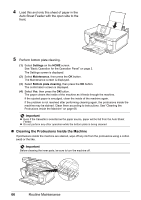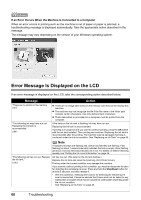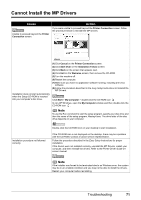Canon PIXMA MP600 Quick Start Guide - Page 70
Cleaning the Protrusions Inside the Machine, Settings, Maintenance, Bottom plate cleaning
 |
View all Canon PIXMA MP600 manuals
Add to My Manuals
Save this manual to your list of manuals |
Page 70 highlights
4 Load this and only this sheet of paper in the Auto Sheet Feeder with the open side to the front. 5 Perform bottom plate cleaning. (1) Select Settings on the HOME screen. See "Basic Operation for the Operation Panel" on page 2. The Settings screen is displayed. (2) Select Maintenance, then press the OK button. The Maintenance screen is displayed. (3) Select Bottom plate cleaning, then press the OK button. The confirmation screen is displayed. (4) Select Yes, then press the OK button. The paper cleans the inside of the machine as it feeds through the machine. If the ejected paper is smudged, clean the inside of the machine again. If the problem is not resolved after performing cleaning again, the protrusions inside the machine may be stained. Clean them according to instructions. See "Cleaning the Protrusions Inside the Machine" on page 66. Important z Even if the Cassette is selected as the paper source, paper will be fed from the Auto Sheet Feeder. z Do not perform any other operation while the bottom plate is being cleaned. „ Cleaning the Protrusions Inside the Machine If protrusions inside the machine are stained, wipe off any ink from the protrusions using a cotton swab or the like. Important Before cleaning the inner parts, be sure to turn the machine off. 66 Routine Maintenance