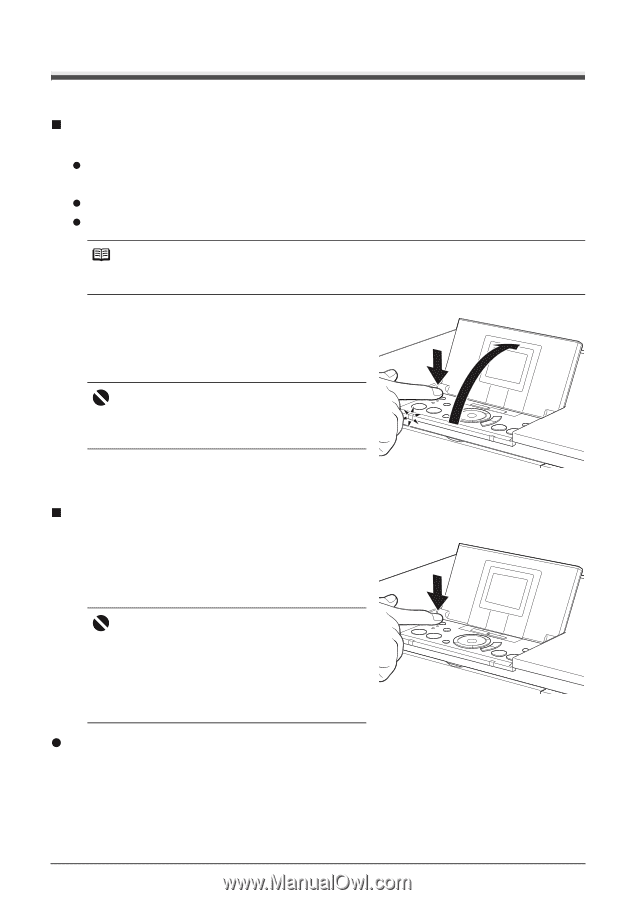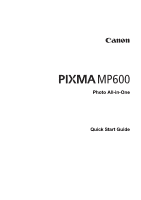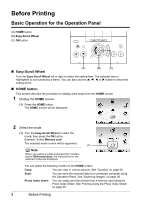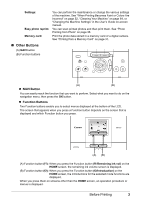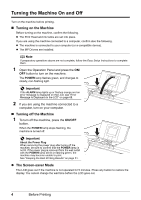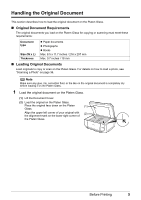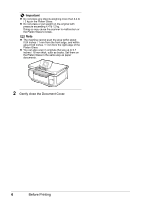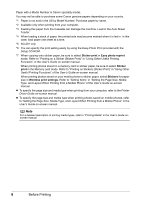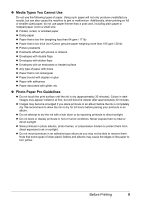Canon PIXMA MP600 Quick Start Guide - Page 8
Turning the Machine On and Off, Turning on the Machine, The Screen-saver Mode - driver
 |
View all Canon PIXMA MP600 manuals
Add to My Manuals
Save this manual to your list of manuals |
Page 8 highlights
Turning the Machine On and Off Turn on the machine before printing. „ Turning on the Machine Before turning on the machine, confirm the following. z The Print Head and ink tanks are set into place. If you are using the machine connected to a computer, confirm also the following. z The machine is connected to your computer (or a compatible device). z The MP Drivers are installed. Note If preparatory operations above are not complete, follow the Easy Setup Instructions to complete them. 1 Open the Operation Panel and press the ON/ OFF button to turn on the machine. The POWER lamp flashes green, and changes to steady, non-flashing light. Important If the ALARM lamp lights up or flashes orange and an error message is displayed on the LCD, see "Error Message Is Displayed on the LCD" on page 68. 2 If you are using the machine connected to a computer, turn on your computer. „ Turning off the Machine 1 To turn off the machine, press the ON/OFF button. When the POWER lamp stops flashing, the machine is turned off. Important About the Power Plug When removing the power plug after turing off the machine, be sure to confirm that the POWER lamp is not lit. If the power plug is removed from the wall outlet with the POWER lamp still lit or flashing green, the machine may become unable to print. See "Keeping the Best Printing Results" on page 51. z The Screen-saver Mode The LCD goes out if the machine is not operated for 5 minutes. Press any button to restore the display. You cannot change the wait time before the LCD goes out. 4 Before Printing