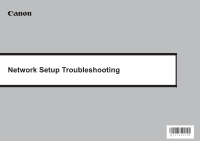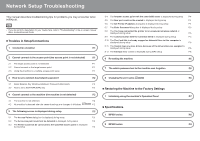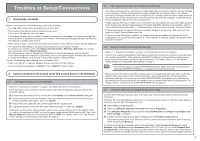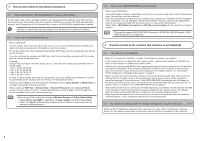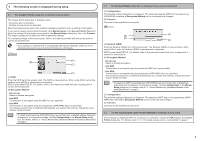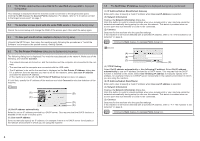Canon PIXMA MP620B Network Setup Troubleshooting
Canon PIXMA MP620B Manual
 |
View all Canon PIXMA MP620B manuals
Add to My Manuals
Save this manual to your list of manuals |
Canon PIXMA MP620B manual content summary:
- Canon PIXMA MP620B | Network Setup Troubleshooting - Page 1
Network Setup Troubleshooting - Canon PIXMA MP620B | Network Setup Troubleshooting - Page 2
Setup Troubleshooting This manual describes troubleshooting tips for problems you may encounter when setting up. • If you do not find a description for your trouble here, refer to "Troubleshooting" in the on-screen manual: Basic Guide/Advanced Guide. ■ Troubles in Setup/Connections 1 Connection - Canon PIXMA MP620B | Network Setup Troubleshooting - Page 3
enabled, we recommend that you register the machine's MAC address to the access point before entering setup. To confirm the MAC address of the machine, refer to "About Network Communication" - "Troubleshooting" in the on-screen manual: Advanced Guide. • If the access point's IP address filtering is - Canon PIXMA MP620B | Network Setup Troubleshooting - Page 4
computer or your wireless network device. Make sure that the channel set to the access point is valid to communicate with the computer, confirmed above. If not, change the channel set to the access point. 4.2 No machine is detected after the network settings are changed in Windows Wait until the - Canon PIXMA MP620B | Network Setup Troubleshooting - Page 5
access point in the Manual Setup dialog box, then click Connect. The target access point is searched with the specified settings. For changing settings of the access point, refer to the manual provided with the access point or contact its manufacturer. • If you connect to a network that is not - Canon PIXMA MP620B | Network Setup Troubleshooting - Page 6
"Install the Software" and onward in the printed manual: Getting Started. 5.6 The Set Printer IP Address dialog box is displayed during setup The following dialog box is displayed if no machine was detected on the network. Make sure of the following, and click the Connect. • The network devices are - Canon PIXMA MP620B | Network Setup Troubleshooting - Page 7
is case sensitive. For security, your entry will be displayed by "*" (asterisks) for Windows and "●" (bullets) for Macintosh. 5.8 The You have connected the printer to an unsecured wireless network is displayed during setup Security is not configured on the access point. The machine can still be - Canon PIXMA MP620B | Network Setup Troubleshooting - Page 8
To set up the machine again, follow the procedures in "Install the Software" and onward in the printed manual: Getting Started. • If you have changed the connection method via Change wireless/wired in the machine's LAN setting, you need to setup the machine again. To do so, follow the procedures in - Canon PIXMA MP620B | Network Setup Troubleshooting - Page 9
b Select Device settings and press the OK button. c Select LAN settings and press the OK button. The machine's network settings are restored to factory defaults. Factory Default Wireless LAN SSID Data encryption DHCP Client (Obtain an IP address automatically) Wired LAN DHCP Client (Obtain an IP - Canon PIXMA MP620B | Network Setup Troubleshooting - Page 10
may not be available with Windows Media Center. • To upgrade from Windows XP to Windows Vista, first uninstall software bundled with the Canon inkjet printer. Additional System Requirements for the on-screen manuals Browser: Easy Guide Viewer Browser: Help Viewer Note: Microsoft Internet - Canon PIXMA MP620B | Network Setup Troubleshooting - Page 11
may not be available with Windows Media Center. • To upgrade from Windows XP to Windows Vista, first uninstall software bundled with the Canon inkjet printer. Additional System Requirements for the on-screen manuals Browser: Easy Guide Viewer Browser: Help Viewer Note: Microsoft Internet - Canon PIXMA MP620B | Network Setup Troubleshooting - Page 12
QT5-1641-V01 XXXXXXXX ©CANON INC.2008 PRINTED IN THAILAND

Network Setup Troubleshooting