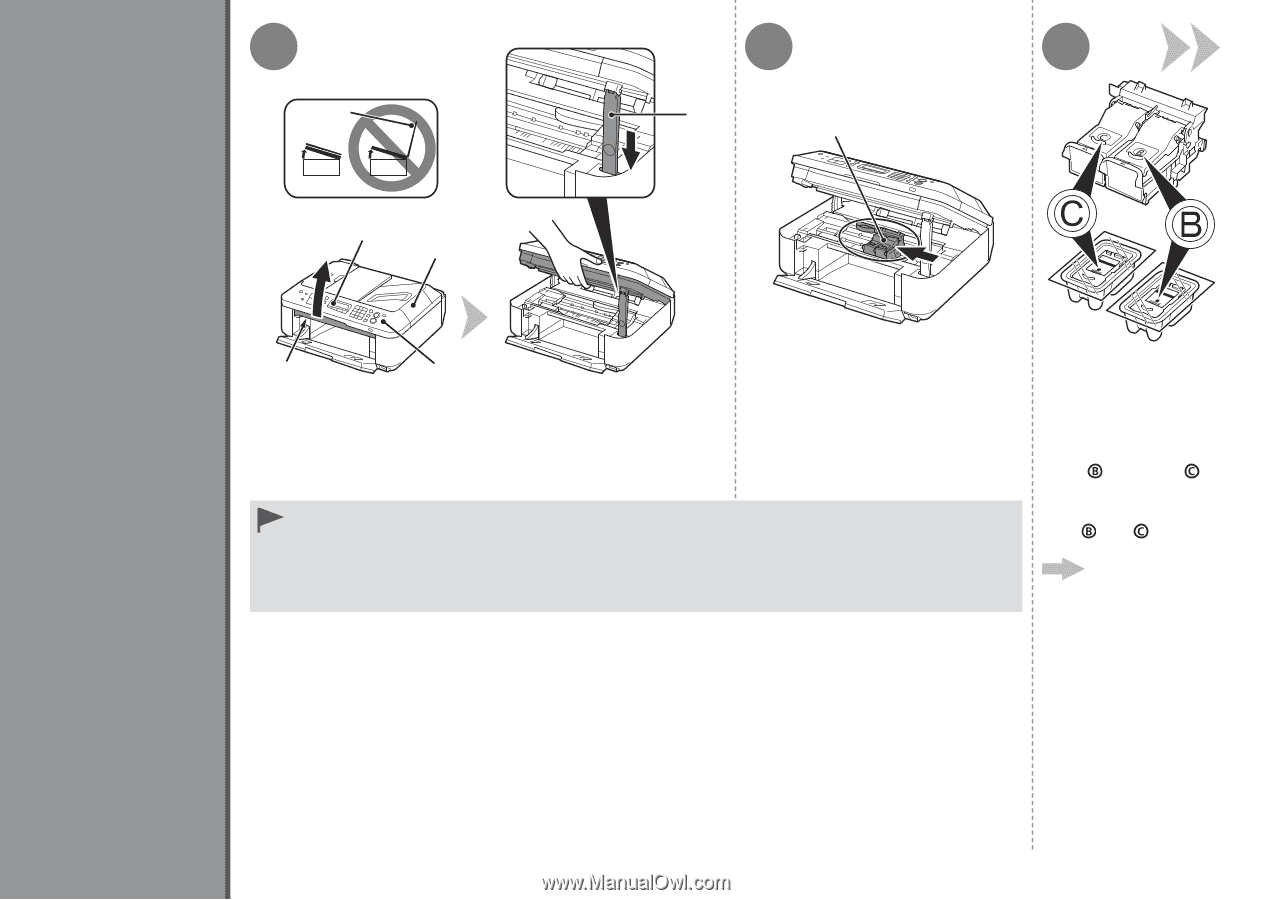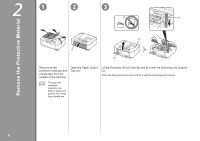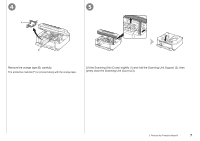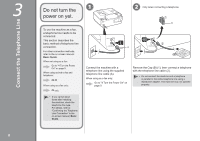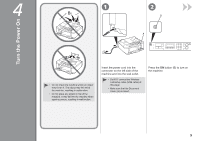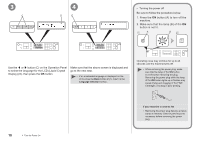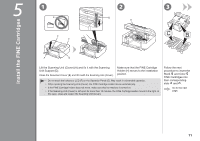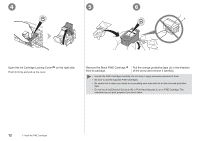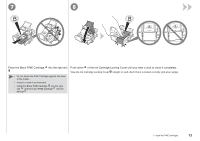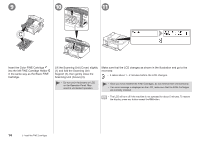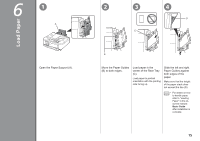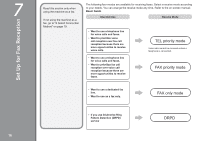Canon PIXMA MX340 MX340 series Getting Started - Page 13
Install the FINE Cartridges - installation
 |
View all Canon PIXMA MX340 manuals
Add to My Manuals
Save this manual to your list of manuals |
Page 13 highlights
Install the FINE Cartridges 51 E F E 2 3 D H A G Lift the Scanning Unit (Cover) (A) and fix it with the Scanning Unit Support (D). Close the Document Cover (E) and lift it with the Scanning Unit (Cover). Make sure that the FINE Cartridge Holder (H) moves to the installation position. • Do not touch the buttons or LCD (F) on the Operation Panel (G). May result in unintended operation. • When opening the Scanning Unit (Cover), the FINE Cartridge Holder moves automatically. • If the FINE Cartridge Holder does not move, make sure that the machine is turned on. • If the Scanning Unit (Cover) is left open for more than 10 minutes, the FINE Cartridge Holder moves to the right. In this case, close and reopen the Scanning Unit (Cover). Follow the next procedure to insert the Black and Color FINE Cartridges into their corresponding slots and . Go to the next page. 11