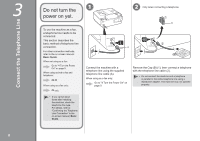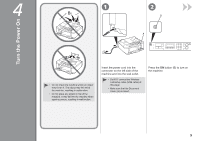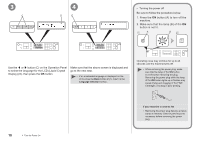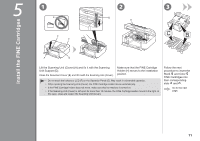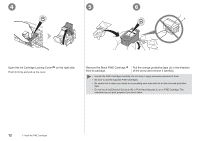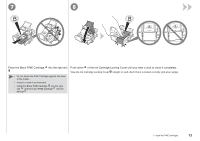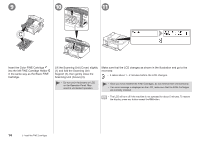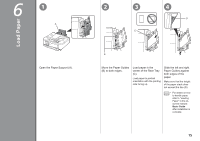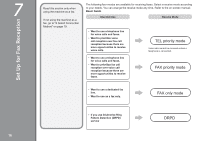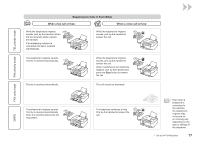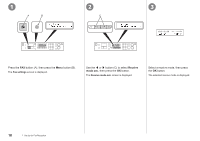Canon PIXMA MX340 MX340 series Getting Started - Page 15
Place the Black FINE Cartridge, Push down - ink
 |
View all Canon PIXMA MX340 manuals
Add to My Manuals
Save this manual to your list of manuals |
Page 15 highlights
7 8 Place the Black FINE Cartridge into the right slot . • Do not knock the FINE Cartridge against the sides of the holder. • Install in a well-lit environment. • Install the Black FINE Cartridge into the right slot , and the Color FINE Cartridge into the left slot . Push down of the Ink Cartridge Locking Cover until you hear a click to close it completely. View the Ink Cartridge Locking Cover straight on and check that it is locked correctly (not at an angle). 5 Install the FINE Cartridges 13
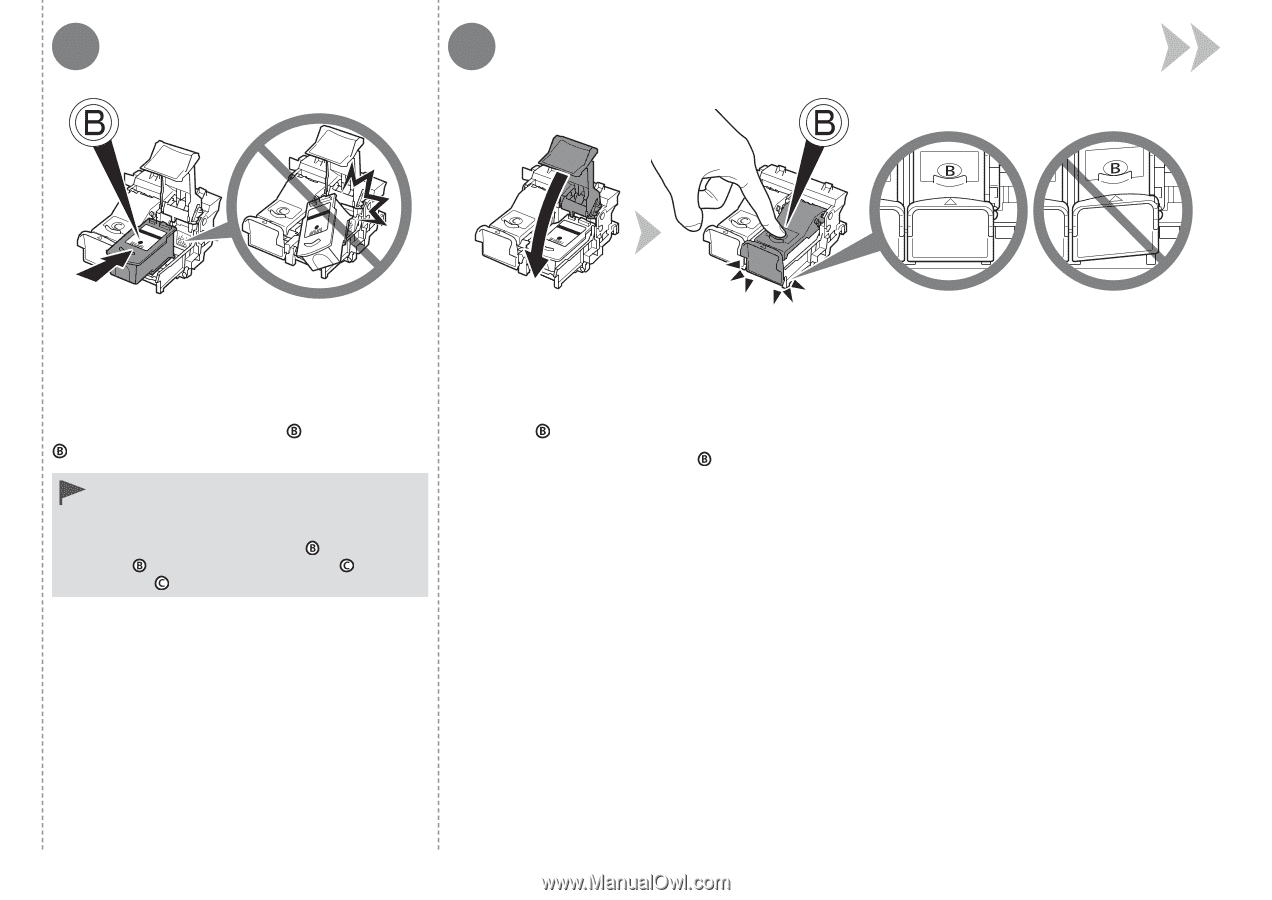
8
7
1²
5
Install the FINE Cartridges
Do not knock the FINE Cartridge against the sides
of the holder.
Install in a well-lit environment.
Install the Black FINE Cartridge
into the right
slot
, and the Color FINE Cartridge
into the
left slot
.
•
•
•
Place the Black FINE Cartridge
into the right slot
.
Push down
of the Ink Cartridge Locking Cover until you hear a click to close it completely.
View the Ink Cartridge Locking Cover
straight on and check that it is locked correctly (not at an angle).