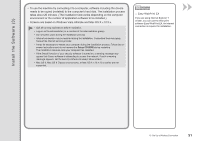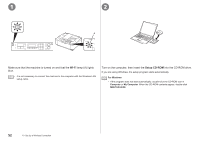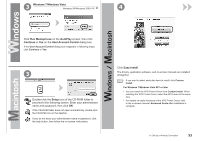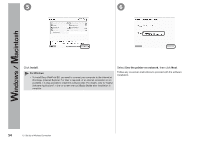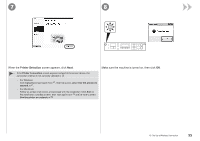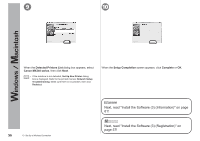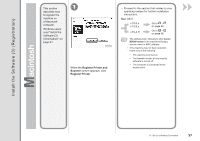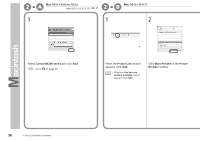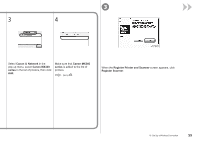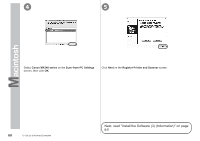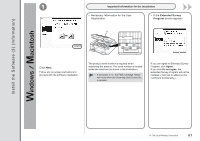Canon PIXMA MX340 MX340 series Getting Started - Page 58
Next, read Install the Software 3 Registration on, Setup Completion, Complete - series
 |
View all Canon PIXMA MX340 manuals
Add to My Manuals
Save this manual to your list of manuals |
Page 58 highlights
9 10 When the Detected Printers List dialog box appears, select Canon MX340 series, then click Next. • If the machine is not detected, Set Up New Printer dialog box is displayed. Refer to the printed manual: Network Setup Troubleshooting. Make sure there is no problem, then click Redetect. When the Setup Completion screen appears, click Complete or OK. 56 10 Set Up a Wireless Connection Next, read "Install the Software (3) (Information)" on page 61! Next, read "Install the Software (3) (Registration)" on page 57!

10
9
´µ
10
Set Up a Wireless Connection
When the
Setup Completion
screen appears, click
Complete
or
OK
.
Next, read "Install the Software (3) (Registration)" on
page 57!
Next, read "Install the Software (3) (Information)" on page
61!
If the machine is not detected,
Set Up New Printer
dialog
box is displayed. Refer to the printed manual:
Network Setup
Troubleshooting
. Make sure there is no problem, then click
Redetect
.
•
When the
Detected Printers List
dialog box appears, select
Canon MX340 series
, then click
Next
.