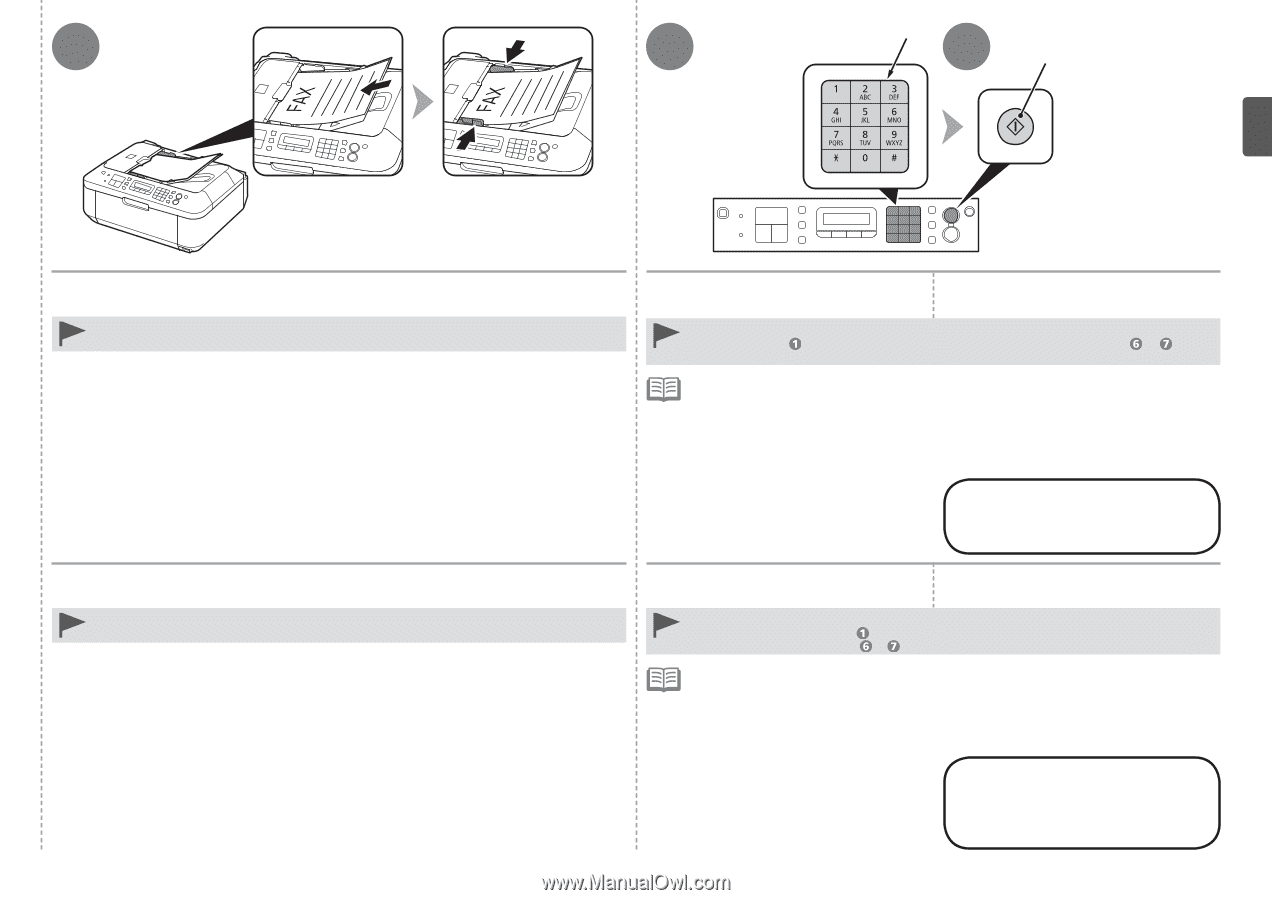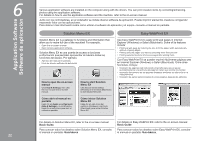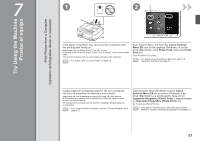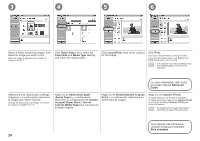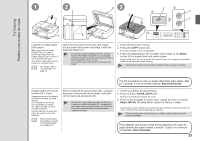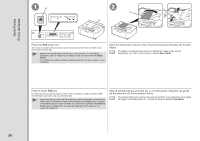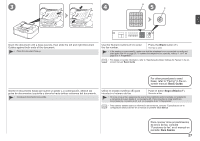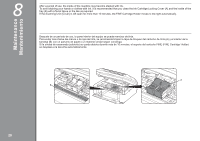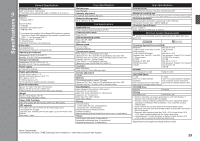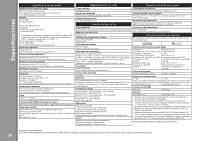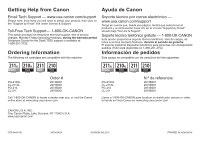Canon PIXMA MX360 MX360 series Getting Started - Page 29
Guía básica, Basic Guide
 |
View all Canon PIXMA MX360 manuals
Add to My Manuals
Save this manual to your list of manuals |
Page 29 highlights
3 4 E5 F Insert the document until a beep sounds, then slide the left and right Document Guides against both ends of the document. • Place the document face-up. Use the Numeric buttons (E) to enter the fax number. Press the Black button (F). The fax is sent. • If fax sending is unsuccessful, make sure that the telephone line is connected correctly and start again from on page 26. To connect the telephone line correctly, refer to to on page 5 in "1 Preparation". • For details on sender information, refer to "Specifying the Basic Settings for Faxing" in the onscreen manual: Basic Guide. For other procedures to send faxes, refer to "Faxing" in the onscreen manual: Basic Guide. Inserte el documento hasta que suene un pitido y, a continuación, deslice las guías de documentos izquierda y derecha hacia ambos extremos del documento. • Coloque el documento boca arriba. Utilice el teclado numérico (E) para introducir el número de fax. Pulse el botón Negro (Black) (F). Se envía el fax. • Si no se envía el fax, asegúrese de que la línea telefónica está conectada correctamente y comience de nuevo desde en la página 26. Para conectar la línea telefónica correctamente, consulte de a en la página 5 de "1 Preparación". • Para obtener detalles sobre la información del remitente, consulte "Especificación de la configuración básica del fax" en el manual en pantalla: Guía básica. Para conocer otros procedimientos de envío de fax, consulte "Funciones de fax" en el manual en pantalla: Guía básica. 27