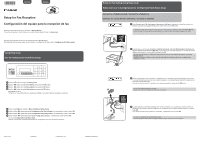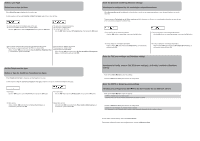Canon PIXMA MX392 Fax Setup Guide
Canon PIXMA MX392 Manual
 |
View all Canon PIXMA MX392 manuals
Add to My Manuals
Save this manual to your list of manuals |
Canon PIXMA MX392 manual content summary:
- Canon PIXMA MX392 | Fax Setup Guide - Page 1
connection method is shown in this figure. For other connection methods, refer to the Online Manual. • Users in Europe: If you prepare your own telephone line cable, be sure it is a 6-wire telephone line cable. 1 Cuando aparezca al mensaje Conecte su sistema de línea tel. a la toma del dispositivo - Canon PIXMA MX392 | Fax Setup Guide - Page 2
(Rotary pulse) y, a continuación, pulse el botón OK. Introduzca la Config. usuario FAX (FAX user settings) y la Config. hora/fecha (Date/time setting) Refer to the Online Manual to enter the settings. Consulte el Manual en línea para introducir la configuración. Enter the DRPD or Network switch
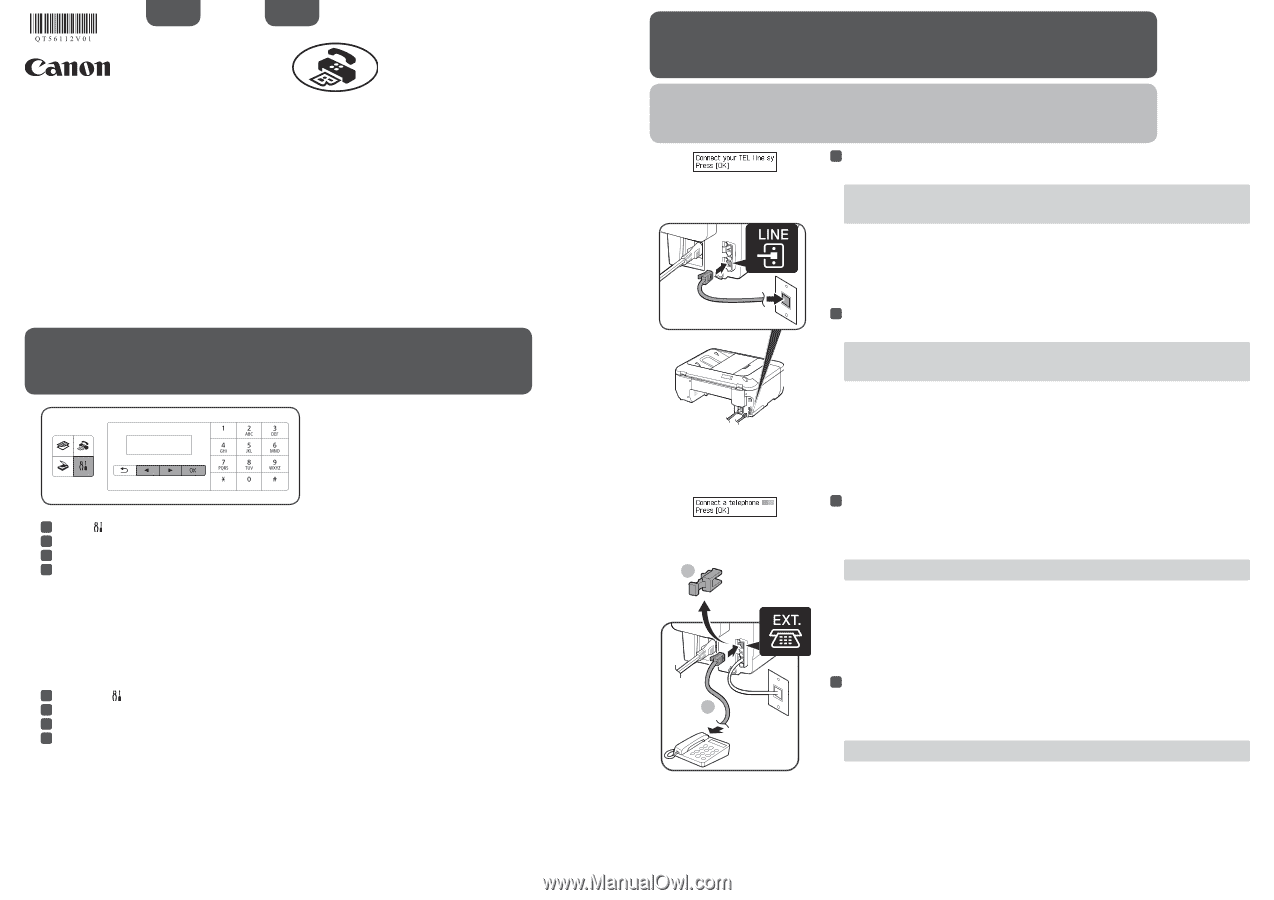
XXXXXXXX
© CANON INC. 2013
1
2
ESPAÑOL
Configuración del equipo para la recepción de fax
Conecte una clavija de línea telefónica / Conecte un teléfono
En esta figura se muestra un método de conexión básico. Para ver otros métodos de conexión, consulte el
Manual en línea
.
Usuarios en Europa: si utiliza su propio cable de línea telefónica, asegúrese de que es un cable de línea
telefónica de 6 hilos.
•
•
Cuando aparezca al mensaje
Conecte su sistema de línea tel. a la toma del dispositivo (Connect your
TEL line system to the device's LINE jack)
, conecte el equipo a la toma telefónica con el cable de línea de
teléfono suministrado y, a continuación, pulse el botón
OK
.
1
1
Pulse el botón
para mostrar el
Menú Configurar (Setup menu)
.
Utilice el botón
[]
para seleccionar
Configuración fax (Fax settings)
y, a continuación, pulse el botón
OK
.
Utilice el botón
[]
para seleccionar
Configuración fácil (Easy setup)
y, a continuación, pulse el botón
OK
.
Utilice el botón
[]
para seleccionar
Iniciar config. (Start setup)
y, a continuación, pulse el botón
OK
.
Se inicia la
Configuración fácil (Easy setup)
.
Siga las instrucciones en pantalla para finalizar la configuración en función del entorno operativo.
1
1
2
2
3
3
4
4
Notas para usar la Configuración fax Configuración fácil (Easy setup)
Uso de Configuración fácil (Easy setup)
Cuando aparezca un mensaje solicitando que conecte un teléfono o un contestador, y desee conectar un
dispositivo, retire la tapa, conecte un teléfono o un contestador con el cable de línea de teléfono, y pulse el
botón
OK
.
Si no desea conectar ningún teléfono o contestador, simplemente pulse el botón
OK
.
2
2
No utilice un adaptador de clavija telefónica doble.
Usuarios de Reino Unido: utilice un adaptador de B.T. para la conexión, si fuera necesario.
•
•
Lea este manual después de terminar las operaciones de la
Guía de inicio
.
Para utilizar las funciones del equipo, puede introducir la configuración del fax mediante
Configuración fácil (Easy setup)
.
Setup for Fax Reception
ENGLISH
Press the
button to display the
Setup menu
.
Use the
[]
button to select
Fax settings
, then press the
OK
button.
Use the
[]
button to select
Easy setup
, then press the
OK
button.
Use the
[]
button to select
Start setup
, then press the
OK
button.
Easy setup
starts up.
Follow the on-screen instruction to complete the settings in accordance with the operating environment.
1
1
2
2
3
3
4
4
Connect to a Telephone Jack / Connect to a Telephone
A basic connection method is shown in this figure. For other connection methods, refer to the
Online Manual
.
Users in Europe: If you prepare your own telephone line cable, be sure it is a 6-wire telephone line cable.
•
•
When
Connect your TEL line system to the device's LINE jack
is displayed, connect the machine to a
telephone jack with the supplied telephone line cable, then press the
OK
button.
1
1
When a message to prompt connection of a telephone or an answering machine is displayed and you want
to connect the device, remove the Cap, connect a telephone or an answering machine with a telephone line
cable and press the
OK
button.
If you do not want to connect a telephone or an answering machine, just press the
OK
button.
2
2
Do not use a telephone jack line duplexer.
Users in UK: Use a B.T. adapter for connection as required.
•
•
Notes for Fax Setting Using Easy setup
Using Easy setup
Read this manual after finishing the operation of
Getting Started
.
To use the fax features of the machine, you can enter the fax settings through the
Easy setup
.
QT5-6112-V01
PRINTED IN XXXXXXXX