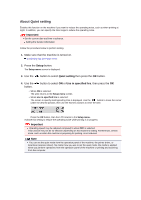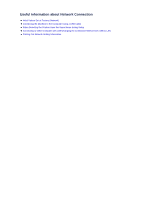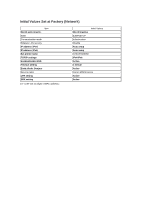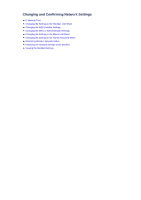Canon PIXMA MX459 User Manual - Page 140
When Detecting the Printers Have the Same Name during, Setup
 |
View all Canon PIXMA MX459 manuals
Add to My Manuals
Save this manual to your list of manuals |
Page 140 highlights
When Detecting the Printers Have the Same Name during Setup When the printer is detected during setup, you may see multiple printers of the same name on the detection result screen. Select a printer with checking the MAC address set to the printer against the MAC address on detection result screen. To check the MAC address of the printer, print out the network setting information using the operation panel of the printer. Printing Out Network Setting Information
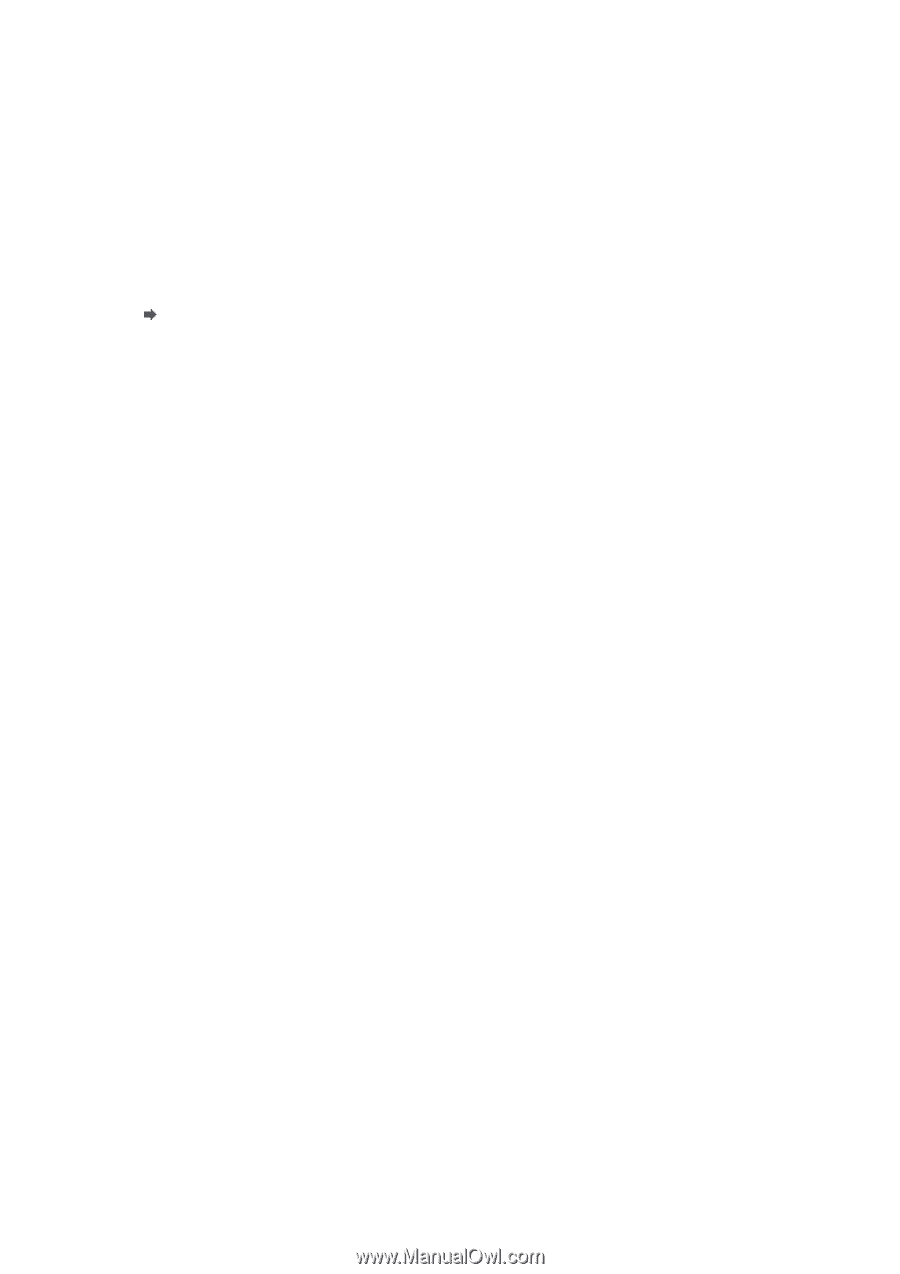
When Detecting the Printers Have the Same Name during
Setup
When the printer is detected during setup, you may see multiple printers of the same name on the
detection result screen.
Select a printer with checking the MAC address set to the printer against the MAC address on
detection result screen.
To check the MAC address of the printer, print out the network setting information using the operation
panel of the printer.
Printing Out Network Setting Information