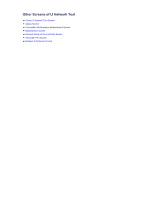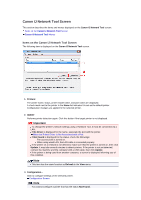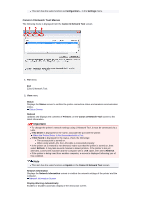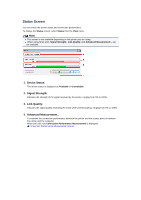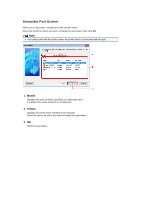Canon PIXMA MX459 User Manual - Page 188
Connection Performance Measurement Screen
 |
View all Canon PIXMA MX459 manuals
Add to My Manuals
Save this manual to your list of manuals |
Page 188 highlights
Connection Performance Measurement Screen Note This screen is not available depending on the printer you are using. Displays to execute the connection performance measurement. Connection Performance Measurement Screen (Initial Screen) Connection Performance Measurement Screen (Completion Screen) Connection Performance Measurement Screen (Initial Screen) Click Next> to start measurement. Connection Performance Measurement Screen (Completion Screen) Displays when the measurement is finished. 1. Connection Performance between the Printer and the Access Point:
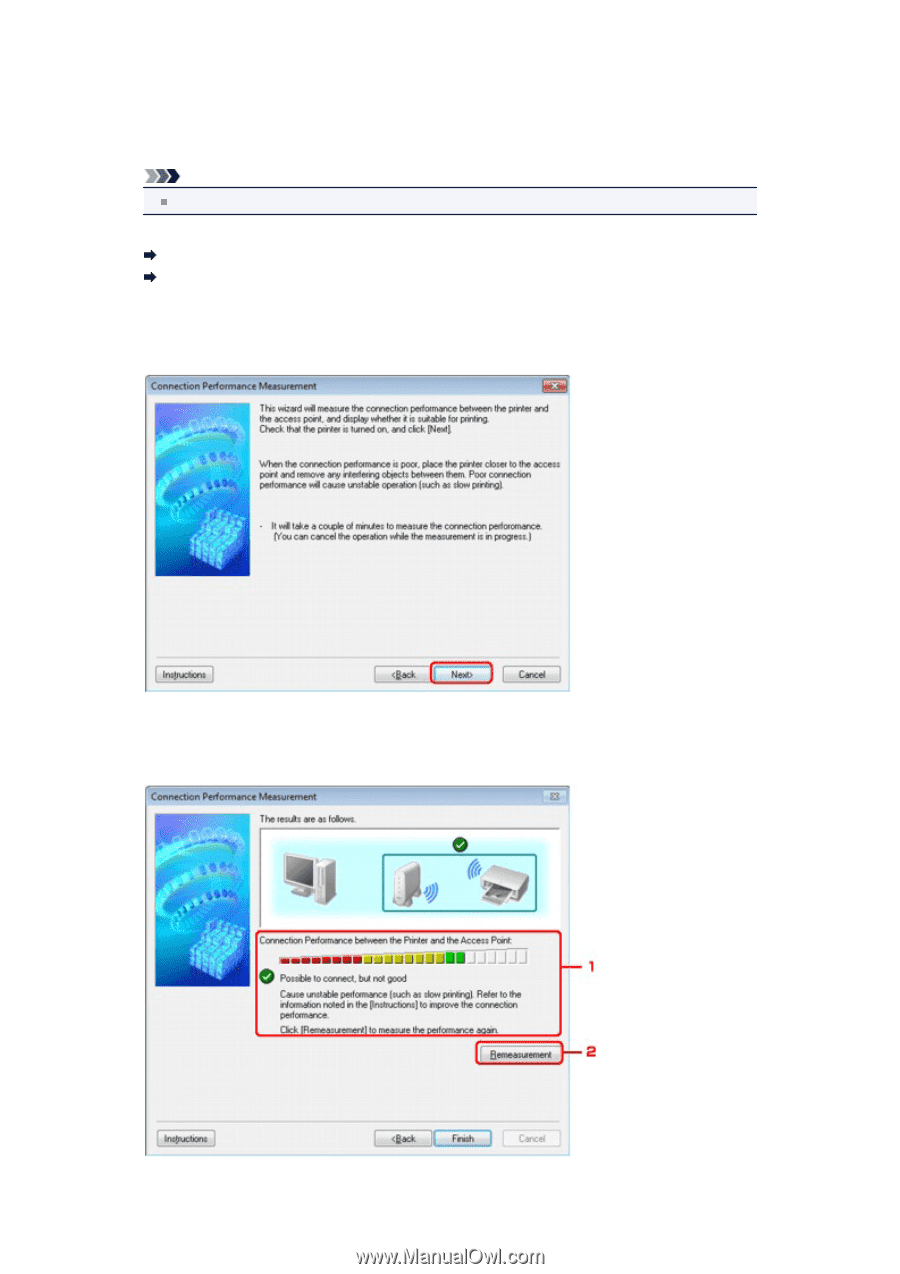
Connection Performance Measurement Screen
Note
This screen is not available depending on the printer you are using.
Displays to execute the connection performance measurement.
Connection Performance Measurement
Screen (Initial Screen)
Connection Performance Measurement
Screen (Completion Screen)
Connection Performance Measurement Screen (Initial Screen)
Click
Next>
to start measurement.
Connection Performance Measurement Screen (Completion Screen)
Displays when the measurement is finished.
1.
Connection Performance between the Printer and the Access Point: