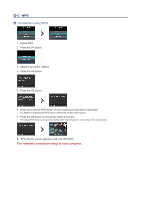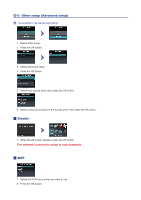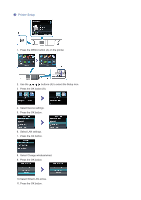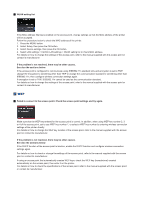Canon PIXMA MX892 Guide for Printer Setup for Network - Page 11
Printer Setup - wireless all in one
 |
View all Canon PIXMA MX892 manuals
Add to My Manuals
Save this manual to your list of manuals |
Page 11 highlights
c Printer Setup 1. Press the MENU button (A) on the printer. 2. Use the buttons (A) to select the Setup icon. 3. Press the OK button (B). 4. Select Device settings. 5. Press the OK button. 6. Select LAN settings. 7. Press the OK button. 8. Select Change wireless/wired. 9. Press the OK button. 10.Select Wired LAN active. 11. Press the OK button.
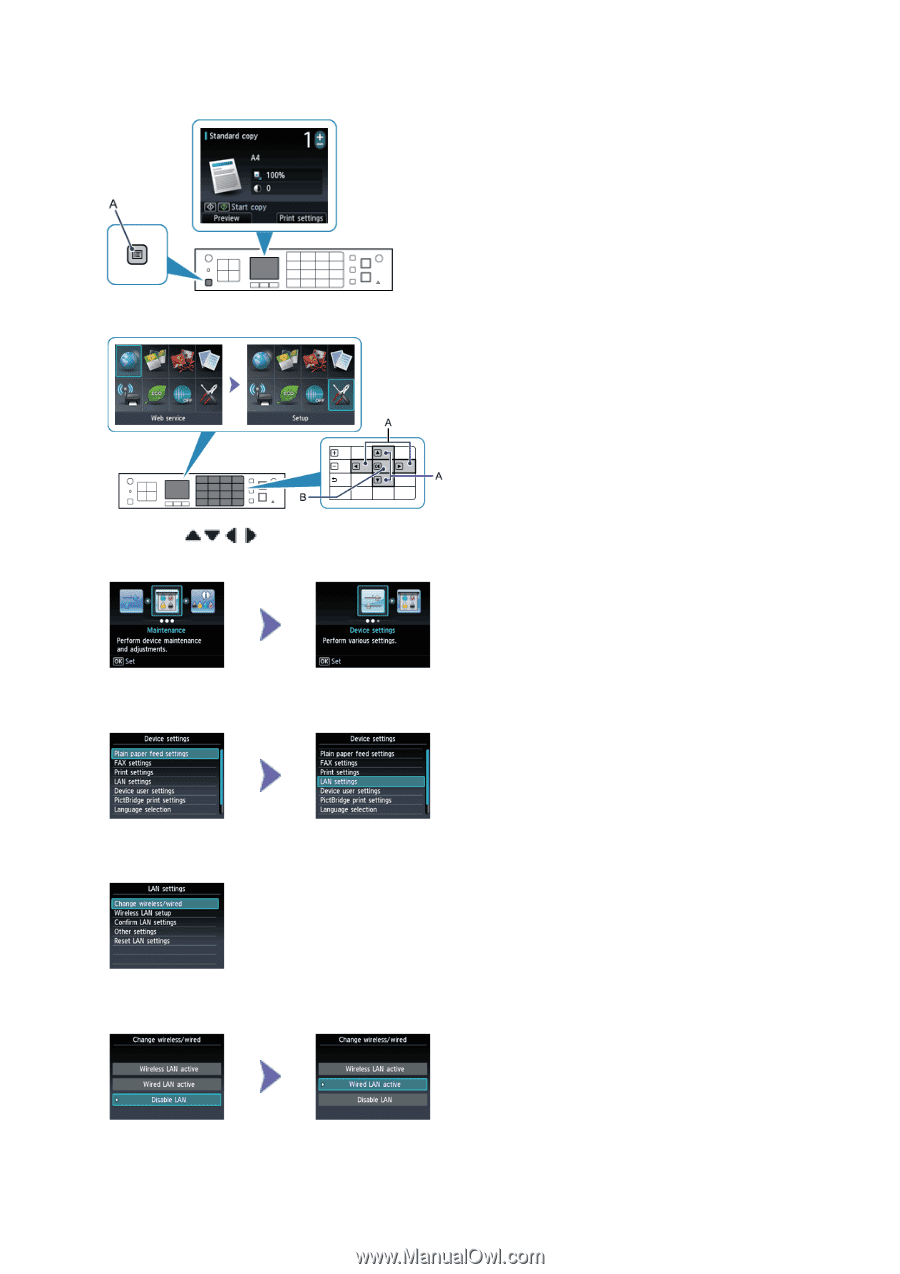
c
Printer Setup
1. Press the MENU button (A) on the printer.
2. Use the
buttons (A) to select the Setup icon.
3. Press the OK button (B).
4. Select Device settings.
5. Press the OK button.
6. Select LAN settings.
7. Press the OK button.
8. Select Change wireless/wired.
9. Press the OK button.
10.Select Wired LAN active.
11. Press the OK button.