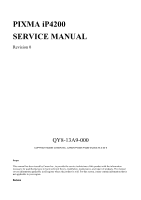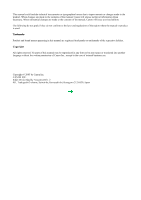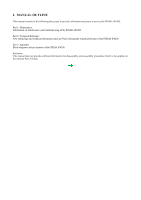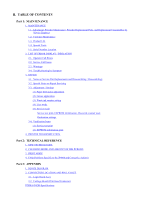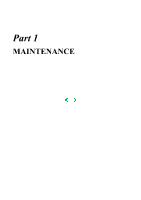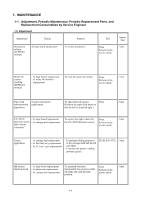Canon PIXMA iP4200 Service Manual
Canon PIXMA iP4200 Manual
 |
View all Canon PIXMA iP4200 manuals
Add to My Manuals
Save this manual to your list of manuals |
Canon PIXMA iP4200 manual content summary:
- Canon PIXMA iP4200 | Service Manual - Page 1
iP4200 SERVICE MANUAL Revision 0 QY8-13A9-000 COPYRIGHT©2005 CANON INC. CANON PIXMA iP4200 072005 XX 0.00-0 Scope This manual has been issued by Canon Inc., to provide the service technicians of this product with the information necessary for qualified persons to learn technical theory, installation - Canon PIXMA iP4200 | Service Manual - Page 2
or changes made to the product. When changes are made to the contents of the manual, Canon will release technical information when necessary. When substantial changes are made to the contents of the manual, Canon will issue a revised edition. The following do not apply if they do not conform to - Canon PIXMA iP4200 | Service Manual - Page 3
I. MANUAL OUTLINE This manual consists of the following three parts to provide information necessary to service the PIXMA iP4200: Part 1: Maintenance Information on maintenance and troubleshooting of the PIXMA iP4200 Part 2: Technical Reference New technology and technical information such as FAQ's - Canon PIXMA iP4200 | Service Manual - Page 4
TECHNOLOGIES 2. CLEANING MODE AND AMOUNT OF INK PURGED 3. PRINT MODE 4. FAQ (Problems Specific to the iP4000 and Corrective Actions) Part 3: APPENDIX 1. BLOCK DIAGRAM 2. CONNECTOR LOCATION AND PIN LAYOUT 2-1. Logic Board Ass'y 2-2. Carriage Board (Print Head Connector) PIXMA iP4200 Specifications - Canon PIXMA iP4200 | Service Manual - Page 5
Part 1 MAINTENANCE - Canon PIXMA iP4200 | Service Manual - Page 6
printer's sliding portions (gears). FLOIL KG-107A 1 min. Ink system function check - At logic board replacement - At platen unit replacement - At carriage unit replacement To maintain detection functionality for presence of the ink tanks and each ink tank position. None. Perform in the service - Canon PIXMA iP4200 | Service Manual - Page 7
via the printer driver) Approx. time 3 min. 1 min. Print head deep When print quality is not To improve nozzle conditions. Computer (settings 2 min. cleaning satisfying, and not improved by via the printer driver) print head cleaning. Ink tank replacement When an ink tank becomes empty - Canon PIXMA iP4200 | Service Manual - Page 8
(II) Years of use PIXMA iP4200: 5 years of use (2) Print head Print volume: 18,000 pages Black 1,500 character pattern Color A4, 7.5% duty per color pattern A4, photo, borderless printing 4 x 6, photo, borderless printing Postcard, photo, borderless printing (3) Ink tank (target value) 8,300 pages - Canon PIXMA iP4200 | Service Manual - Page 9
Windows XP driver, using Windows XP Photo Printing Wizard. The print yield in the table above is an average value measured in continuous printing, using the ink tank immediately after it is unsealed, until the ink is out. Ink yield may vary depending on texts and photos printed, application software - Canon PIXMA iP4200 | Service Manual - Page 10
. [1600] Replace the empty ink tank(s), or press the Resume/Cancel button. Ink tank not installed. [1660] Install the applicable ink tank(s) properly, and confirm that the LED's of all the ink tanks light red. Error in paper feeding from the ASF. Error in the duplex printing unit. Error in paper - Canon PIXMA iP4200 | Service Manual - Page 11
ejected CD or DVD, then the next print job will be done. Multiple ink tanks of the same color installed. [1681] Replace the wrong ink tank(s) with the correct one(s). 8 times Ink tank in a wrong position. [1680] Warning: The waste ink absorber becomes almost full. [1700] Install the ink tank - Canon PIXMA iP4200 | Service Manual - Page 12
the use of a refilled ink tank. Note: After the above operation, the function to detect the remaining ink amount is disabled. *1: Only for models supporting CD / DVD printing *2: Only for models not supporting CD / DVD printing 2-2. Service Call Errors (by Cyclic Blinking in Orange (Alarm LED - Canon PIXMA iP4200 | Service Manual - Page 13
QM2-2208) 17 times 19 times Motor driver error [6D00] - Logic board ass'y (QM2-2670)*1 Ink tank position sensor error - Platen unit (QM2-2202) [6502] - Logic board ass'y (QM2-2670)*1 20 times Other hardware error [6500] - Logic board ass'y (QM2-2670)*1 Continuous alternate blinking Alarm LED - Canon PIXMA iP4200 | Service Manual - Page 14
feed problems Paper does not feed. Remove foreign material, or replace the - sheet feed unit, or - cassette. Paper feeds at an angle. Remove foreign material, adjust the paper guide, or replace the - sheet feed unit, or - cassette. No printing, or no color ejected. Replace the - ink tank, 1-9 - Canon PIXMA iP4200 | Service Manual - Page 15
is faint, or white lines appear on printouts even after print head cleaning. Line(s) not included in the print data appears on printouts. Remove and re-install the print head, or replace the - ink tank, - print head*2, - purge unit, or - logic board ass'y*1. Paper gets smeared. A part of a line - Canon PIXMA iP4200 | Service Manual - Page 16
more, also replace the ink absorber kit (QY5-0146) when replacing the logic board ass'y. [See Section 3-3. Adjustment / Settings, (5) Service mode, for details.] *2: Replace the print head only after the print head deep cleaning is performed 2 times, and when the problem persists. To the top - Canon PIXMA iP4200 | Service Manual - Page 17
CD / DVD and automatic print head alignment sensors. [See 3.3. Adjustment / Settings, (5) Service mode.] 2. Check the ink system function. [See 3.3. Adjustment / Settings, (5) Service mode.] - Service test print (Confirm CD / DVD and automatic print the printer unit is assembled in the bottom 1-12 - Canon PIXMA iP4200 | Service Manual - Page 18
ink tube from being pinched when assembling the printer unit chassis into the bottom case unit. Since the tube conditions after assembly are not visible, perform the manual purging 3 or 4 times to confirm that no strange noise is heard. [See 3-2. Special Notes on Repair Servicing, (3) Printer - Canon PIXMA iP4200 | Service Manual - Page 19
To the top 1-14 - Canon PIXMA iP4200 | Service Manual - Page 20
3-2. Special Notes on Repair Servicing (1) External cover removal (I) Release the 2 hooks on the rear side of the printer (indicated by the blue circles). (II) in the slots on the left and right sides of the printer front shown in the figures below, release the hooks to remove the main case from the bottom - Canon PIXMA iP4200 | Service Manual - Page 21
(2) Flexible cable and harness wiring, connection Be careful of wiring of the flexible cables and harness. Improper wiring or connection may cause breakage of a line, leading to ignition or emission of smoke. (I) Logic board ass'y wiring 1-16 - Canon PIXMA iP4200 | Service Manual - Page 22
QC1-6460), fix the waste ink tube to the printer chassis and waste ink tube holder with tape (at 2 locations). If the tube is pinched and blocked, proper purging is prevented, resulting in ink leakage or strange noise. (No specific tape is specified. In the sample photo below, (1) is the orange tape - Canon PIXMA iP4200 | Service Manual - Page 23
securing the waste ink tube with tape, be careful not to damage the tube in installing the printer unit chassis in the bottom case unit. With the units assembled, the tube conditions are not visible. To confirm the tube is free from damage, perform the manual purging 3 or 4 times, and confirm that - Canon PIXMA iP4200 | Service Manual - Page 24
stretched (in the direction indicated by the blue arrow in the figure below). 2) After replacement, be sure to perform the service test print, and confirm that no strange noise or faulty print operation (due to dislocation of the belt or gear, or out-of-phase motor, etc.) occurs. Note: The red - Canon PIXMA iP4200 | Service Manual - Page 25
1-20 - Canon PIXMA iP4200 | Service Manual - Page 26
2) CL base / CL gear 3) PR shaft / LF roller bushing To the top 1-21 - Canon PIXMA iP4200 | Service Manual - Page 27
as for ink tank replacement. (Open the access cover. When the carriage stops at the center, the print head can be replaced.) 1) Turn on the printer. 2) Press and hold the Resume/Cancel button until the Power LED blinks in green the specified number of times listed in - Canon PIXMA iP4200 | Service Manual - Page 28
ridge facing down. 7 times 8 times or more The widest head-to-paper distance setting Unspecified (5) Service mode Function Service test print - Model name - Destination - ROM version - USB serial number - Waste ink amount - CD / DVD sensor correction value - Ink system function check result - Canon PIXMA iP4200 | Service Manual - Page 29
black and color) 7 times Orange (Alarm) Reserved 8 times Green (Power) CD / DVD check pattern print Not used in servicing. 9 times Orange (Alarm) CD / DVD print position correction (horizontal: X direction) Not used in servicing. 10 times Green (Power) CD / DVD print position correction - Canon PIXMA iP4200 | Service Manual - Page 30
6 times Green (Power) Asia Supported 7 times Orange (Alarm) China Supported 8 times Green (Power) Taiwan Supported 9 times Orange (Alarm) Return to the menu selection Note: After setting the destination, confirm the model name and destination in service test print or EEPROM information print. - Canon PIXMA iP4200 | Service Manual - Page 31
iP4200: Model name JPN: Destination Vx.xx: ROM version USB (xxxxxx): USB serial number FA = xx xx xx: Reserved for plant use D = xxx.x: Waste ink amount (%) CDR (+xxxxx, +yyyyy): CD / DVD sensor position correction value AB (K = OK Y = ...): Ink system check result On the service - Canon PIXMA iP4200 | Service Manual - Page 32
(2) EEPROM information print Print sample: iP4200 JPN V1.04 IF(USB2=1) D=004.5 ST=2005/05/27-18:30 ER(ER0=1000 ER1=5100) LPT=2005/06/09-09:09 PC(M=002 R= - Canon PIXMA iP4200 | Service Manual - Page 33
Waste ink amount 5. Installation date 6. Operator call/service call error record 7. Last printing time 8. Purging count (manual/deep cleaning/timer/dot count/ink tank replacement) 9. Cleaning time (BK/CL) 10. Print head replacement count 11. Ink tank replacement count (PBK/BK/Y/M/C) 12. Ink status - Canon PIXMA iP4200 | Service Manual - Page 34
the procedures for transporting the printer for returning after repair, etc. 1) In the service mode, press the Power button to finish the mode, and confirm that the paper lifting plate of the sheet feeder unit is raised. 2) Keep the print head and ink tanks installed in the carriage. [See Caution - Canon PIXMA iP4200 | Service Manual - Page 35
Part 2 TECHNICAL REFERENCE - Canon PIXMA iP4200 | Service Manual - Page 36
the FINE technologies, 1 pl of ultra-fine ink droplet is adopted. The iP4200 provides excellent super-photo print quality without graininess at the maximum resolution of 9,600 dpi x 2,400 dpi*1, which is equal to that of a 6-color printer. *1: Printing at the minimum distance of 1/9600 inch between - Canon PIXMA iP4200 | Service Manual - Page 37
PURGED To prevent printing problems due to bubbles, dust, or ink clogging, print head cleaning is performed before the start of printing (when the cleaning flag is on), except in the following cases: - Cleaning on arrival: Performed when the access cover is closed. - Manual cleaning / deep cleaning - Canon PIXMA iP4200 | Service Manual - Page 38
) When an ink tank is replaced (without the 0.30 (Black) print head removal or re-installation) 1.00 (Color) Manual cleaning (Black/Color/All at the same time) - Via the operation panel (All at the same 0.14 (Black) time only) 0.50 (Color) - Via the printer driver (Selectable from Black - Canon PIXMA iP4200 | Service Manual - Page 39
3. PRINT MODE 3-1. Resolution (1) Normal color printing (2) Grayscale printing 2-4 - Canon PIXMA iP4200 | Service Manual - Page 40
(3) Borderless printing (4) Duplex printing (5) Camera Direct printing To the top 2-5 - Canon PIXMA iP4200 | Service Manual - Page 41
printing, printing is plate cleaning smeared. paper (lines or streaks parallel to the paper feed direction) of small sized paper (such as 4 x 6), when a larger sized paper (such performed to the size slightly larger than the paper size, and ink off the (from the - The back side printer driver - Canon PIXMA iP4200 | Service Manual - Page 42
The back side Cancel automatic of paper gets duplex printing, smeared. and manually print - Even after each side of paper. Bottom plate cleaning was Cleaning by user: performed, 1. Perform Bottom plate cleaning (from the printer driver) up to 3 times*1. and the platen ribs were cleaned with - Canon PIXMA iP4200 | Service Manual - Page 43
the ASF rollers (see *3 for period of time with sub-pick-up rollers. details.) the ASF cover If printing is done closed before from the cassette printing is with the ASF cover performed using the closed, ink mist is ASF. kept inside the printer, attaching to the ASF sub-pick- up rollers - Canon PIXMA iP4200 | Service Manual - Page 44
*3: How to prepare and set the ASF sub-roller cleaning sheet: 1) Fold a sheet of plain paper lengthwise in half. 2-9 - Canon PIXMA iP4200 | Service Manual - Page 45
ASF cover edge to hook the paper to the ASF cover, as shown below. 4) Press and hold the Resume/Cancel button until the Power LED blinks 3 times, then release the button to perform the paper feed roller cleaning. See "Stand alone printer operation," for details. 2-10 - Canon PIXMA iP4200 | Service Manual - Page 46
* Occurrence level: A: The symptom is likely to occur frequently. (Caution required) B: The symptom may occur under certain conditions, but likeliness is assumed very low in practical usage. C: The symptom is unlikely to be recognized by the user, and no practical issues are assumed. - Canon PIXMA iP4200 | Service Manual - Page 47
Part 3 APPENDIX - Canon PIXMA iP4200 | Service Manual - Page 48
1. BLOCK DIAGRAM 1-1. PIXMA iP4200 3-1 To the top - Canon PIXMA iP4200 | Service Manual - Page 49
2. CONNECTOR LOCATION AND PIN LAYOUT 2-1. Logic Board Ass'y CN101 Not used CN201 (Print head 1/2 [Carriage unit]) No. Signal name 1 AB_PWR 2 AB_DATA 3 AB_PWR 4 AB_CLK 5 LOGIC_GND 6 H_D3 7 H_D0 8 H_D1 9 H_D5 10 H_ENB0 11 LOGIC_GND 12 DIA0 13 LOGIC_GND 14 H_D2 15 H_D4 16 H_ENB3 17 - Canon PIXMA iP4200 | Service Manual - Page 50
GND) Head heat enable signal 2 (Col-2) Power supply for CDR sensor Power supply for sensor 3.3V Logic GND CN202 (Print head 2/2 [Carriage unit]) No. Signal name 1 to 3 H_GND 4 to 6 HVH_24V 7 to 10 H_GND 11to 12 HVH_16V 13 to HVH_24V 16 17 LOGIC_GND 18 HVDD_3.3V 19 LOGIC_GND 20 HVDD_3.3V Function - Canon PIXMA iP4200 | Service Manual - Page 51
CN301 (AC adapter) No. Signal name 1 VH2 2 H2_GND 3 VH1 4 H1_GND 5 VM 6 M_GND 7 PW_CONT Function Head power supply Head GND Head power supply Head GND Motor power supply Motor GND Power supply control signal CN302 (USB I/F) No. Signal name 1 SNS_USB 2 D3 D+ 4 GND 5 to 9 GND Function USB: VBUS - Canon PIXMA iP4200 | Service Manual - Page 52
POW_SW 6 BIN_SW 7 LED_POWER(GREEN) 8 GND 9 SNS_FRONT_CVR 10 AB_POW 11 DOOR 12 AB_SNS 13 INK_CDRS_PWM 14 SNS_INKS Function Resume GND Front cover sensor Power supply for AB Door sensor AB sensor CD-R LED control signal Ink sensor CN404 (PE sensor / LF encoder harness) No. Signal name - Canon PIXMA iP4200 | Service Manual - Page 53
CN501 (Motor multi harness) No. Signal name 1 CR_M 2 CR_MN 3 PF_MN 4 PF_M 5 AP_M 6 AP_MN 7 LF_M 8 LF_MN CR motor + CR motor PF motor PF motor + AP motor + AP motor LF motor + LF motor - Function Input / Output OUT OUT OUT OUT OUT OUT OUT OUT - Canon PIXMA iP4200 | Service Manual - Page 54
2-2. Carriage Board (Print Head Connector) No. Signal name 1, 2 A_GNDH 3 HD2_C1 4 HD8_Y1 5 VSS 6 HD6_PBK1 7, 8 B_GNDH 9 HD3_SC1 10 HD5_SM1 11 HD4_M1 12 HENB1 13 HD10_SM2 14 VSS 15 HD11_M2 16 DIK 17 HD0_K1 18 HENB0 19 HENB3 20 HLAT 21 HD12_SC2 22 HD7_PBK2 - Canon PIXMA iP4200 | Service Manual - Page 55
31 HD13_C2 32 B_VH_16V 33,34 A_VH_24V 35 HVDD_3.3V 36 ROM_SK 37 ROM_DIO (I) 38 DIA1 39 VHT 40 B_VH_24V Head data C2 Head drive power supply 16V Head drive power supply 24V Head logic power supply 3.3V Head EEPROM serial clock signal Head EEPROM data signal Diode sensor anode 1 Head drive power - Canon PIXMA iP4200 | Service Manual - Page 56
PIXMA iP4200 Specifications Type Paper feeding method Resolution Throughput (target value) Printing direction Print width Desktop serial color bubble jet printer Auto sheet feed (ASF, cassette, automatic duplex printing, CD / DVD printing*1) 9,600 x 2,400dpi (Max.) - 4 x 6, - Canon PIXMA iP4200 | Service Manual - Page 57
-based black, cyan, magenta, yellow PGI-5BK (pigment-based), CLI-8BK/C/M/Y (dye-based) Print head, approx. 56g As a service part (not including ink tanks) QY6-0059-000 Model name and destination PIXUS iP4200 PIXMA iP4200 Japan Other than Japan BCI- PGI9BK 5BK Pigment-based

PIXMA iP4200
SERVICE MANUAL
Revision 0
QY8-13A9-000
COPYRIGHT©2005 CANON INC. CANON PIXMA iP4200 072005 XX 0.00-0
Scope
This manual has been issued by Canon Inc., to provide the service technicians of this product with the information
necessary for qualified persons to learn technical theory, installation, maintenance, and repair of products. The manual
covers information applicable in all regions where the product is sold. For this reason, it may contain information that is
not applicable to your region.
Revision