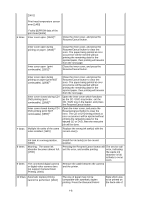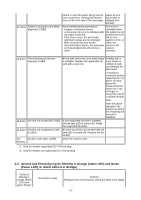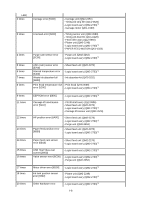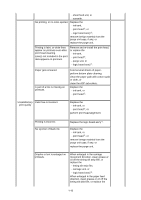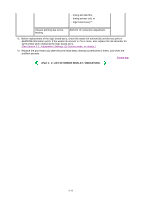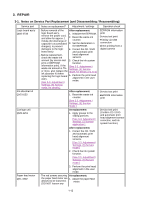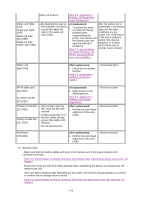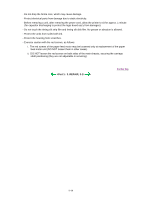Canon PIXMA iP5200 Service Manual - Page 16
<part 1, List Of Error Display / Indication>
 |
View all Canon PIXMA iP5200 manuals
Add to My Manuals
Save this manual to your list of manuals |
Page 16 highlights
- timing slit disk film, - timing sensor unit, or - logic board ass'y*1. Uneven printing due to line feeding Perform LF correction adjustment. *1: Before replacement of the logic board ass'y, check the waste ink amount (by service test print or EEPROM information print). If the waste ink amount is 7% or more, also replace the ink absorber kit (QY5-0152) when replacing the logic board ass'y. [See Section 3-3. Adjustment / Settings, (5) Service mode, for details.] *2: Replace the print head only after the print head deep cleaning is performed 2 times, and when the problem persists. To the top 1-11
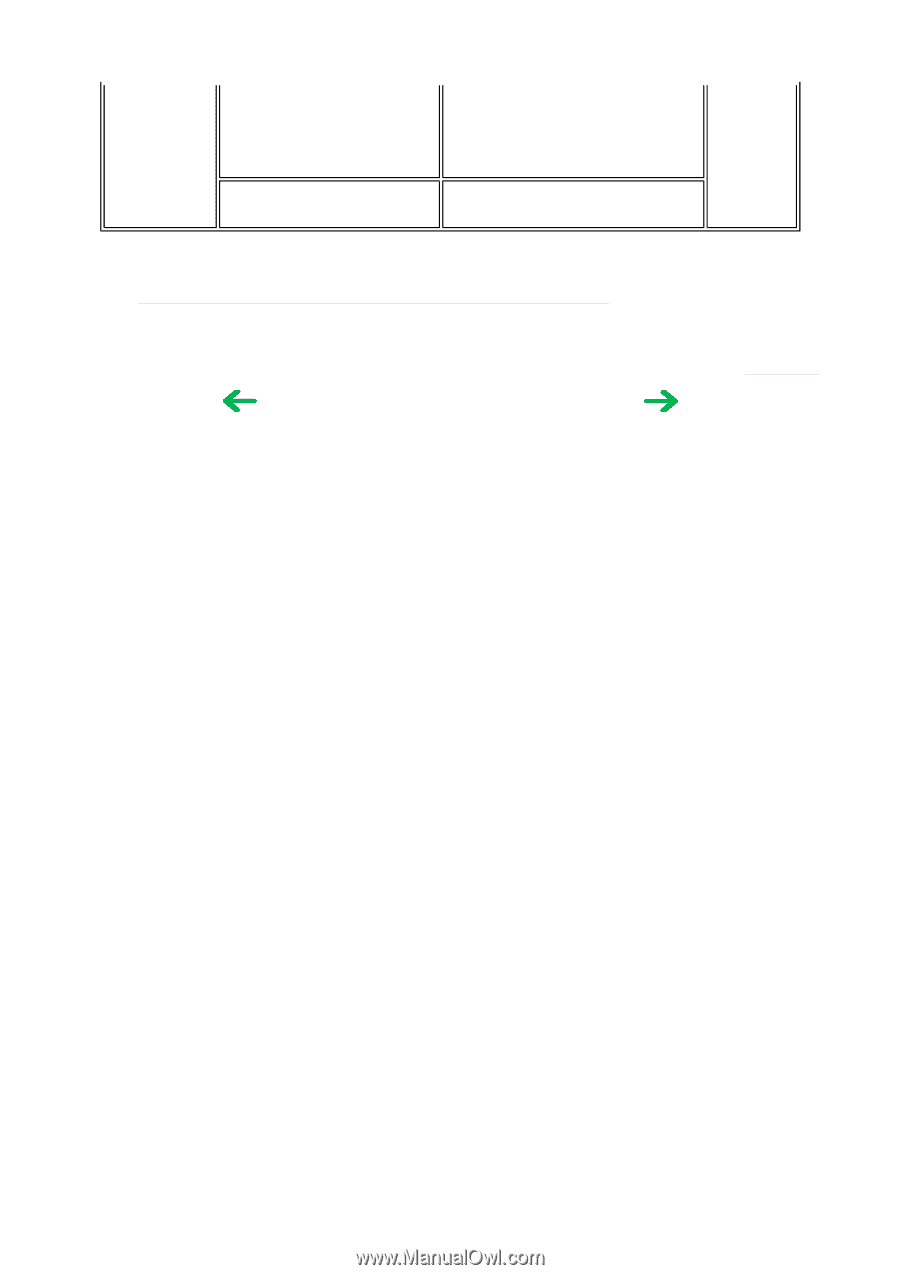
*1:
Before replacement of the logic board ass'y, check the waste ink amount (by service test print or
EEPROM information print). If the waste ink amount is 7% or more, also replace the ink absorber kit
(QY5-0152) when replacing the logic board ass'y.
[See Section 3
-
3. Adjustment / Settings, (5) Service mode, for details.]
*2:
Replace the print head only after the print head deep cleaning is performed 2 times, and when the
problem persists.
To the top
- timing slit disk film,
- timing sensor unit, or
- logic board ass'y
*1
.
Uneven printing due to line
feeding
Perform LF correction adjustment.
<Part 1:
2. LIST OF ERROR DISPLAY / INDICATION>
1-11