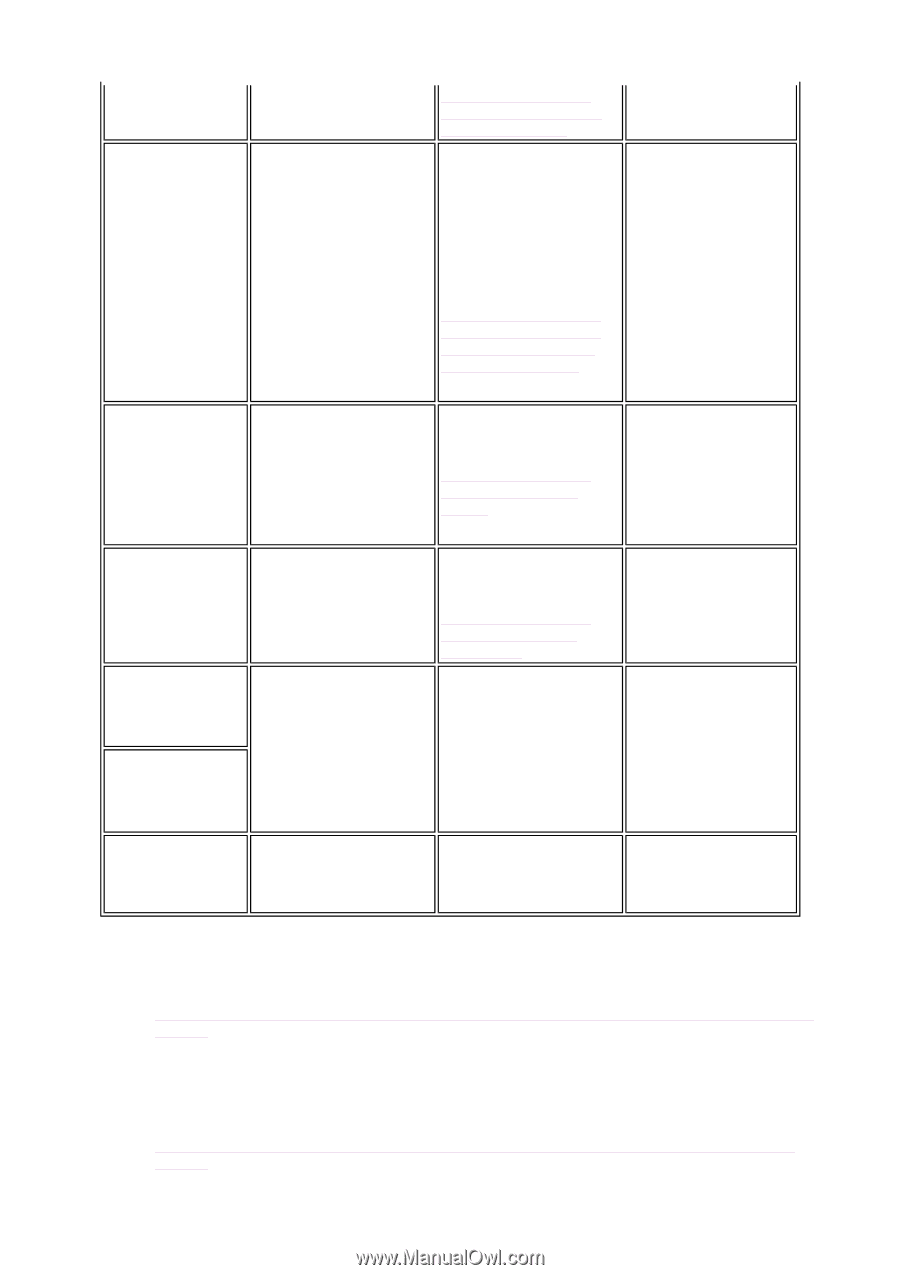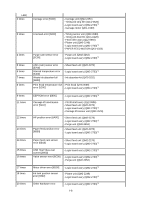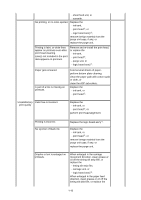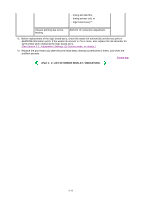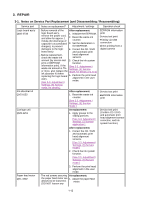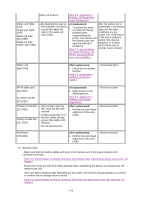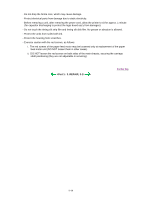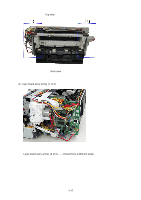Canon PIXMA iP5200 Service Manual - Page 18
CL INPUT GEAR, Purge unit: QM2 - user manual
 |
View all Canon PIXMA iP5200 manuals
Add to My Manuals
Save this manual to your list of manuals |
Page 18 highlights
Platen unit: QM22248 Purge unit: QM22252 Waste ink tube: QC1-6458 Waste ink tube holder: QC1-6460 other red screws.) [See 3-3. Adjustment / Settings, (1) Paper feed motor adjustment.] - By attaching the tape at At replacement: After the printer unit is the specified 2 locations, 1. To protect the waste assembled in the bottom secure the waste ink ink tube from being case unit, the tube tube to the waste ink pinched when conditions are not tube holder. reassembling the visible. For confirmation printer unit chassis into of the tube conditions, the bottom case unit, perform the manual tape the tube (at 2 purging 3 or 4 times, locations). and confirm that no [See 3-2. Special Notes strange noise is heard. on Repair Servicing, (3) Printer unit and bottom case unit assembly.] Platen unit QM2-2248 After replacement: 1. Check the ink system function. [See 3-3. Adjustment / Settings, (5) Service mode.] - Service test print PR lift shaft ass'y QL2-0936 CL INPUT GEAR QC1-6213 Timing slit strip film QC1-6526 Timing slit disk film QC1-6229 - Upon contact with the film, wipe the film with ethanol. - Confirm no grease is on the film. (Wipe off any grease thoroughly with ethanol.) - Do not bend the film At replacement: 1. Apply grease to the sliding portions. [See 3.3. Adjustment / Settings, (2) Grease application.] After replacement: 1. Perform the print head alignment in the user mode. - Service test print - Service test print Print head QY6-0061 After replacement: 1. Perform the print head alignment in the user mode. - Service test print *1: General notes: - Make sure that the flexible cables and wires in the harness are in the proper position and connected correctly. [See 3-2. Special Notes on Repair Servicing, (2) Flexible cable and harness wiring, connection, for details.] - Protect the waste ink tube from being pinched when assembling the printer unit chassis into the bottom case unit. Since the tube conditions after assembly are not visible, perform the manual purging 3 or 4 times to confirm that no strange noise is heard. [See 3-2. Special Notes on Repair Servicing, (3) Printer unit and bottom case unit assembly, for details.] 1-13