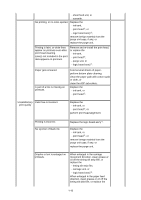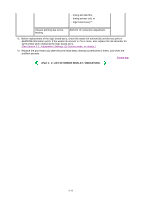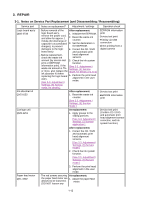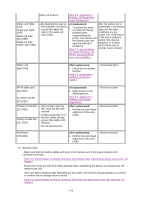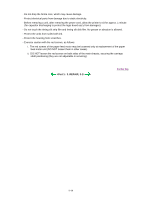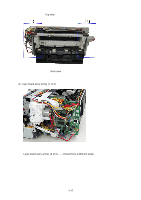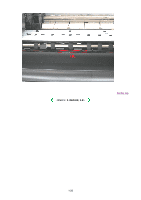Canon PIXMA iP5200 Service Manual - Page 20
Special Notes on Repair Servicing, External cover removal
 |
View all Canon PIXMA iP5200 manuals
Add to My Manuals
Save this manual to your list of manuals |
Page 20 highlights
3-2. Special Notes on Repair Servicing (1) External cover removal (I) With your fingers at the points indicated by the blue circle, raise and slide the left and right side covers to remove them. (II) Release the 2 hooks on the rear side of the printer (indicated by the blue circles). (III) Slide the left and right panel cover units. 1-15
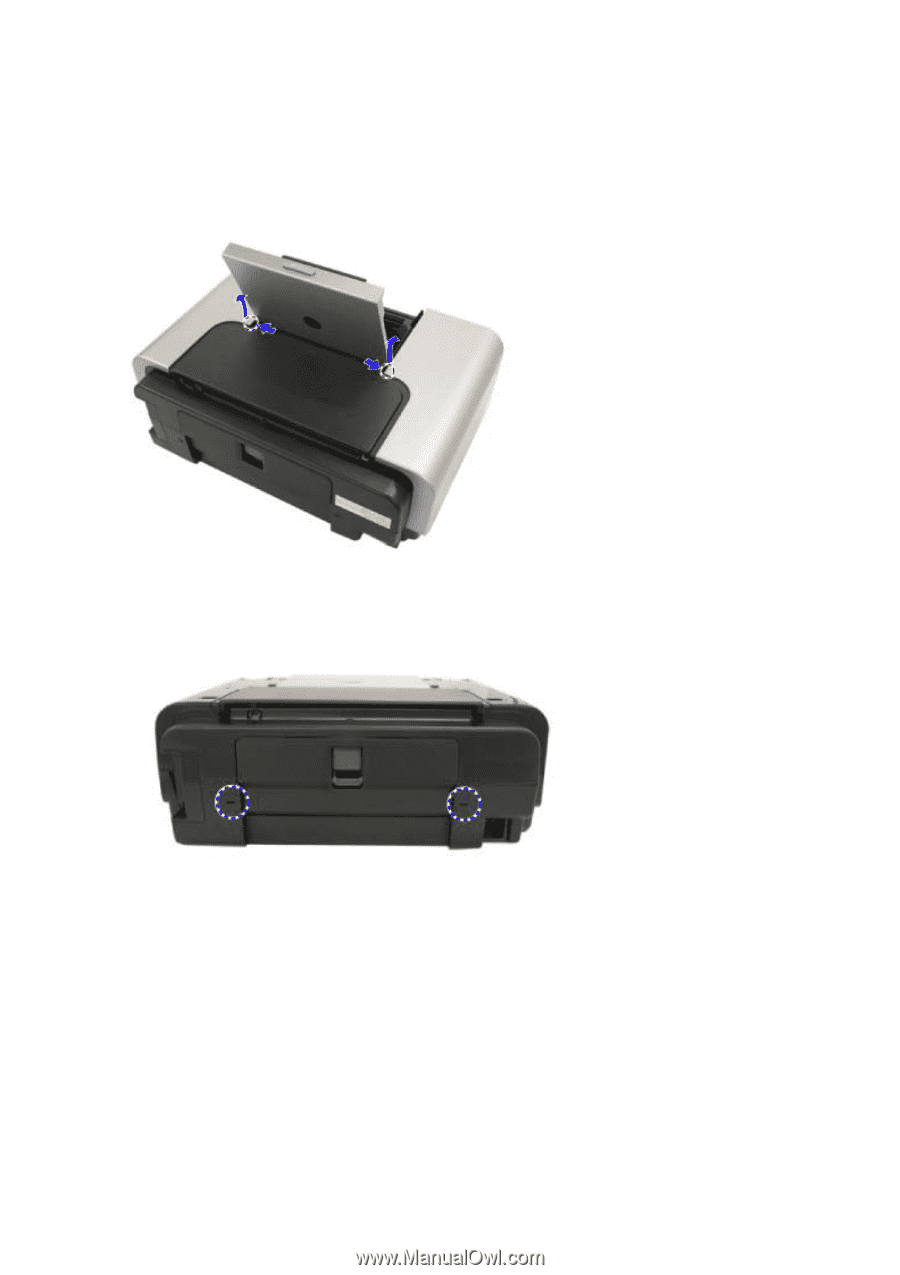
3-2.
Special Notes on Repair Servicing
(1)
External cover removal
(I)
With your fingers at the points indicated by the blue circle, raise and slide the left and right side
covers to remove them.
(II)
Release the 2 hooks on the rear side of the printer (indicated by the blue circles).
(III)
Slide the left and right panel cover units.
1-15