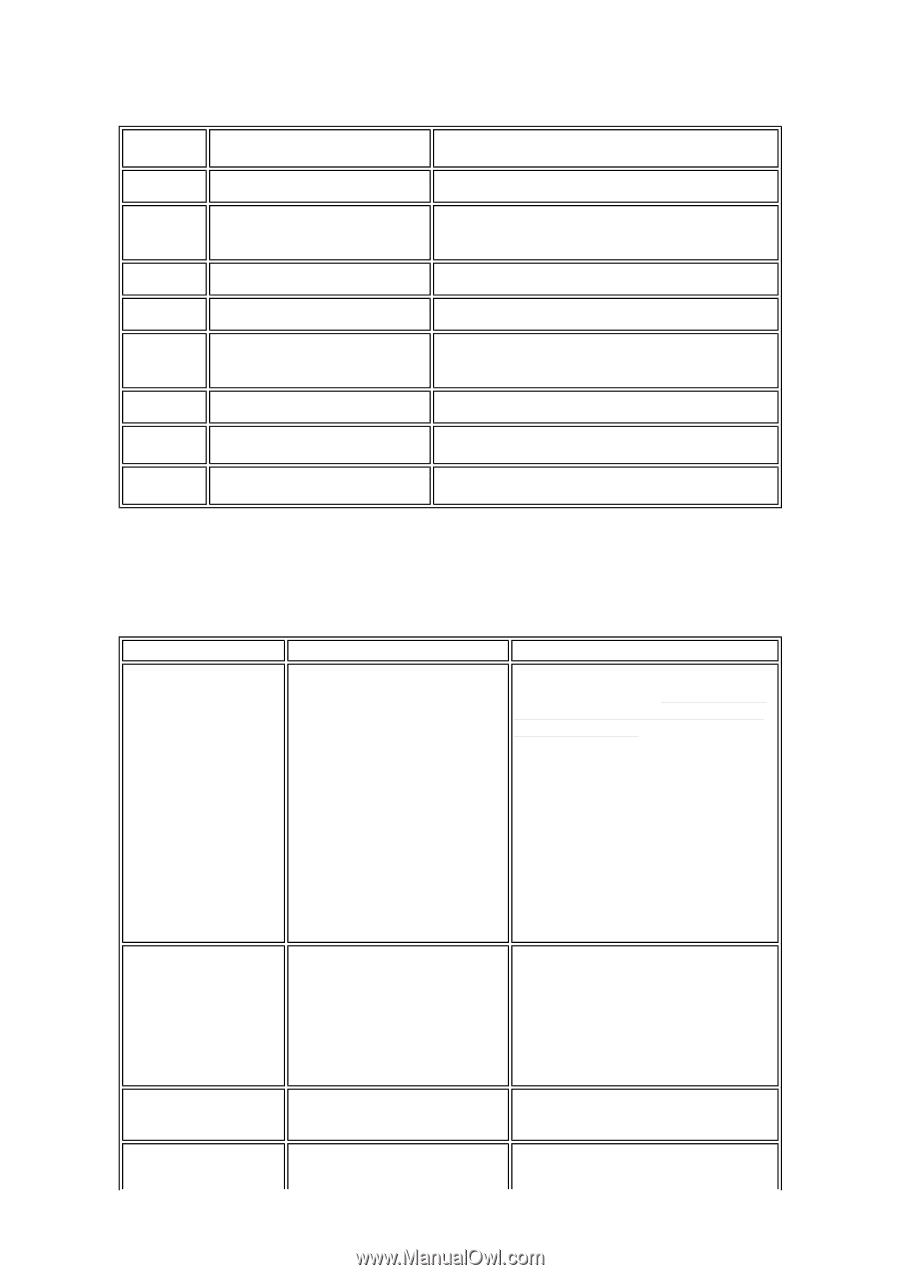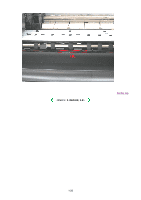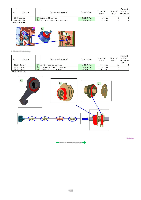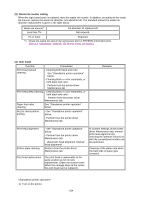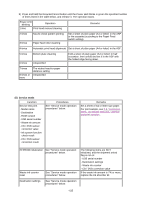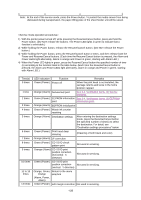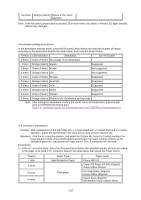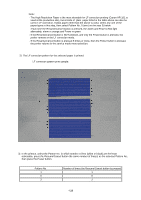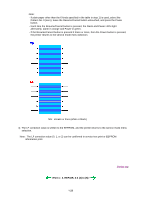Canon PIXMA iP5200 Service Manual - Page 30
CD / DVD sensor, Service mode
 |
View all Canon PIXMA iP5200 manuals
Add to My Manuals
Save this manual to your list of manuals |
Page 30 highlights
2) Press and hold the Resume/Cancel button until the Power LED blinks in green the specified number of times listed in the table below, and release it. The operation starts. Power LED blinking Operation 1 time Print head manual cleaning Remarks 2 times 3 times Nozzle check pattern printing Paper feed roller cleaning Set a sheet of plain paper (A4 or letter) in the ASF or the cassette (according to the Paper Feed switch setting). 4 times Automatic print head alignment Set a sheet of plain paper (A4 or letter) in the ASF. 5 times Bottom plate cleaning 6 times Unspecified Fold a sheet of plain paper (A4 or letter) in half crosswise, then unfold and set it in the ASF with the folded ridge facing down. 7 times 8 times or more The widest head-to-paper distance setting Unspecified (5) Service mode Function Service test print - Model name - Destination - ROM version - USB serial number - Waste ink amount - CD / DVD sensor correction value - Ink system function check result - CD / DVD sensor correction result Procedures See "Service mode operation procedures" below. Remarks Set a sheet of A4 or letter size paper. For print sample, see 3-4. Verification Items, (1) Service test print, . EEPROM initialization See "Service mode operation procedures" below. Waste ink counter reset See "Service mode operation procedures" below. The following items are NOT initialized, and the shipment arrival flag is not on: - USB serial number - Destination settings - Waste ink counter - CD / DVD correction value If the waste ink amount is 7% or more, replace the ink absorber kit. Destination settings See "Service mode operation procedures" below. 1-25