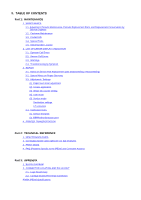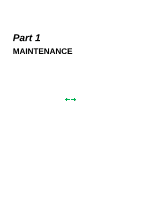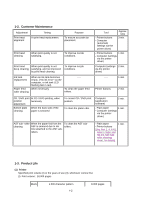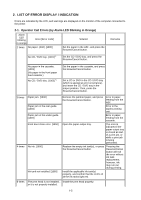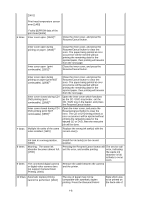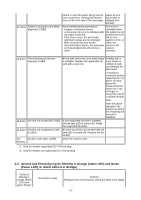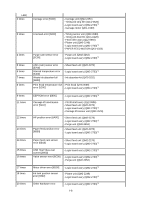Canon PIXMA iP5200 Service Manual - Page 9
Special Tools, 1-5. Serial Number Location, Grease FLOIL - software
 |
View all Canon PIXMA iP5200 manuals
Add to My Manuals
Save this manual to your list of manuals |
Page 9 highlights
immediately after it is unsealed, until the ink is out. Ink yield may vary depending on texts and photos printed, application software, print mode, and type of paper used. 1-4. Special Tools Name Grease FLOIL KG-107A Tool No. Application Remarks QY9-0057-000 To be applied to the sliding In common with portions of the carriage shaft and the S500 and lift cam shaft. S520. 1-5. Serial Number Location On the carriage flexible cable holder (visible on the right of the carriage after the printer is turned on, the access cover is opened, and the carriage moves to the center). To the top 1-4
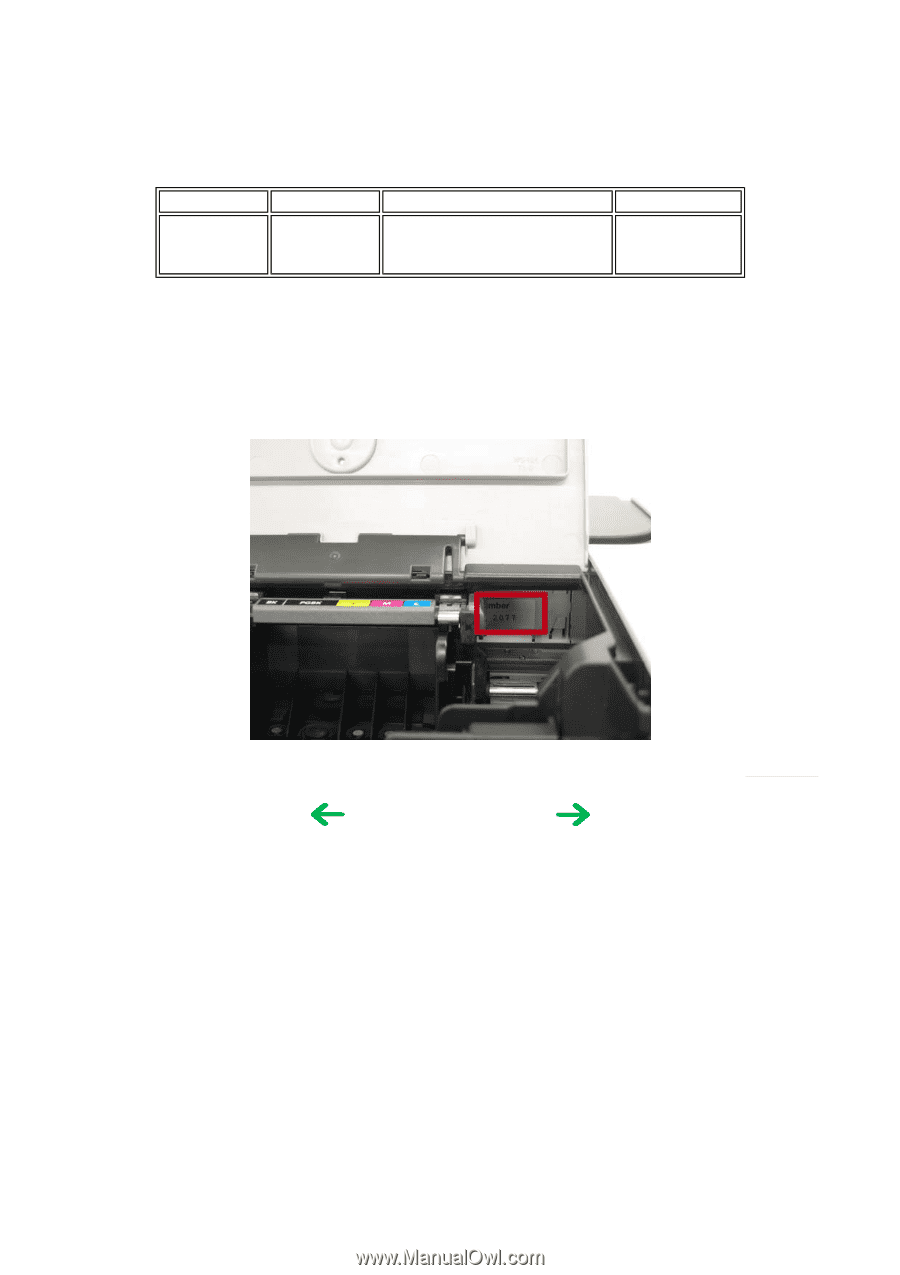
immediately after it is unsealed, until the ink is out. Ink yield may vary depending on texts and photos
printed, application software, print mode, and type of paper used.
1-4.
Special Tools
1-5.
Serial Number Location
On the carriage flexible cable holder (visible on the right of the carriage after the printer is turned on, the
access cover is opened, and the carriage moves to the center).
To the top
Name
Tool No.
Application
Remarks
Grease FLOIL
KG-107A
QY9-0057-000
To be applied to the sliding
portions of the carriage shaft and
lift cam shaft.
In common with
the S500 and
S520.
<Part 1:
1. MAINTENANCE>
1-4