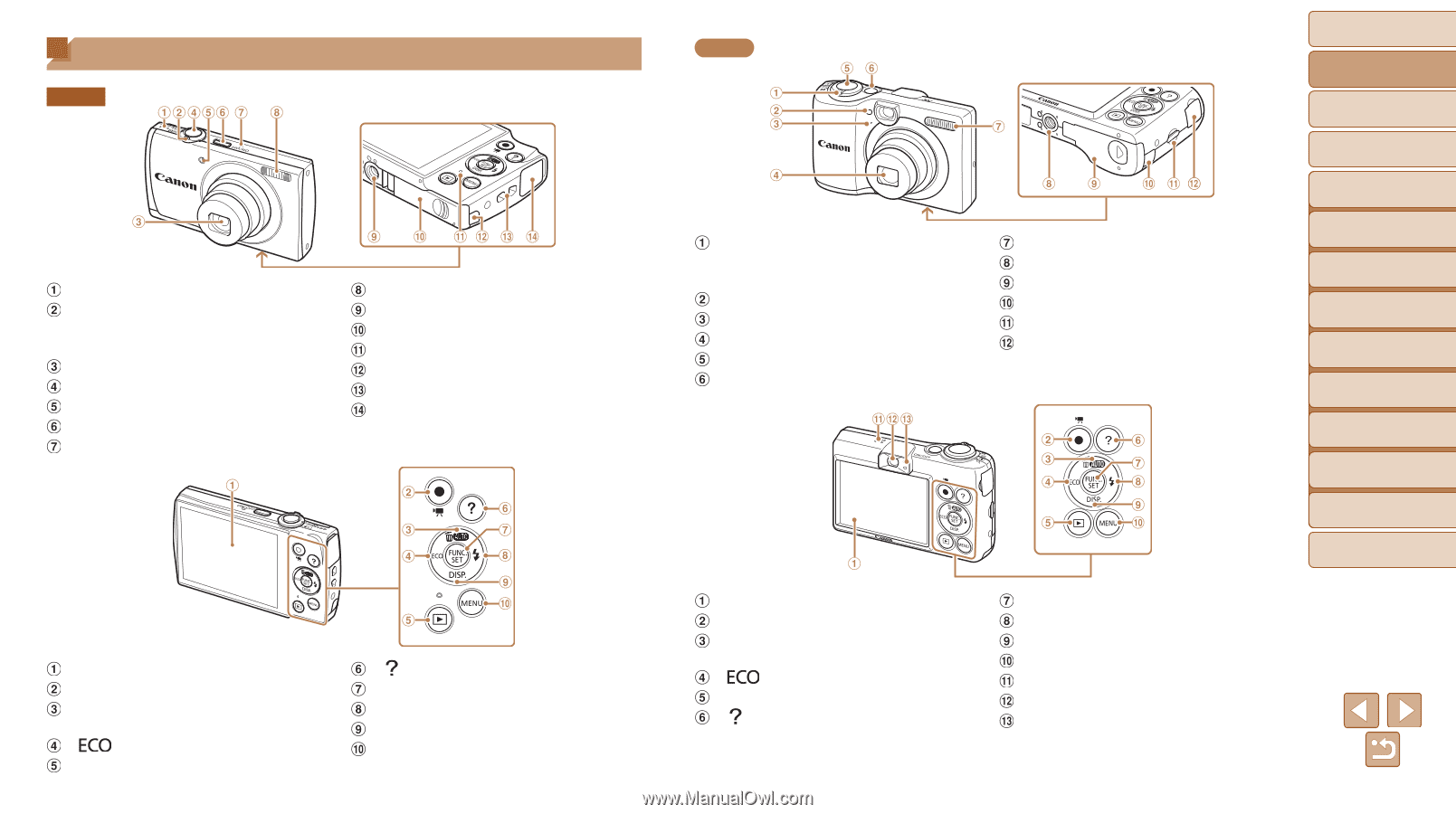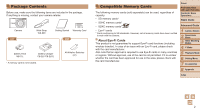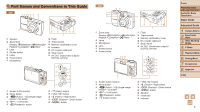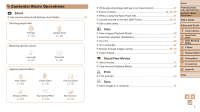Canon PowerShot A1400 User Guide - Page 4
Part Names and Conventions in This Guide - digital camera
 |
View all Canon PowerShot A1400 manuals
Add to My Manuals
Save this manual to your list of manuals |
Page 4 highlights
Part Names and Conventions in This Guide A2600 Speaker Zoom lever Shooting: / Playback: / Lens Shutter button Lamp Power button Microphone Flash Tripod socket Memory card/battery cover Indicator DC coupler cable port Strap mount AV OUT (Audio/video output) / DIGITAL terminal Screen (LCD monitor) Movie button / / Up button < > / Left button button < (Help)> button FUNC./SET button / Right button / Down button button A1400 Zoom lever Shooting: / Playback: / Lamp Microphone Lens Shutter button Power button Flash Tripod socket Memory card/battery cover DC coupler cable port Strap mount AV OUT (Audio/video output) / DIGITAL terminal Screen (LCD monitor) Movie button / / Up button < > / Left button button < (Help)> button FUNC./SET button / Right button / Down button button Speaker Viewfinder Indicator Cover Preliminary Notes and Legal Information Contents: Basic Operations Basic Guide Advanced Guide 1 Camera Basics 2 Smart Auto Mode 3 Other Shooting Modes 4 P Mode 5 Playback Mode 6 Setting Menu 7 Accessories 8 Appendix Index 4