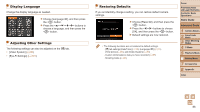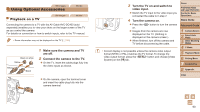Canon PowerShot A1400 User Guide - Page 87
Accessories
 |
View all Canon PowerShot A1400 manuals
Add to My Manuals
Save this manual to your list of manuals |
Page 87 highlights
4 7 Accessories Use included accessories effectively and enjoy the camera in more ways with optional Canon accessories and other compatible accessories sold separately Optional Accessories 88 Using Optional Accessories....90 Printing Images 93 Using an Eye-Fi Card 101 Cover Preliminary Notes and Legal Information Contents: Basic Operations Basic Guide Advanced Guide 1 Camera Basics 2 Smart Auto Mode 3 Other Shooting Modes 4 P Mode 5 Playback Mode 6 Setting Menu 7 Accessories 8 Appendix Index 87
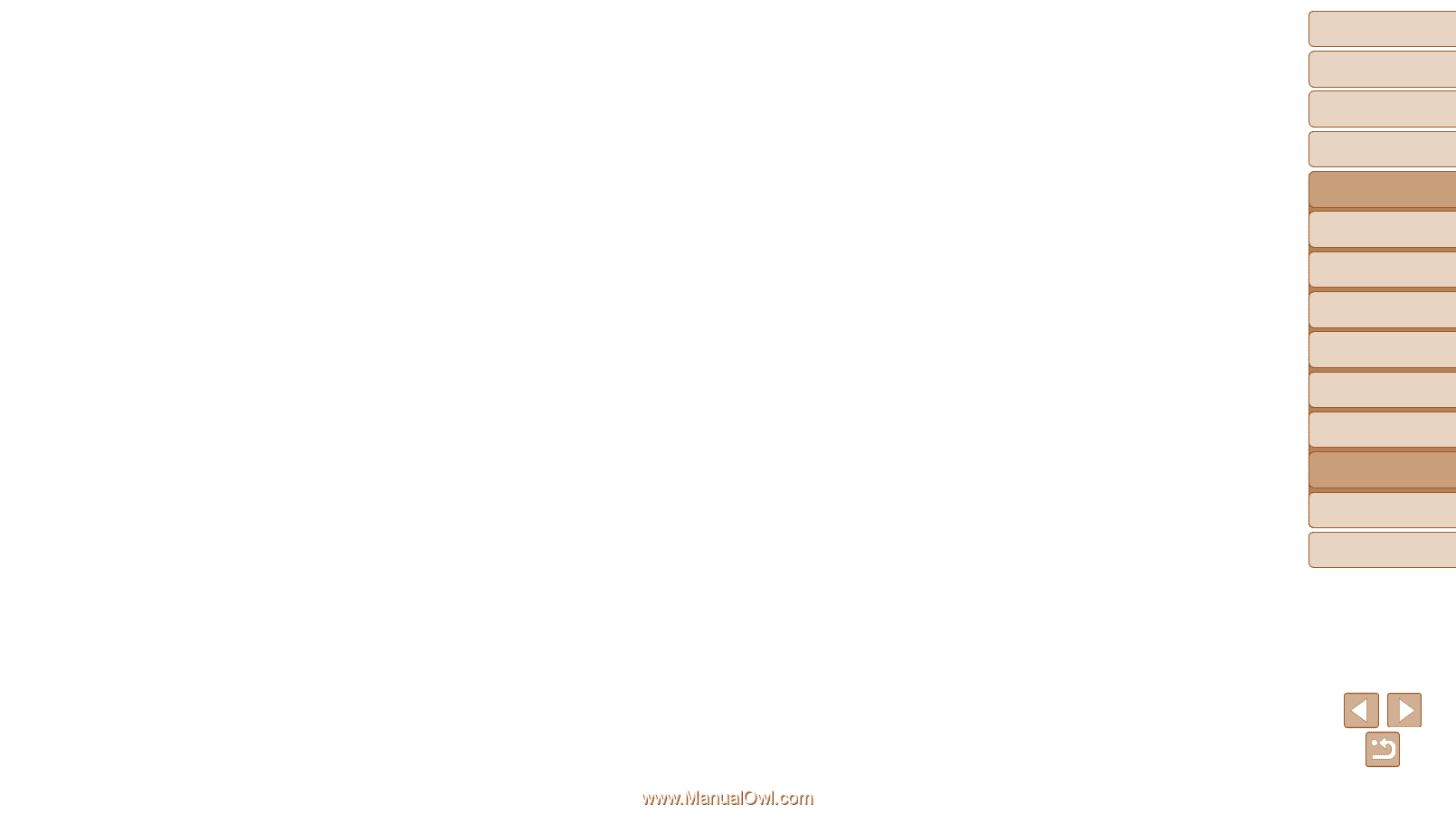
87
1
2
3
4
5
6
7
8
Cover
Preliminary Notes
and Legal Information
Contents: Basic
Operations
Advanced Guide
Camera Basics
Smart Auto
Mode
Other Shooting
Modes
Playback Mode
Setting Menu
Accessories
Appendix
Index
Basic Guide
P Mode
Accessories
Use included accessories effectively and enjoy the
camera in more ways with optional Canon accessories
and other compatible accessories sold separately
4
7
Optional Accessories
...............
88
Using Optional Accessories
....
90
Printing Images
........................
93
Using an Eye-Fi Card
.............
101