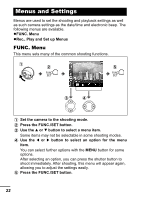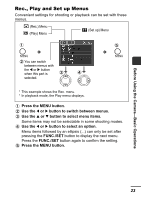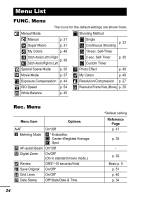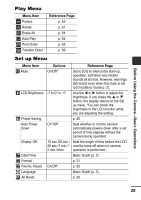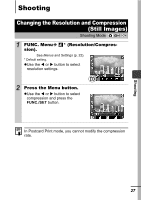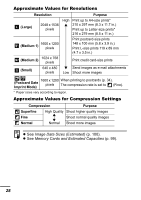Canon PowerShot A410 PowerShot A410 Camera User Guide Advanced - Page 27
Play Menu, Set up Menu
 |
View all Canon PowerShot A410 manuals
Add to My Manuals
Save this manual to your list of manuals |
Page 27 highlights
Before Using the Camera-Basic Operations Play Menu Menu Item Protect Rotate Erase All Auto Play Print Order Transfer Order Reference Page p. 63 p. 61 p. 64 p. 62 p. 65 p. 69 Set up Menu Menu Item Mute LCD Brightness Power Saving Auto Power Down Display Off Date/Time Format File No. Reset Language All Reset Options Reference Page On/Off* -7 to 0* to +7 Set to [On] to silence the start-up, operation, self-timer and shutter sounds all at once. However, warnings still sound even when the mute is set to [On] (Basic Guide p. 2). Use the W or X button to adjust the brightness. If you press the S or T button, the display returns to the Set up menu. You can check the brightness in the LCD monitor while you are adjusting the setting. p. 20 On*/Off Sets whether or not the camera automatically powers down after a set period of time elapses without the camera being operated. 10 sec./20 sec./ Sets the length of time before the LCD 30 sec./1 min.*/ monitor turns off when no camera 2 min./3min. operation is performed. Basic Guide (p. 2) p. 21 On/Off* p. 55 Basic Guide (p. 3) p. 26 25