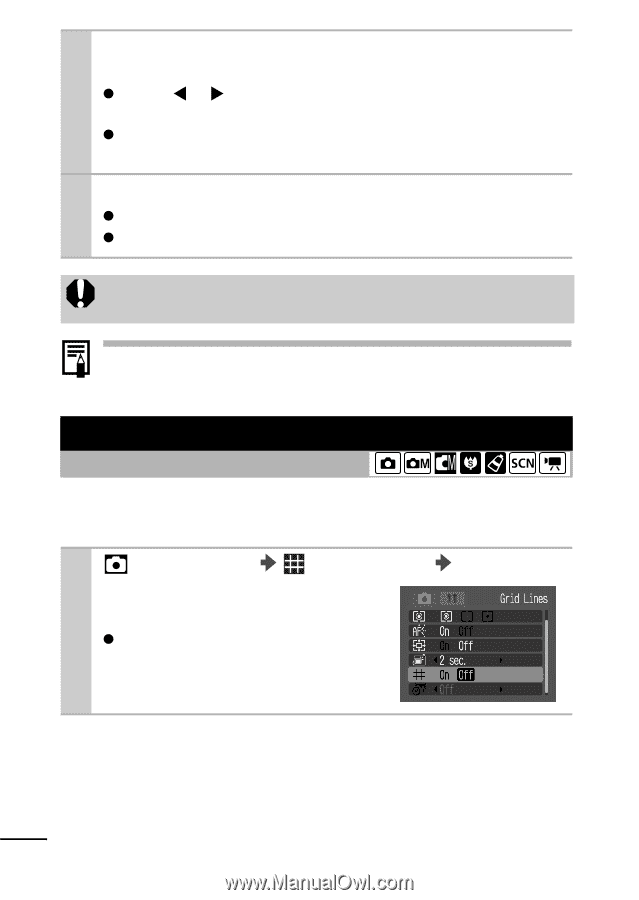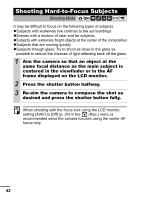Canon PowerShot A410 PowerShot A410 Camera User Guide Advanced - Page 42
Displaying Grid Lines
 |
View all Canon PowerShot A410 manuals
Add to My Manuals
Save this manual to your list of manuals |
Page 42 highlights
3 Compose the second image so that it overlaps a portion of the first and shoot. zUse the W or X button to return the previous image or retake the recorded images. zMinor discrepancies in the overlapping portions can be corrected when the images are stitched together. 4 Repeat the procedure for additional images. zA sequence may contain up to 26 images. zPress the FUNC./SET button after the last shot. The initial settings are applied from the second picture shot. Use PhotoStitch, a supplied program, to merge the images on a computer. Displaying Grid Lines Shooting Mode You can display a four-line (two vertical, two horizontal) grid on the LCD monitor. 1 (Rec.) Menu (Grid Lines) See Menus and Settings (p. 23). *Default setting. zThis grid does not appear on your pictures. [On]/[Off]*. 40