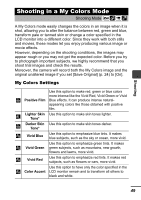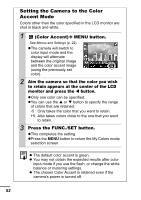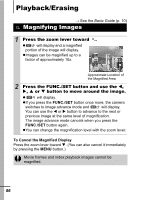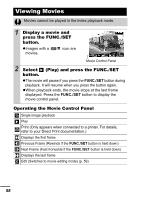Canon PowerShot A410 PowerShot A410 Camera User Guide Advanced - Page 56
Adjusting the ISO Speed
 |
View all Canon PowerShot A410 manuals
Add to My Manuals
Save this manual to your list of manuals |
Page 56 highlights
3 Aim the camera so that the desired color appears at the center of the LCD monitor and press the X button. zOnly one color can be specified. 4 Press the FUNC./SET button. zThis completes the setting. zPress the MENU button to return the selecting screen for the My Colors mode. z The default setting for color swap mode changes green into white. z You may not obtain the expected results after color input mode if you use the flash, or change the white balance or metering settings. z The colors specified in the color swap mode are retained even if the camera's power is turned off. Adjusting the ISO Speed Shooting Mode Raise the ISO speed when you wish to reduce the effects of camera shake, turn the flash off when shooting in a dark area, or use a fast shutter speed. 1 FUNC. Menu * (ISO Speed). See Menus and Settings (p. 22). *Default setting. zUse the W or X button to select an ISO speed and press the FUNC./ SET button. zThe AUTO setting selects the optimal speed. 54