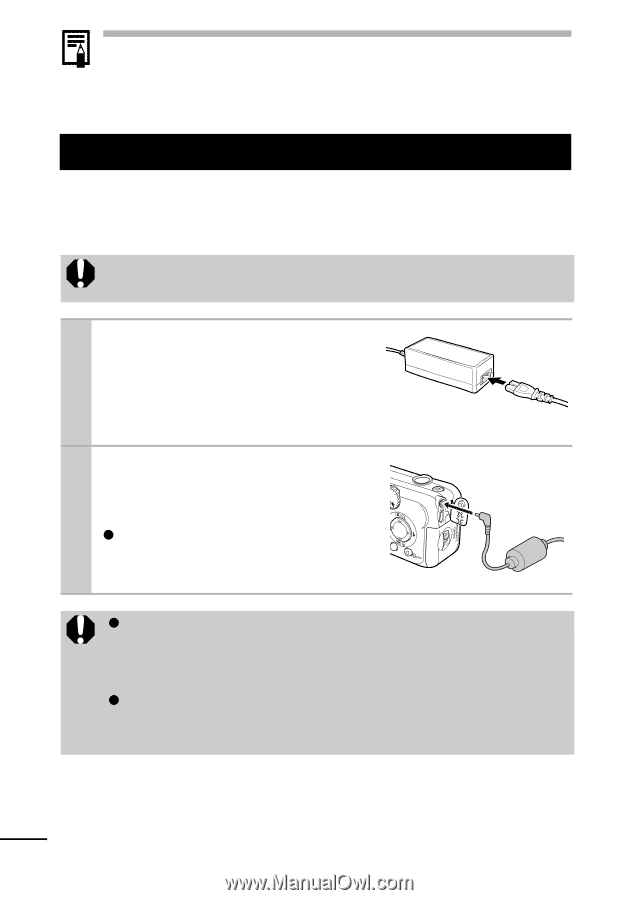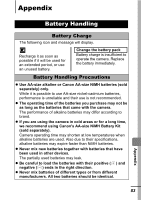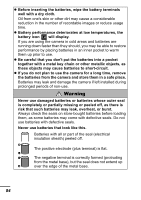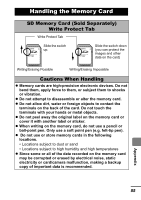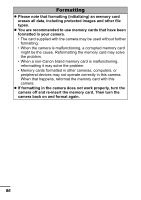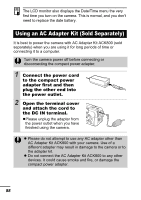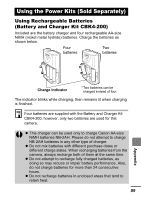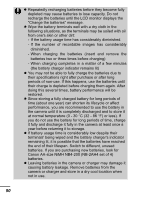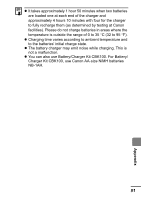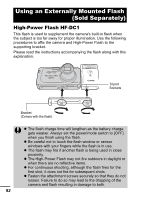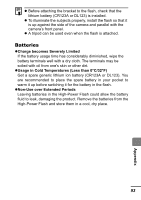Canon PowerShot A410 PowerShot A410 Camera User Guide Advanced - Page 90
Using an AC Adapter Kit Sold Separately
 |
View all Canon PowerShot A410 manuals
Add to My Manuals
Save this manual to your list of manuals |
Page 90 highlights
The LCD monitor also displays the Date/Time menu the very first time you turn on the camera. This is normal, and you don't need to replace the date battery. Using an AC Adapter Kit (Sold Separately) It is best to power the camera with AC Adapter Kit ACK800 (sold separately) when you are using it for long periods of time or connecting it to a computer. Turn the camera power off before connecting or disconnecting the compact power adapter. 1 Connect the power cord to the compact power adapter first and then plug the other end into the power outlet. 2 Open the terminal cover and attach the cord to the DC IN terminal. zPlease unplug the adapter from the power outlet when you have finished using the camera. z Please do not attempt to use any AC adapter other than AC Adapter Kit ACK800 with your camera. Use of a different adapter may result in damage to the camera or to the adapter kit. z Do not connect the AC Adapter Kit ACK800 to any other devices. It could cause smoke and fire, or damage the compact power adapter. 88