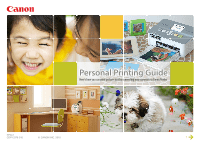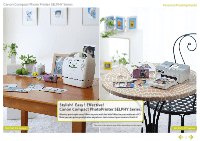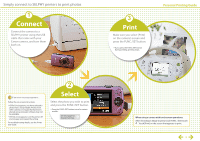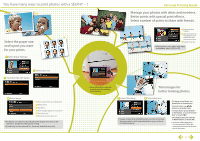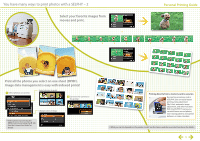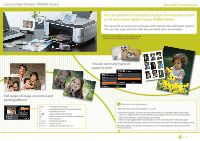Canon PowerShot A490 Personal Printing Guide
Canon PowerShot A490 Manual
 |
View all Canon PowerShot A490 manuals
Add to My Manuals
Save this manual to your list of manuals |
Canon PowerShot A490 manual content summary:
- Canon PowerShot A490 | Personal Printing Guide - Page 1
Here's how you can print pictures just by connecting your camera to a Canon Printer PPG 2 CDP-E079-010 © CANON INC. 2010 1 - Canon PowerShot A490 | Personal Printing Guide - Page 2
SELPHY Series Personal Printing Guide SELPHY ES Series Stylish ! Easy ! Effective ! Canon Compact PhotoPrinter SELPHY Series. Want to print right away? Want to print with the kids? Want to print without a PC? Now you can print great photos anywhere. Just connect your camera, that's it! The color - Canon PowerShot A490 | Personal Printing Guide - Page 3
instructions . If [File Error] appears, you have selected a photo that is not printable. Photos from other cameras or images that have been altered using computer software may not . be printable. If [Print error] appears, turn the printer off and on again and repeat the setting. For troubleshooting - Canon PowerShot A490 | Personal Printing Guide - Page 4
move frame: use buttons or drag the frame • To rotate frame: press the DISP. or SET button, or turn the Control Dial* or touch [ ] • Set trimming area: press the SET or MENU button*, or touch [OK] * Operation differs depending on camera models. Follow the instructions shown on the bottom part of the - Canon PowerShot A490 | Personal Printing Guide - Page 5
Camera User Guide for details. 920-0001 1"69 8"45 10"14 16"90 18"59 25"35 27"04 3"38 11" 83 20"28 28"73 5"07 13"52 21"97 30"42 6"76 15"21 23"66 32 "11 Printing directly from a memory card is easy too. By inserting a memory card . See the Canon website or product brochures for details. 5 - Canon PowerShot A490 | Personal Printing Guide - Page 6
. If this message appears when the settings are correct, turn the printer off and on again. * If [Ink absorber full] appears, contact Canon Customer Service for an ink absorber replacement. If the Error light on the printer is blinking or an error message appears, be sure to check the Printer User
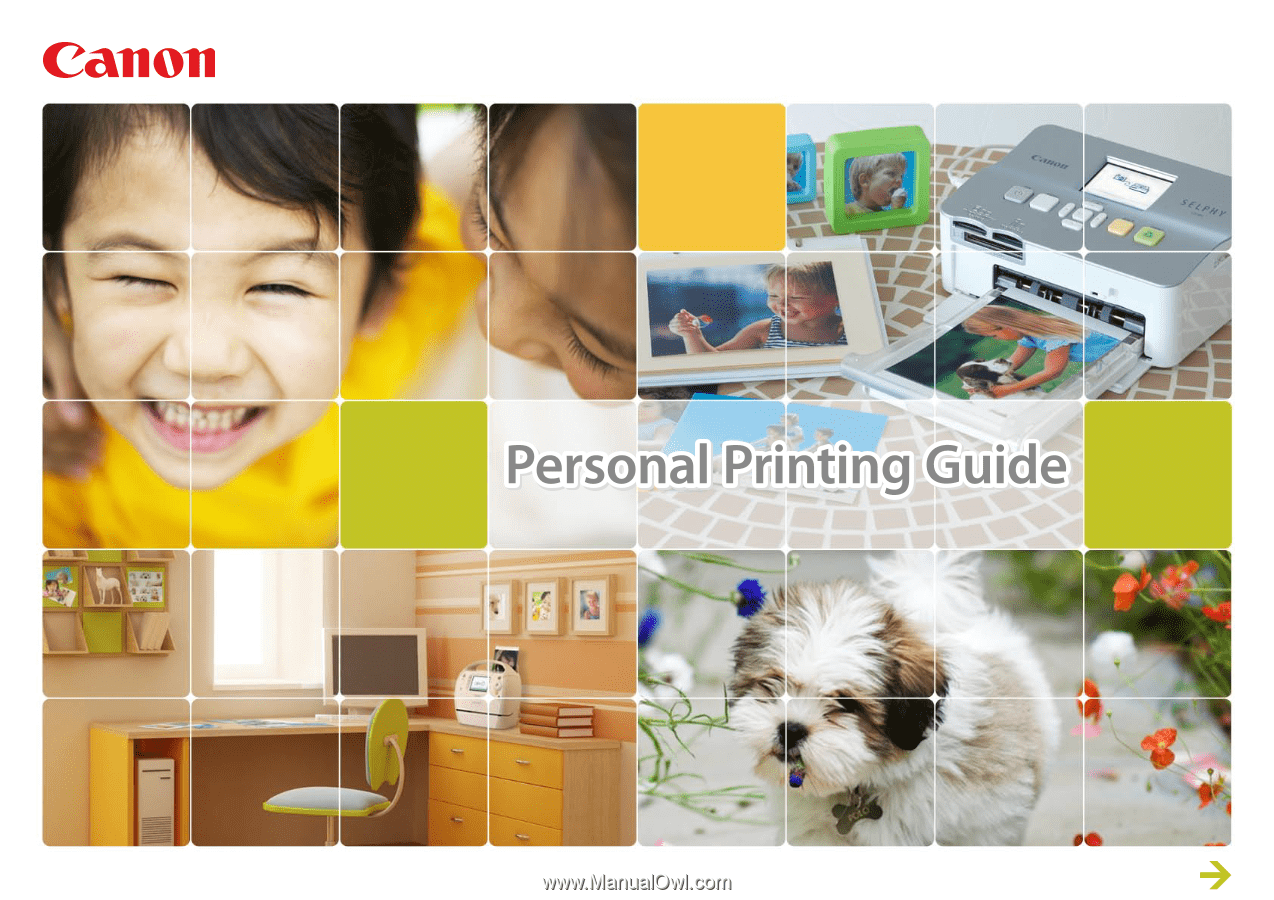
CDP-E079-010
© CANON INC. 2010
Here’s how you can print pictures just by connecting your camera to a Canon Printer
1
PPG 2