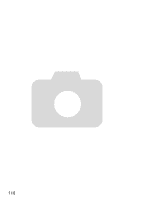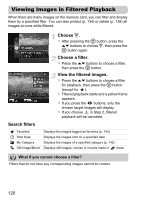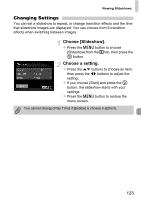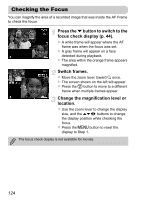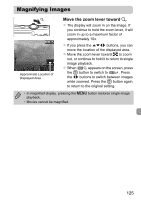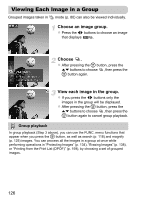Canon PowerShot ELPH 300 HS PowerShot ELPH 300 HS / IXUS 220 HS Camera User Gu - Page 121
Filtered playback
 |
View all Canon PowerShot ELPH 300 HS manuals
Add to My Manuals
Save this manual to your list of manuals |
Page 121 highlights
Viewing Images in Filtered Playback Filtered playback In filtered playback (Step 3), you can view filtered images with "Quickly Searching Images" (p. 118), "Viewing Slideshows" (p. 122), and "Magnifying Images" (p. 125). You can process all filtered images at once while performing operations in "Protecting Images" (p. 134), "Erasing Images" (p. 138), or "Choosing Images for Printing (DPOF)" (p. 159), by choosing all of the filtered images. However, if you change the category (p. 142), or edit an image and save it as a new image (p. 146), a message will appear, and filtered playback will cancel. 121

Viewing Images in Filtered Playback
121
Filtered playback
In filtered playback (Step 3), you can view filtered images with “Quickly Searching
Images” (p. 118), “Viewing Slideshows” (p. 122), and “Magnifying Images”
(p. 125). You can process all filtered images at once while performing operations
in “Protecting Images” (p. 134), “Erasing Images” (p. 138), or “Choosing Images
for Printing (DPOF)” (p. 159), by choosing all of the filtered images.
However, if you change the category (p. 142), or edit an image and save it as a
new image (p. 146), a message will appear, and filtered playback will cancel.