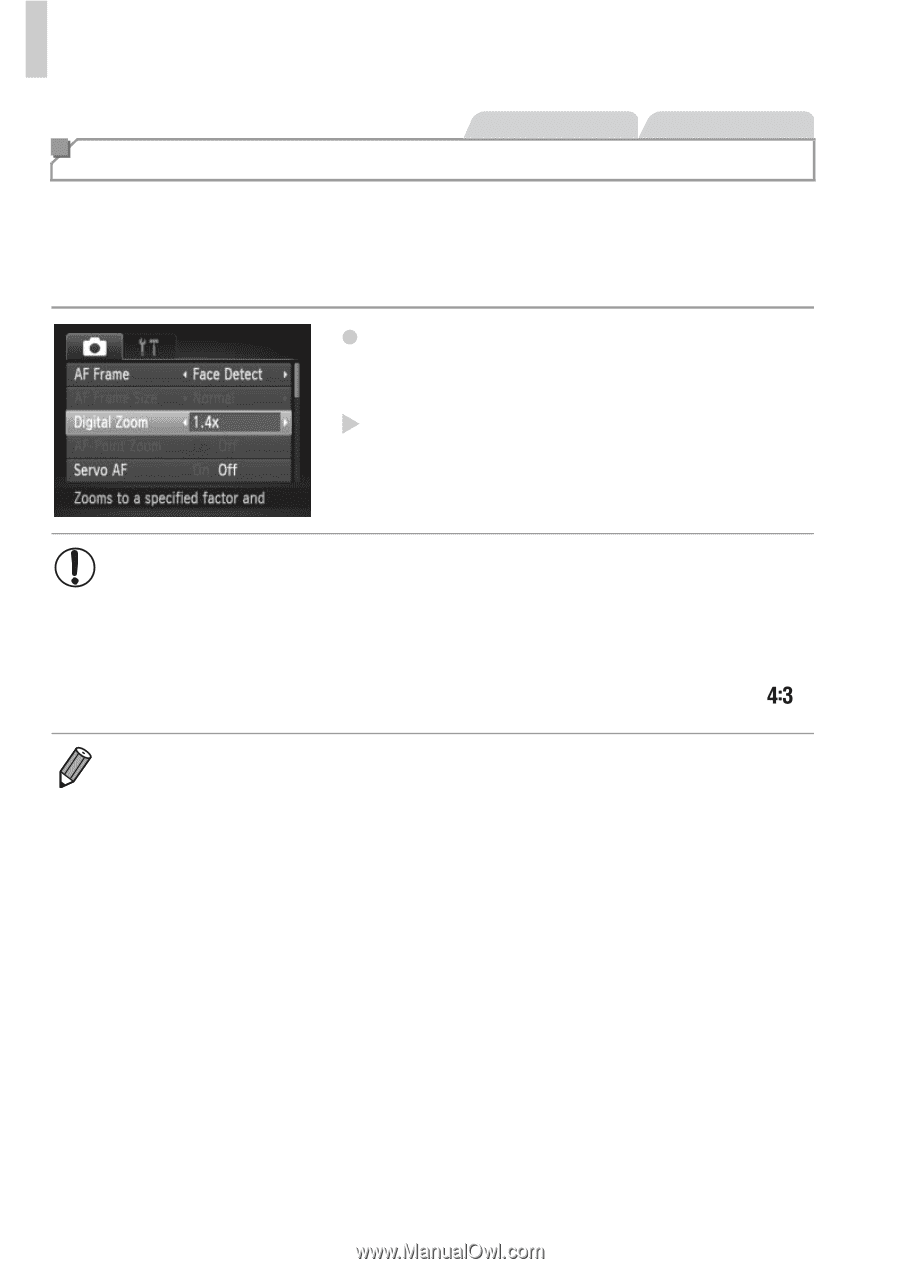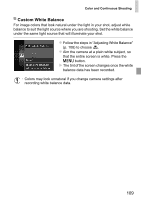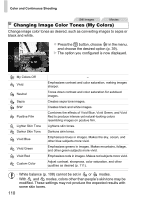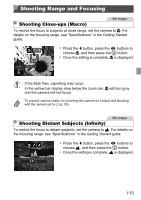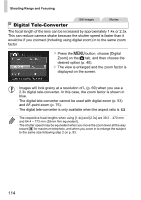Canon PowerShot ELPH 520 HS User Guide - Page 113
Digital Tele-Converter
 |
View all Canon PowerShot ELPH 520 HS manuals
Add to My Manuals
Save this manual to your list of manuals |
Page 113 highlights
Shooting Range and Focusing Still Images Movies Digital Tele-Converter The focal length of the lens can be increased by approximately 1.4x or 2.3x. This can reduce camera shake because the shutter speed is faster than it would be if you zoomed (including using digital zoom) in to the same zoom factor. z Press the n button, choose [Digital Zoom] on the 4 tab, and then choose the desired option (p. 40). X The view is enlarged and the zoom factor is displayed on the screen. • Images will look grainy at a resolution of L (p. 69) when you use a 2.3x digital tele-converter. In this case, the zoom factor is shown in blue. • The digital tele-converter cannot be used with digital zoom (p. 53) and AF-point zoom (p. 75). • The digital tele-converter is only available when the aspect ratio is . • The respective focal lengths when using [1.4x] and [2.3x] are 39.2 - 470 mm and 64.4 - 773 mm (35mm film equivalent). • The shutter speed may be equivalent when you move the zoom lever all the way toward i for maximum telephoto, and when you zoom in to enlarge the subject to the same size following step 2 on p. 53. 114