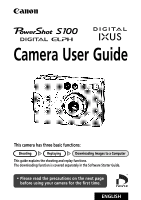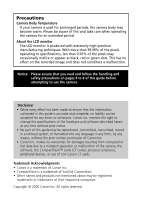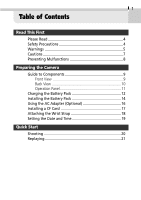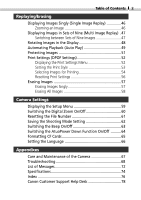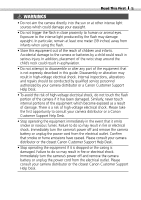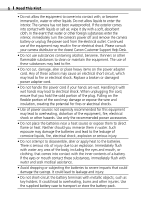Canon PowerShot S100 PowerShot S100 Camera User Guide - Page 3
Table of Contents - battery
 |
View all Canon PowerShot S100 manuals
Add to My Manuals
Save this manual to your list of manuals |
Page 3 highlights
1 Table of Contents Read This First Please Read 4 Safety Precautions 4 Warnings 5 Cautions 7 Preventing Mulfunctions 8 Preparing the Camera Guide to Components 9 Front View 9 Back View 10 Operation Panel 11 Charging the Battery Pack 12 Installing the Battery Pack 14 Using the AC Adapter (Optional 16 Installing a CF Card 17 Attaching the Wrist Strap 18 Setting the Date and Time 19 Quick Start Shooting 20 Replaying 21
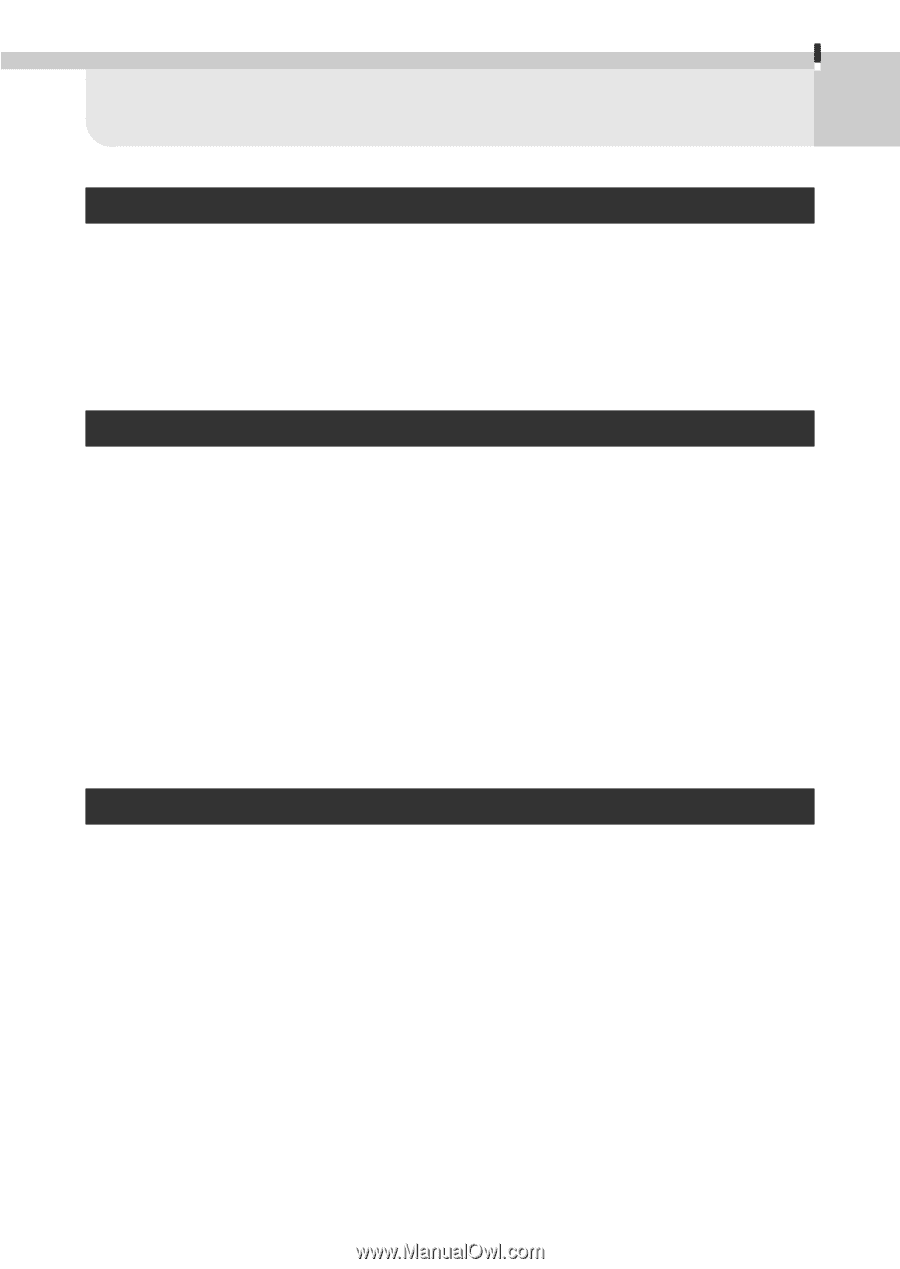
1
Table of Contents
Read This First
Please Read
..........................................................................
4
Safety Precautions
...............................................................
4
Warnings
.............................................................................
5
Cautions
...............................................................................
7
Preventing Mulfunctions
....................................................
8
Preparing the Camera
Guide to Components
.........................................................
9
Front View
.....................................................................
9
Back View
....................................................................
10
Operation Panel
............................................................
11
Charging the Battery Pack
................................................
12
Installing the Battery Pack
................................................
14
Using the AC Adapter (Optional)
.....................................
16
Installing a CF Card
...........................................................
17
Attaching the Wrist Strap
.................................................
18
Setting the Date and Time
................................................
19
Quick Start
Shooting
............................................................................
20
Replaying
...........................................................................
21