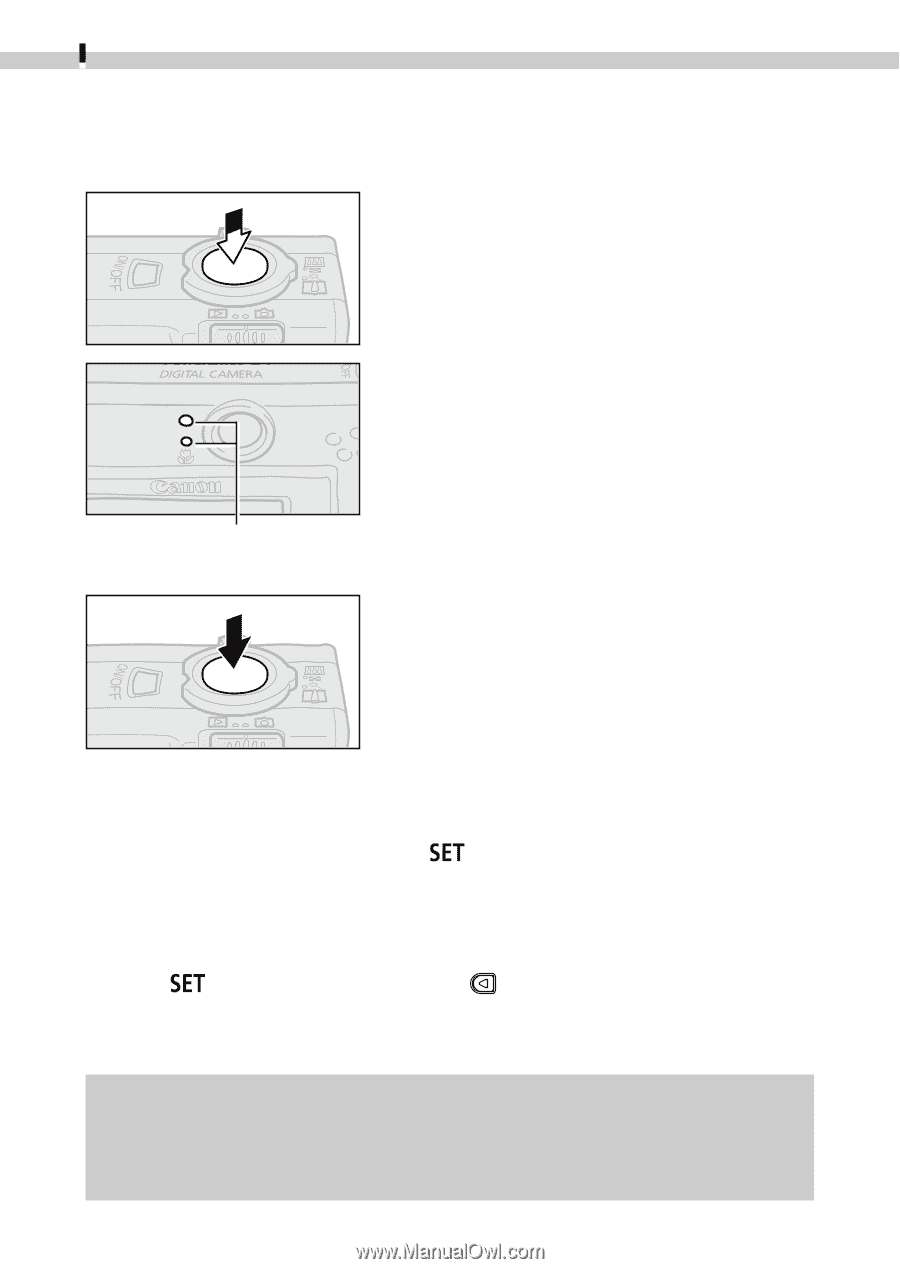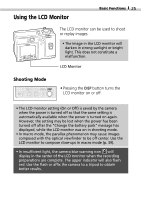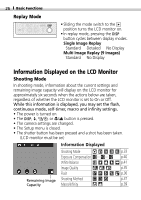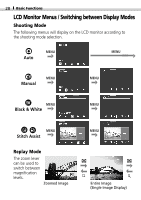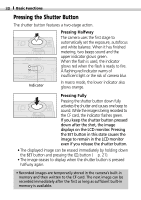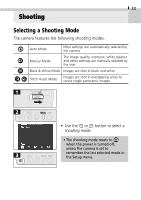Canon PowerShot S100 PowerShot S100 Camera User Guide - Page 32
Pressing the Shutter Button - memory card
 |
View all Canon PowerShot S100 manuals
Add to My Manuals
Save this manual to your list of manuals |
Page 32 highlights
30 Basic Functions Pressing the Shutter Button The shutter button features a two-stage action. Pressing Halfway The camera uses the first stage to automatically set the exposure, autofocus and white balance. When it has finished metering, two beeps sound and the upper indicator glows green. When the flash is used, the indicator glows red when the flash is ready to fire. A flashing red indicator warns of insufficient light or the risk of camera blur. Indicator In macro mode, the lower indicator also glows orange. Pressing Fully Pressing the shutter button down fully activates the shutter and causes one beep to sound. While the image is being recorded to the CF card, the indicator flashes green. If you keep the shutter button pressed down after the shot, the image displays on the LCD monitor. Pressing the button in this state causes the image to remain in the LCD monitor even if you release the shutter button. • The displayed image can be erased immediately by holding down the button and pressing the button (§ p. 21). • The image ceases to display when the shutter button is pressed halfway again. • Recorded images are temporarily stored in the camera's built-in memory and then written to the CF card. The next image can be recorded immediately after the first as long as sufficient built-in memory is available.