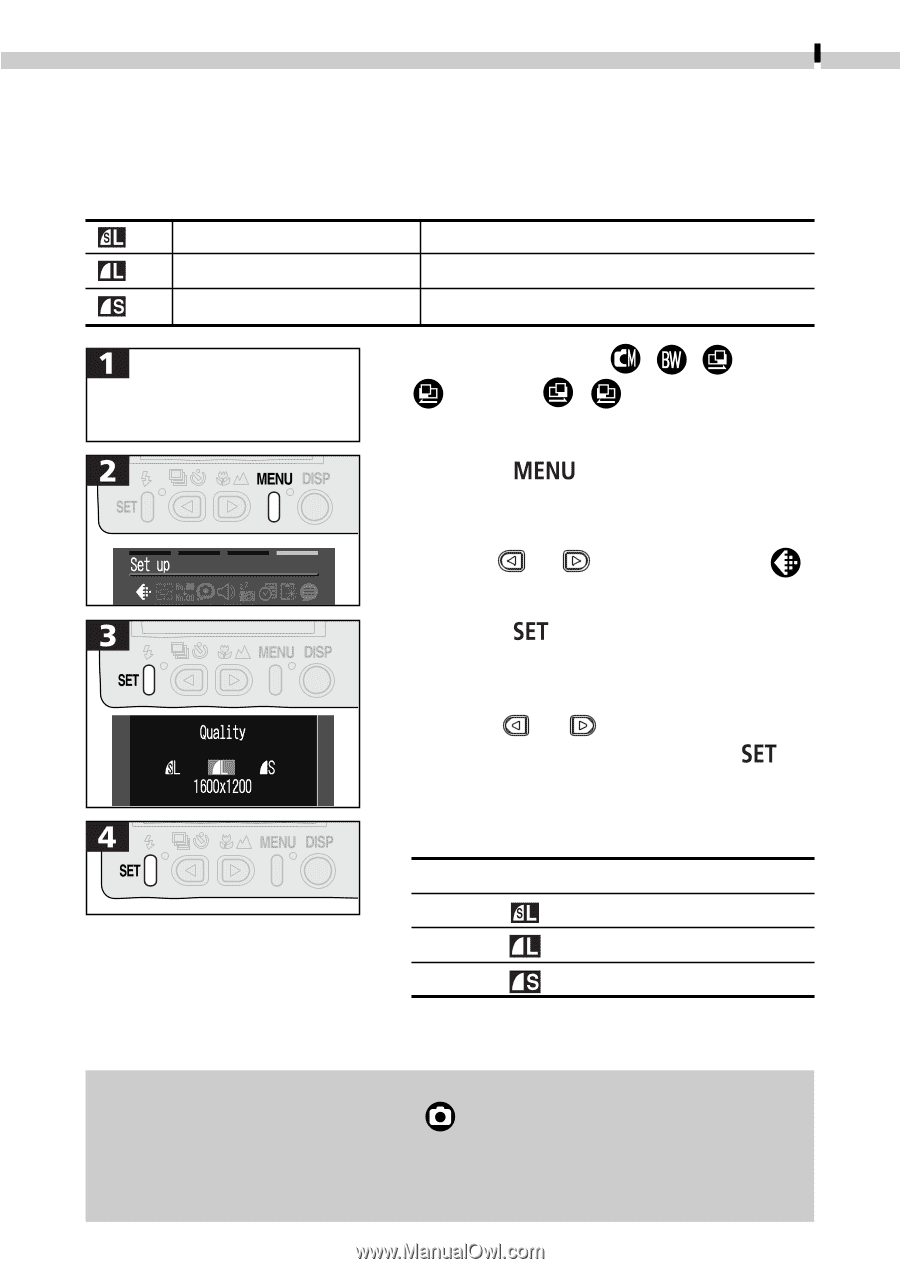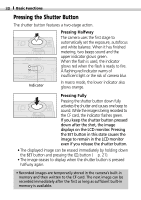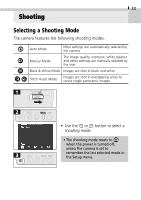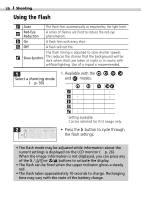Canon PowerShot S100 PowerShot S100 Camera User Guide - Page 37
Adjusting the Image Quality
 |
View all Canon PowerShot S100 manuals
Add to My Manuals
Save this manual to your list of manuals |
Page 37 highlights
Shooting 35 Adjusting the Image Quality Images can be recorded at the following quality (resolution and compression) settings. Super-Fine / Large Fine / Large Fine / Small (1600 x 1200 pixels) (1600 x 1200 pixels) (640 x 480 pixels) Select a shooting mode (§ p. 33) • Available with the , , and modes. ( : selectable for the first image only) • Press the button several times until the Setup menu displays (§ p. 59). • Use the or button to select . • Press the button to choose the quality fuinction. • Use the or button to choose a quality setting. Then press the button to select the chosen quality. Approximate File Size of One Image Image Quality File Size 1458 KB 580 KB 153 KB * These figures reflect standard shooting conditions established by Canon. Actual totals may vary according to the subject, shooting conditions and shooting mode. • Image quality settings are retained even when the shooting mode is changed, except for mode. • See page 17 regarding available CF card types and their estimated capacities. • The image quality settings are saved when the power is turned off.