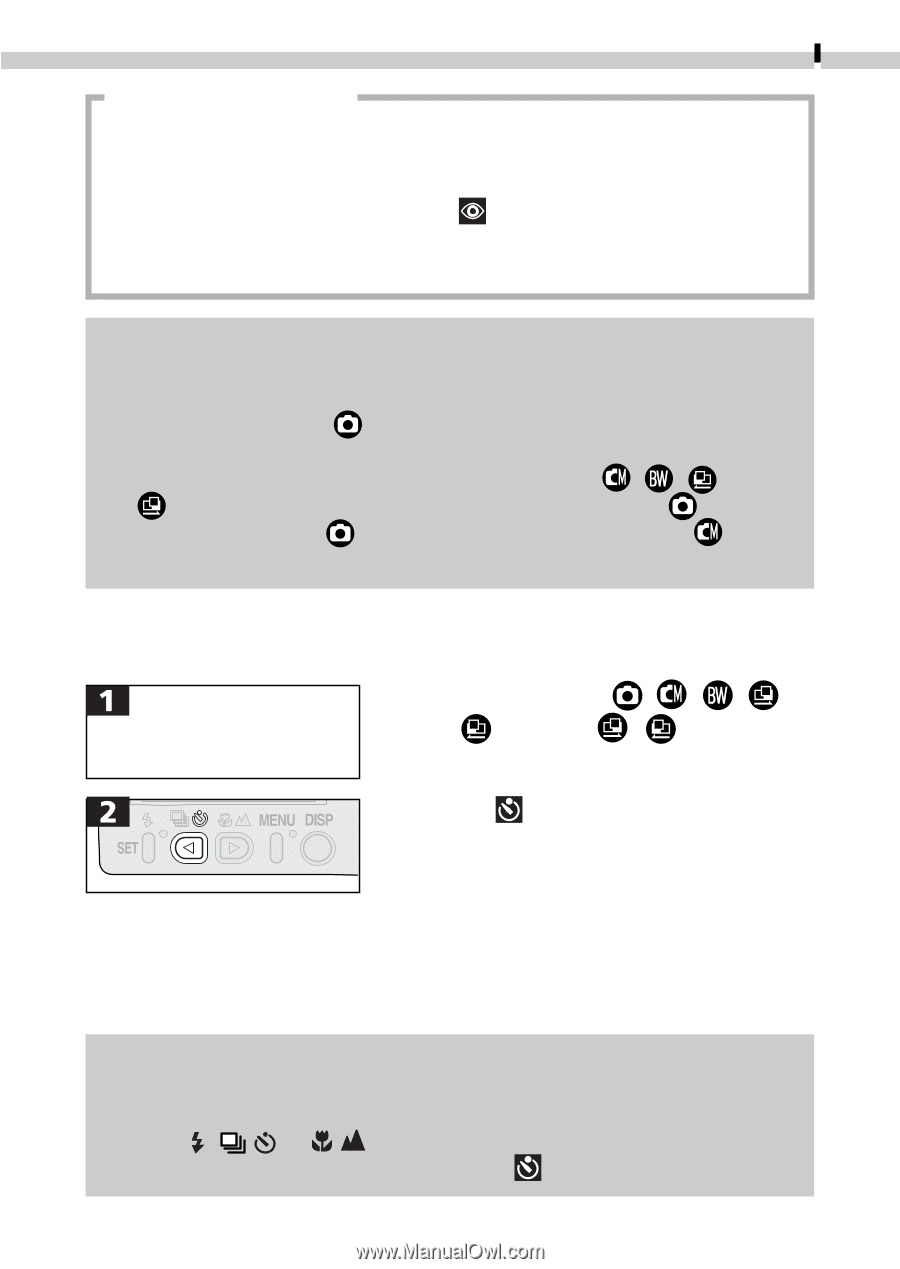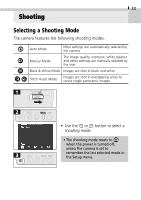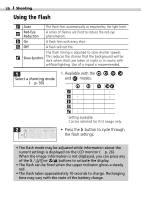Canon PowerShot S100 PowerShot S100 Camera User Guide - Page 39
Using the Self-Timer
 |
View all Canon PowerShot S100 manuals
Add to My Manuals
Save this manual to your list of manuals |
Page 39 highlights
Shooting 37 Red-Eye Reduction The red-eye phenomenon is caused by light reflected from the blood vessels in the back of the eye; the effect is most often seen when using a flash to photograph people in dimly lit environments. This phenomenon can be prevented by recording in the red-eye reduction mode. The red-eye reduction flash will fire when the shutter button is pressed halfway, helping to reduce the chance that eyes will appear red. • Please note that a slow shutter speed will be selected in dark places when the flash is set to off. Be careful to avoid camera blur under these conditions. - When shooting in mode, be extremely careful to hold the camera still to avoid camera blur. - Always fix the camera to a tripod to shoot in , , and modes since the shutter speed is slower than in mode. If an image shot in mode is dark, re-shooting it in mode will produce a brighter image. Using the Self-Timer Select a shooting mode (§ p. 33) • Available with the , and modes. ( for first image only) , , : selectable • Display . • When the shutter button is pressed, the self-timer indicator will flash and the shutter will activate after 10 seconds. The flashing will accelerate two seconds before the picture is taken. • The self-timer mode may be set while information about the current settings is displayed on the LCD monitor (§ p. 26). When the image information is not displayed, you can press any of the , / or / buttons to activate the display. • To switch off the self-timer, press the again.