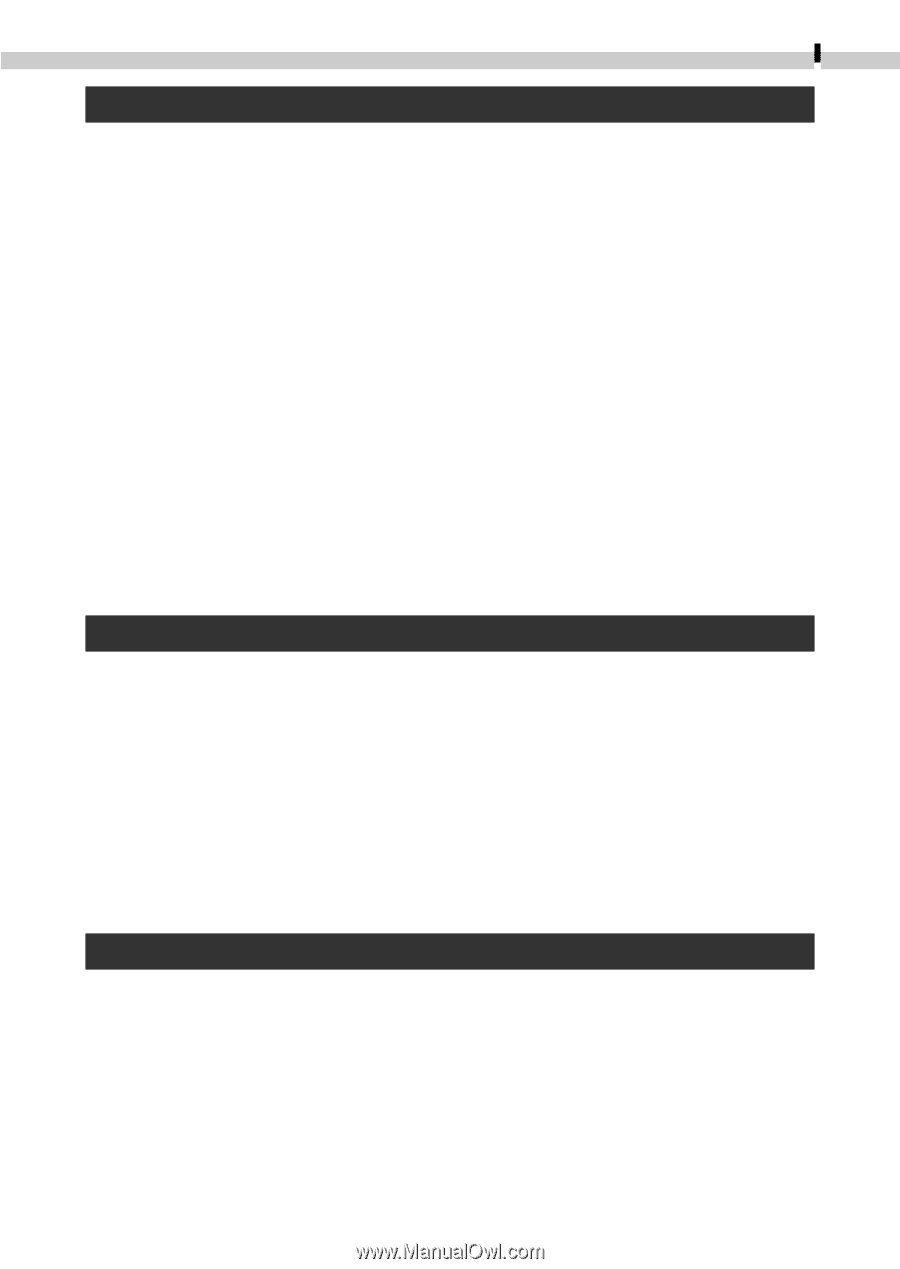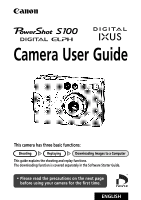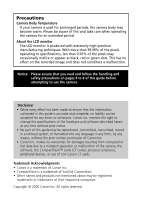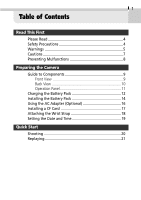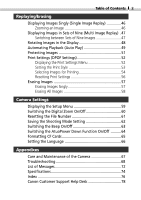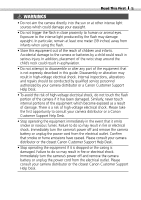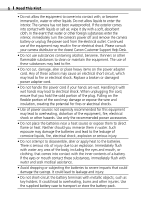Canon PowerShot S100 PowerShot S100 Camera User Guide - Page 5
Replaying/Erasing, Camera Settings, Appendices - specifications
 |
View all Canon PowerShot S100 manuals
Add to My Manuals
Save this manual to your list of manuals |
Page 5 highlights
Table of Contents 3 Replaying/Erasing Displaying Images Singly (Single Image Replay 46 Zooming an Image 46 Displaying Images in Sets of Nine (Multi Image Replay) . 47 Switching between Sets of Nine Images 47 Rotating Images in the Display 48 Automating Playback (Auto Play 49 Protecting Images 51 Print Settings (DPOF Settings 52 Displaying the Print Settings Menu 52 Setting the Print Style 53 Selecting Images for Printing 54 Resetting Print Settings 56 Erasing Images 57 Erasing Images Singly 57 Erasing All Images 58 Camera Settings Displaying the Setup Menu 59 Switching the Digital Zoom On/Off 60 Resetting the File Number 61 Saving the Shooting Mode Setting 62 Switching the Beep On/Off 63 Switching the AtuoPower Down Function On/Off .......... 64 Formatting CF Cards 65 Setting the Language 66 Appendices Care and Maintenance of the Camera 67 Troubleshooting 68 List of Messages 72 Specifications 74 Index 76 Canon Customer Support Help Desk 78