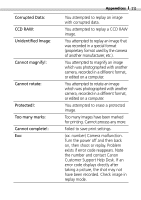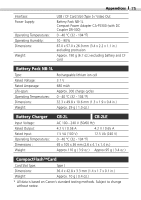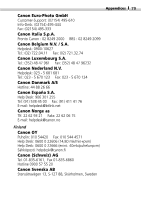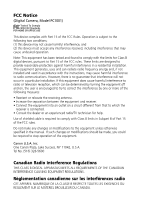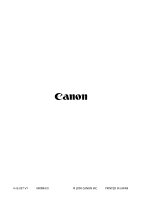Canon PowerShot S100 PowerShot S100 Camera User Guide - Page 79
Saving the Shooting Mode
 |
View all Canon PowerShot S100 manuals
Add to My Manuals
Save this manual to your list of manuals |
Page 79 highlights
O Optical Viewfinder 23 P Power On/Off 22 Pressing Fully 30 Pressing Halfway 30 Print Settings 52 Selecting 54 Print Style 53 Resetting Print Settings 56 Protecting Images 51 R Red-Eye Reduction 36 Replay 21, 46 TV Monitor 45 Rotate 48 S Self-Timer 37 Setup Menu 59 Shooting 20, 33 TV Monitor 45 Functions Available in each Shooting Mode 34 List of Modes 33 Saving the Shooting Mode Setting 62 Selecting 33 Shutter Button 11, 30 Pressing Fully 30 Pressing Halfway 30 Single Image Replay 46 Stitch Assist Mode 42 Appendices 77 T Telephoto 31 V Video Cable VC-200 45 Viewfinder 23 W White Balance 41 Wide Angle 31 Wrist Strap 18 Z Zoom 31 Zooming Images 46 Zoom Lever 11, 31
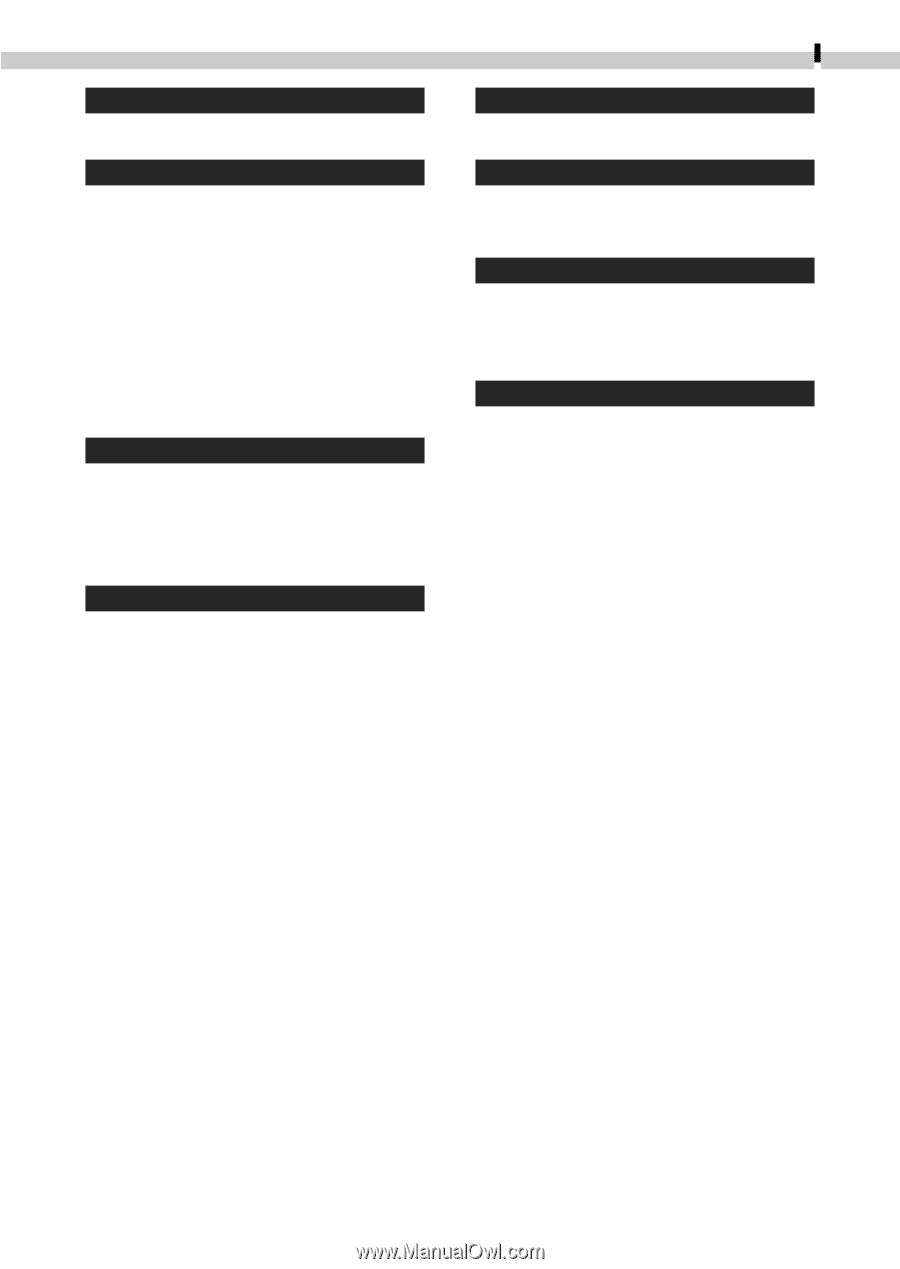
Appendices
77
O
Optical Viewfinder
23
P
Power On/Off
22
Pressing Fully
30
Pressing Halfway
30
Print Settings
52
Selecting
54
Print Style
53
Resetting Print Settings
56
Protecting Images
51
R
Red-Eye Reduction
36
Replay
21, 46
TV Monitor
45
Rotate
48
S
Self-Timer
37
Setup Menu
59
Shooting
20, 33
TV Monitor
45
Functions Available in each
Shooting Mode
34
List of Modes
33
Saving the Shooting Mode
Setting
62
Selecting
33
Shutter Button
11, 30
Pressing Fully
30
Pressing Halfway
30
Single Image Replay
46
Stitch Assist Mode
42
T
Telephoto
31
V
Video Cable VC-200
45
Viewfinder
23
W
White Balance
41
Wide Angle
31
Wrist Strap
18
Z
Zoom
31
Zooming Images
46
Zoom Lever
11, 31