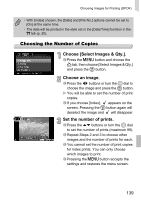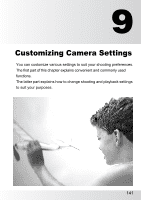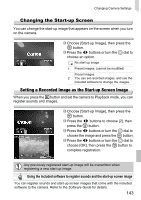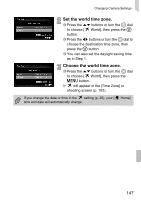Canon PowerShot SD4000 IS PowerShot SD4000 IS / IXUS 300 HS Camera User Guide - Page 142
Changing Camera Settings
 |
View all Canon PowerShot SD4000 IS manuals
Add to My Manuals
Save this manual to your list of manuals |
Page 142 highlights
Changing Camera Settings You can customize convenient and commonly used functions from the 3 tab (p. 47). Change Sounds You can change each of the camera's operation sounds. ∆ Choose [Sound Options], then press the m button. ∆ Press the op buttons or turn the - dial to choose an option. ∆ Press the qr buttons to choose an option. 1 Preset sounds. (cannot be modified) Preset sounds. 2 You can use the included software to change the sounds. Even if you change the shutter sound, the shutter sound used for Highspeed Burst (p. 63) will not change. Turning Off Hints & Tips When you choose an item in the ø menu (p. 46) or MENU (p. 47), a description of the function (hints and tips) is displayed. You can turn off this function. ∆ Choose [Hints & Tips], then press the qr buttons to choose [Off]. 142