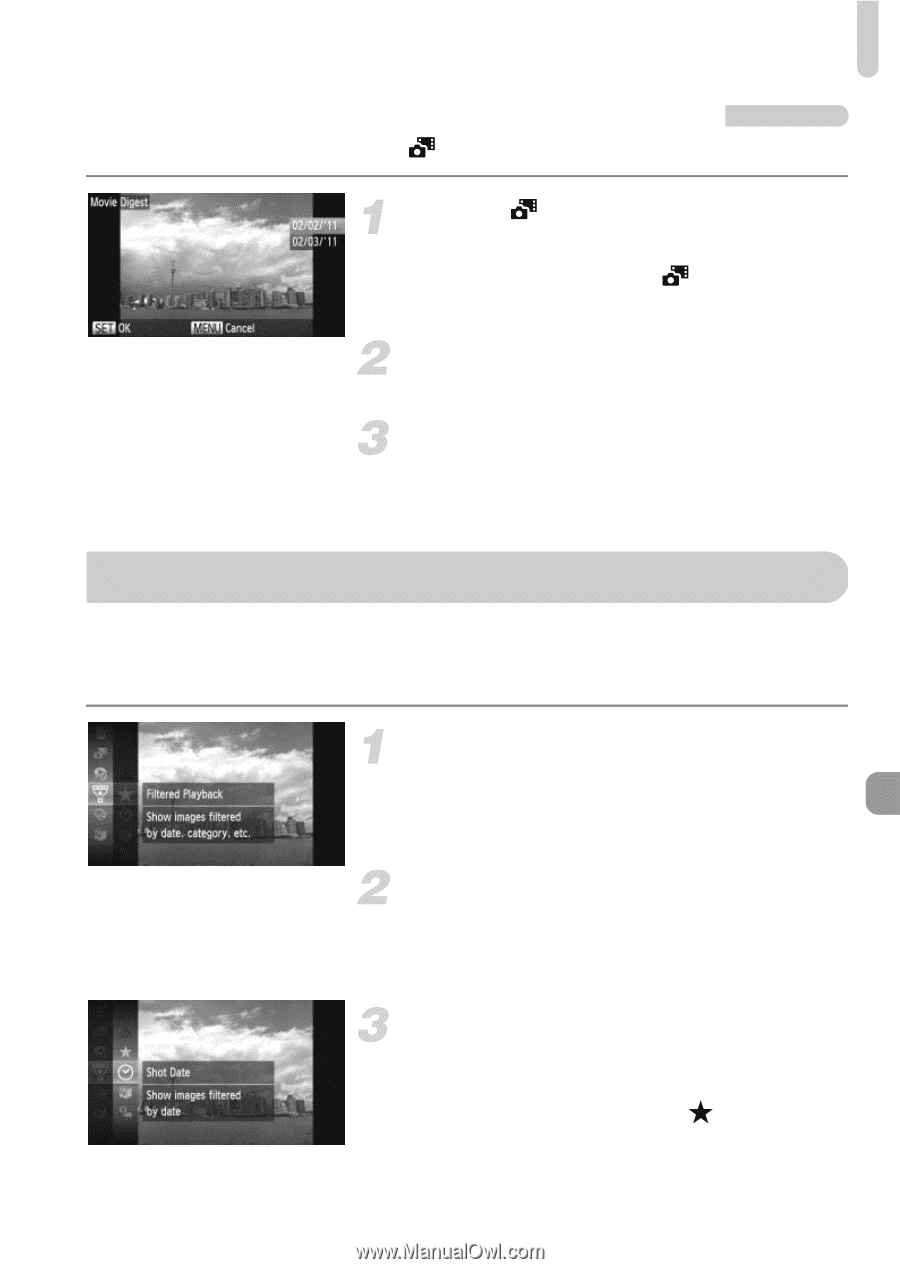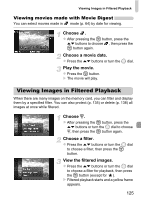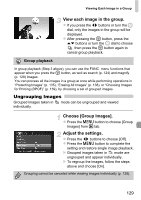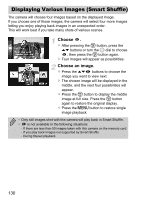Canon PowerShot SX230 HS PowerShot SX230 HS / SX220 HS Camera User Guide - Page 125
Viewing Images in Filtered Playback
 |
View all Canon PowerShot SX230 HS manuals
Add to My Manuals
Save this manual to your list of manuals |
Page 125 highlights
Viewing Images in Filtered Playback Viewing movies made with Movie Digest You can select movies made in mode (p. 64) by date for viewing. Choose . z After pressing the m button, press the op buttons to choose , then press the m button again. Choose a movie date. z Press the op buttons or turn the  dial. Play the movie. z Press the m button. X The movie will play. Viewing Images in Filtered Playback When there are many images on the memory card, you can filter and display them by a specified filter. You can also protect (p. 135) or delete (p. 138) all images at once while filtered. Choose ,. z After pressing the m button, press the op buttons or turn the  dial to choose ,, then press the m button again. Choose a filter. z Press the op buttons or turn the  dial to choose a filter, then press the m button. View the filtered images. z Press the op buttons or turn the  dial to choose a filter for playback, then press the m button (except for ). X Filtered playback starts and a yellow frame appears. 125