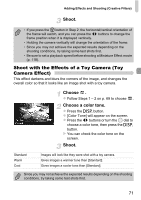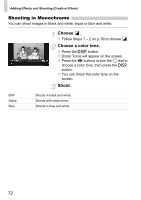Canon PowerShot SX230 HS PowerShot SX230 HS / SX220 HS Camera User Guide - Page 69
Adding Effects and Shooting Creative Filters - test shot
 |
View all Canon PowerShot SX230 HS manuals
Add to My Manuals
Save this manual to your list of manuals |
Page 69 highlights
Adding Effects and Shooting (Creative Filters) You can add various effects to images when shooting. Enter mode. z Set the mode dial to . Choose a Shooting mode. z After pressing the m button, press the op buttons or turn the  dial to choose , then press the m button again. z Press the op buttons or turn the  dial to choose a Shooting mode, then press the m button. Shoot. Shoot images with vivid colors (Super Vivid) z Lets you take shots with vivid, intense colors. Take posterized shots (Poster Effect) z Lets you take shots that look like an old poster or illustration. Since you may not achieve the expected results with images shot in and modes, try taking some test shots first. 69
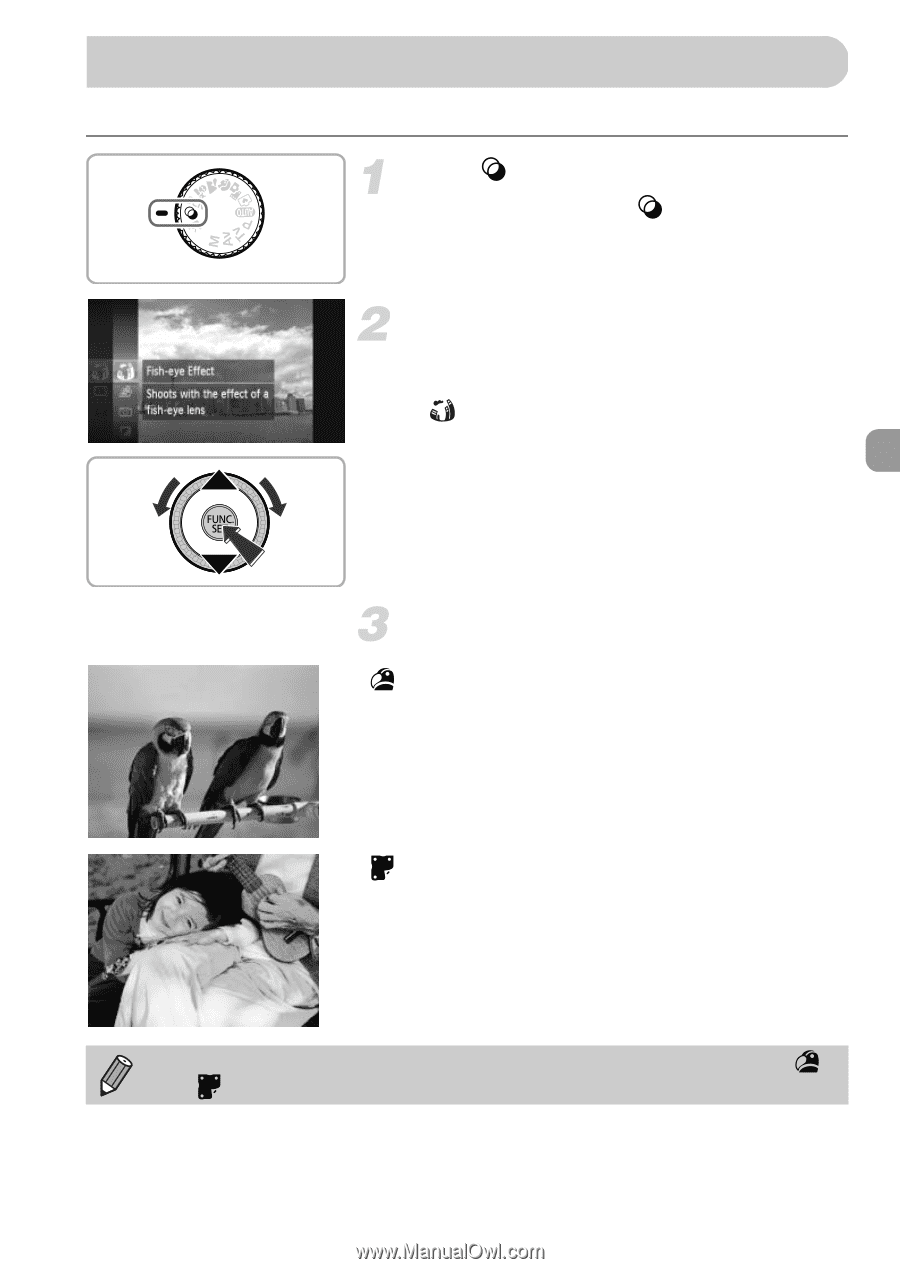
69
You can add various effects to images when shooting.
Enter
mode.
z
Set the mode dial to
.
Choose a Shooting mode.
z
After pressing the
m
button, press the
op
buttons or turn the
Â
dial to choose
, then press the
m
button again.
z
Press the
op
buttons or turn the
Â
dial
to choose a Shooting mode, then press the
m
button.
Shoot.
Shoot images with vivid colors
(Super Vivid)
z
Lets you take shots with vivid, intense
colors.
Take posterized shots
(Poster Effect)
z
Lets you take shots that look like an old
poster or illustration.
Adding Effects and Shooting (Creative Filters)
Since you may not achieve the expected results with images shot in
and
modes, try taking some test shots first.