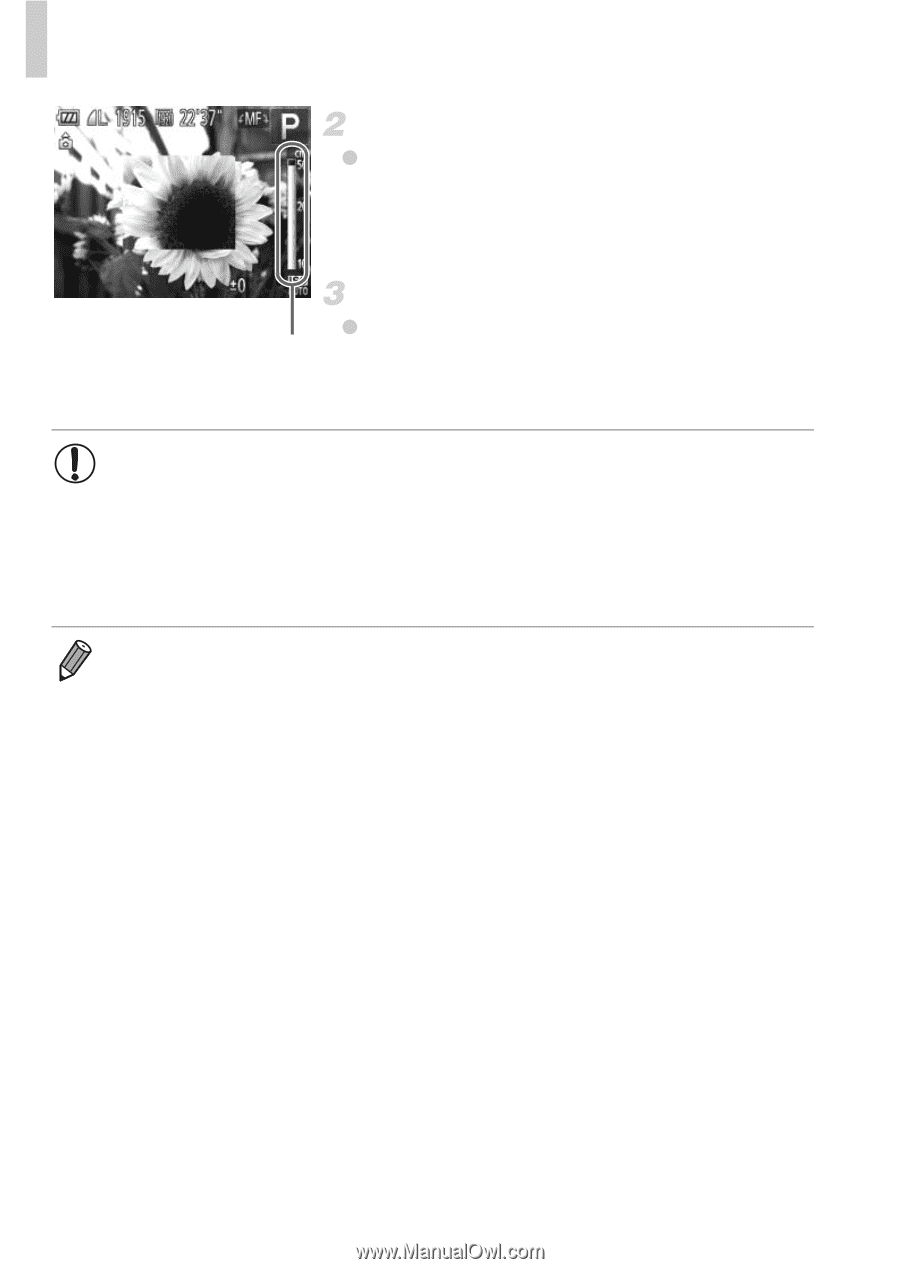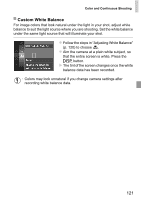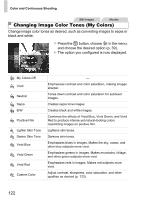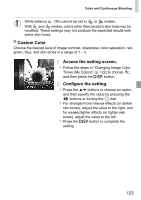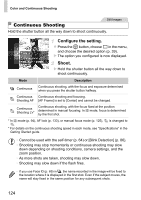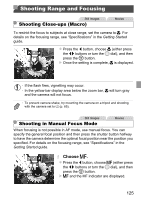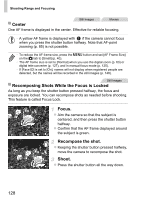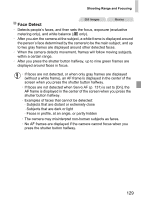Canon PowerShot SX260 HS PowerShot SX260 HS / SX240 HS Camera User Guide - Page 126
Specify the general focal position., Fine-tune the focus.
 |
View all Canon PowerShot SX260 HS manuals
Add to My Manuals
Save this manual to your list of manuals |
Page 126 highlights
Shooting Range and Focusing MF Indicator Specify the general focal position. z Referring to the on-screen MF indicator bar (which shows the distance and focal position) and the magnified display area, turn the 5 dial to specify the general focal position. Fine-tune the focus. z Press the shutter button halfway to have the camera fine-tune the focal position (Safety MF). • AF frame mode or size cannot be changed while focusing manually (p. 127). If you want to change the AF frame mode or size, cancel manual focus mode first. • Focusing is possible when using the digital zoom (p. 63) or digital tele-converter (p. 127), or when using a TV as a display (p. 200), but the magnified display will not appear. • To focus more accurately, try attaching the camera to a tripod to stabilize it. • To hide the magnified display area, press the n button and set [MF-Point Zoom] on the 4 tab to [Off] (p. 40). • To deactivate automatic focus fine-tuning when the shutter button is pressed halfway, press the n button and set [Safety MF] on the 4 tab to [Off] (p. 40). 126