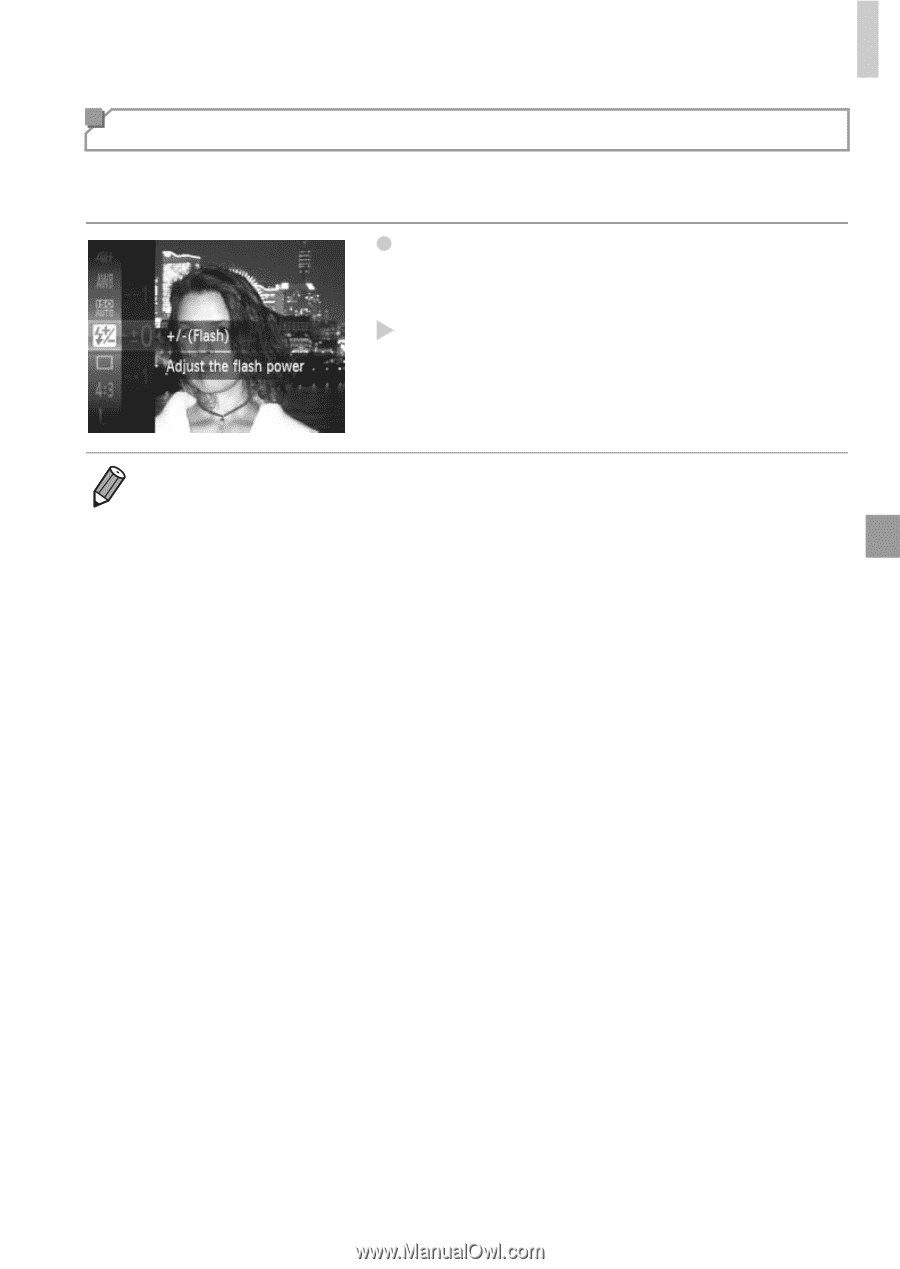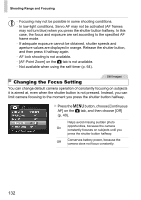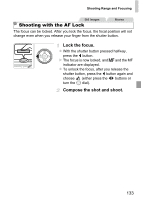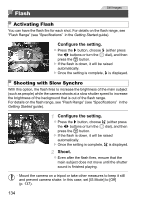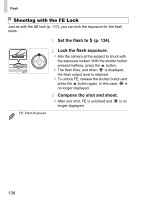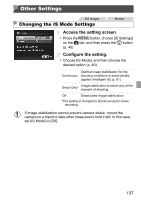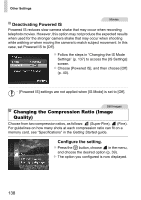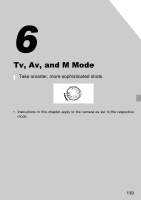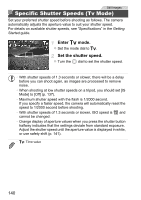Canon PowerShot SX260 HS PowerShot SX260 HS / SX240 HS Camera User Guide - Page 135
Adjusting the Flash Exposure Compensation
 |
View all Canon PowerShot SX260 HS manuals
Add to My Manuals
Save this manual to your list of manuals |
Page 135 highlights
Flash Adjusting the Flash Exposure Compensation Just as with regular exposure compensation (p. 116), you can adjust the flash exposure from -2 to +2 stops, in 1/3-stop increments. z Press the m button, choose X in the menu, and adjust the setting by either pressing the op buttons or turning the 5 dial (p. 39). X Once the setting is complete, X is displayed. • When there is a risk of overexposure, the camera automatically adjusts the shutter speed or aperture value during the flash shots to reduce washed-out highlights and shoot at optimal exposure. However, you can deactivate automatic adjustment of the shutter speed and aperture value by accessing n (p. 40) and setting [Safety FE] in [Flash Settings] on the 4 tab to [Off]. • You can also configure the flash exposure compensation by accessing n (p. 40) and choosing [Flash Exp. Comp] in [Flash Settings] on the 4 tab. • You can also access the [Flash Settings] n screen as follows. - Press the r button, and then press the n button. 135