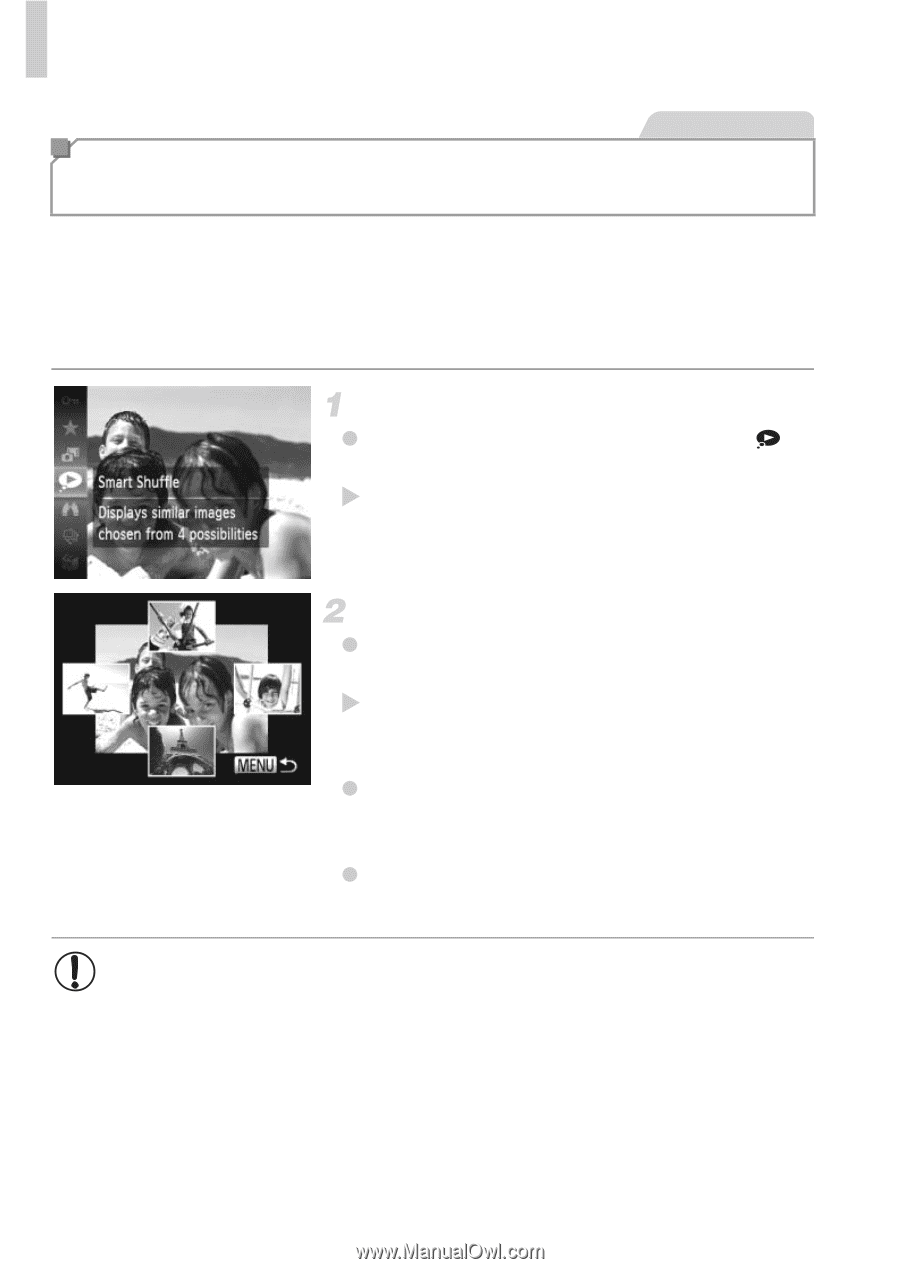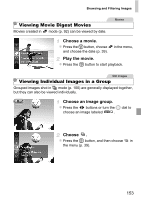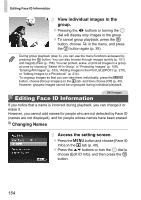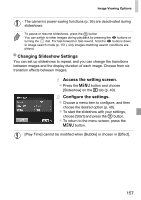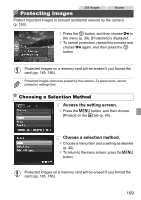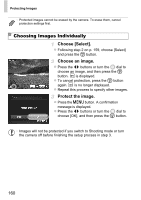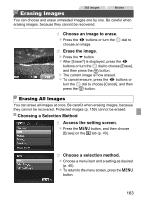Canon PowerShot SX260 HS PowerShot SX260 HS / SX240 HS Camera User Guide - Page 158
Auto Playback of Similar Images Smart, Shuffle
 |
View all Canon PowerShot SX260 HS manuals
Add to My Manuals
Save this manual to your list of manuals |
Page 158 highlights
Image Viewing Options Still Images Auto Playback of Similar Images (Smart Shuffle) Based on the current image, the camera offers four images similar to it that you may wish to view. After you choose to view one of those images, the camera offers four more images. This is an enjoyable way to play back images in an unexpected order. Try this feature after you have taken many shots, in many kinds of scenes. Choose Smart Shuffle. z Press the m button, and then choose in the menu (p. 39). X Four candidate images are displayed. Choose an image. z Press the opqr buttons to choose the image you want to view next. X Your chosen image is displayed in the center, surrounded by the next four candidate images. z For full-screen display of the center image, press the m button. To restore the original display, press the m button again. z Press the n button to restore singleimage display. • Only still images shot with this camera are played back using Smart Shuffle. • [Smart Shuffle] is not available in the following cases: - There are less than 50 shots taken with this camera - An unsupported image is currently displayed - When using the image search function (p. 151) - During group playback (p. 153) 158