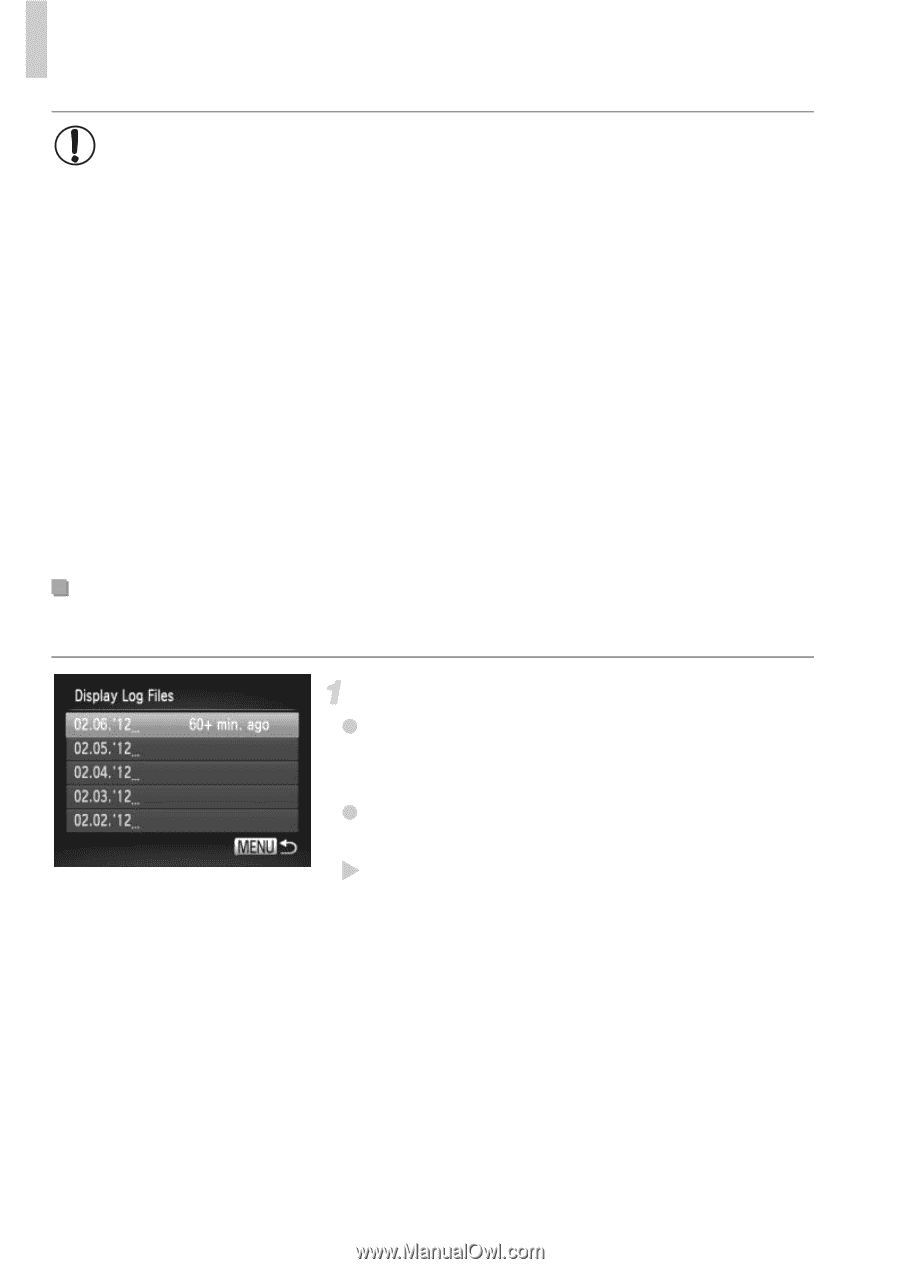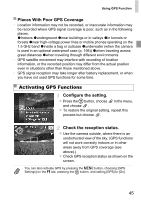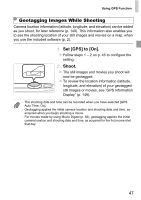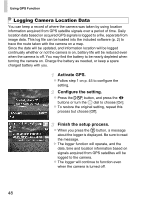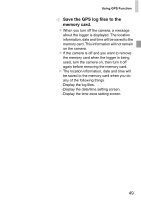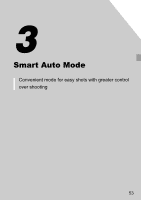Canon PowerShot SX260 HS PowerShot SX260 HS / SX240 HS Camera User Guide - Page 50
Display the log files., Checking the GPS Log Files
 |
View all Canon PowerShot SX260 HS manuals
Add to My Manuals
Save this manual to your list of manuals |
Page 50 highlights
Using GPS Function • Removing the battery after step 4 will deactivate the logger. To reactivate the logger after battery replacement, turn the camera on and then off again. • GPS log files cannot be saved when write-protected memory cards are in the camera. • Location information, date and time will be saved to the memory card when the camera is turned off or when displaying log files (see below). For this reason, if the camera is off and you want to remove the memory card when the logger is being used, turn the camera on, then turn it off again before removing the memory card. • When using the logger function, exercise caution when turning the camera over to another person, as the date and time, and logged location information will remain on the camera until it is saved to a memory card (even if the battery is nearly depleted). • Be careful when formatting memory cards (p. 185), because the GPS log file will also be erased. Checking the GPS Log Files You can check the GPS log files saved to a memory card on the camera. Display the log files. z Press the n button, choose [GPS Settings] on the 3 tab, and then press the m button (p. 40). z Choose [Display Log Files] and press the m button to display the files (p. 40). X To the right of today's date, the time elapsed from the last time location information was recorded is displayed. 50