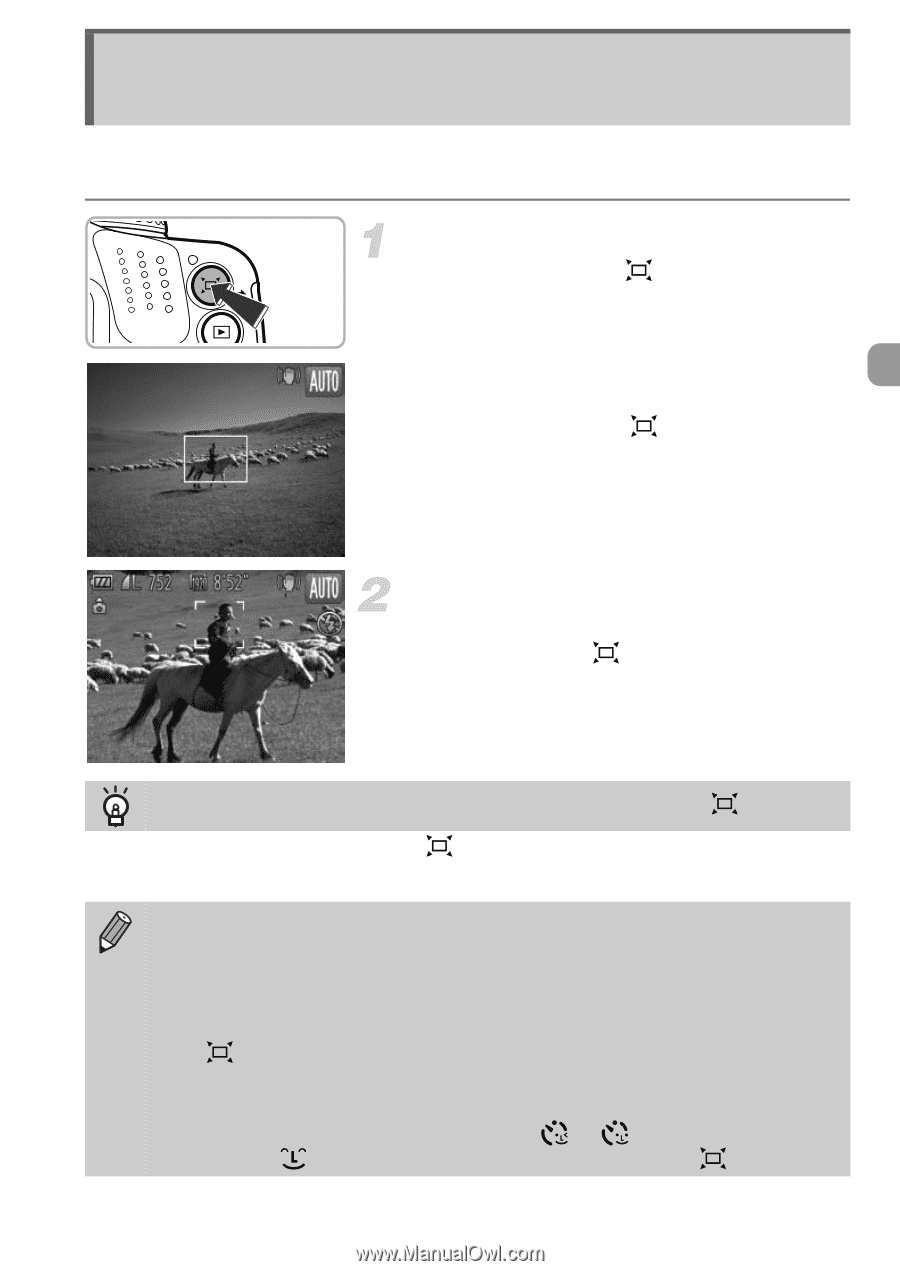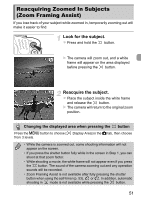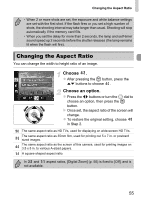Canon PowerShot SX40 HS PowerShot SX40 HS Camera User Guide - Page 51
Reacquiring Zoomed In Subjects, Zoom Framing Assist - timer
 |
View all Canon PowerShot SX40 HS manuals
Add to My Manuals
Save this manual to your list of manuals |
Page 51 highlights
Reacquiring Zoomed In Subjects (Zoom Framing Assist) If you lose track of your subject while zoomed in, temporarily zooming out will make it easier to find. Look for the subject. z Press and hold the button. X The camera will zoom out, and a white frame will appear on the area displayed before pressing the button. Reacquire the subject. z Place the subject inside the white frame and release the button. X The camera will return to the original zoom position. Changing the displayed area when pressing the button Press the n button to choose [ from 3 levels. Display Area] in the 4 tab, then choose • While the camera is zoomed out, some shooting information will not appear on the screen. • If you press the shutter button fully while in the screen in Step 1, you can shoot at that zoom factor. • While shooting a movie, the white frame will not appear even if you press the button. The sound of the camera zooming out and any operation sounds will be recorded. • Zoom Framing Assist is not available after fully pressing the shutter button when using the self-timer (p. 53), or . In addition, automatic shooting in mode is not available while pressing the button. 51