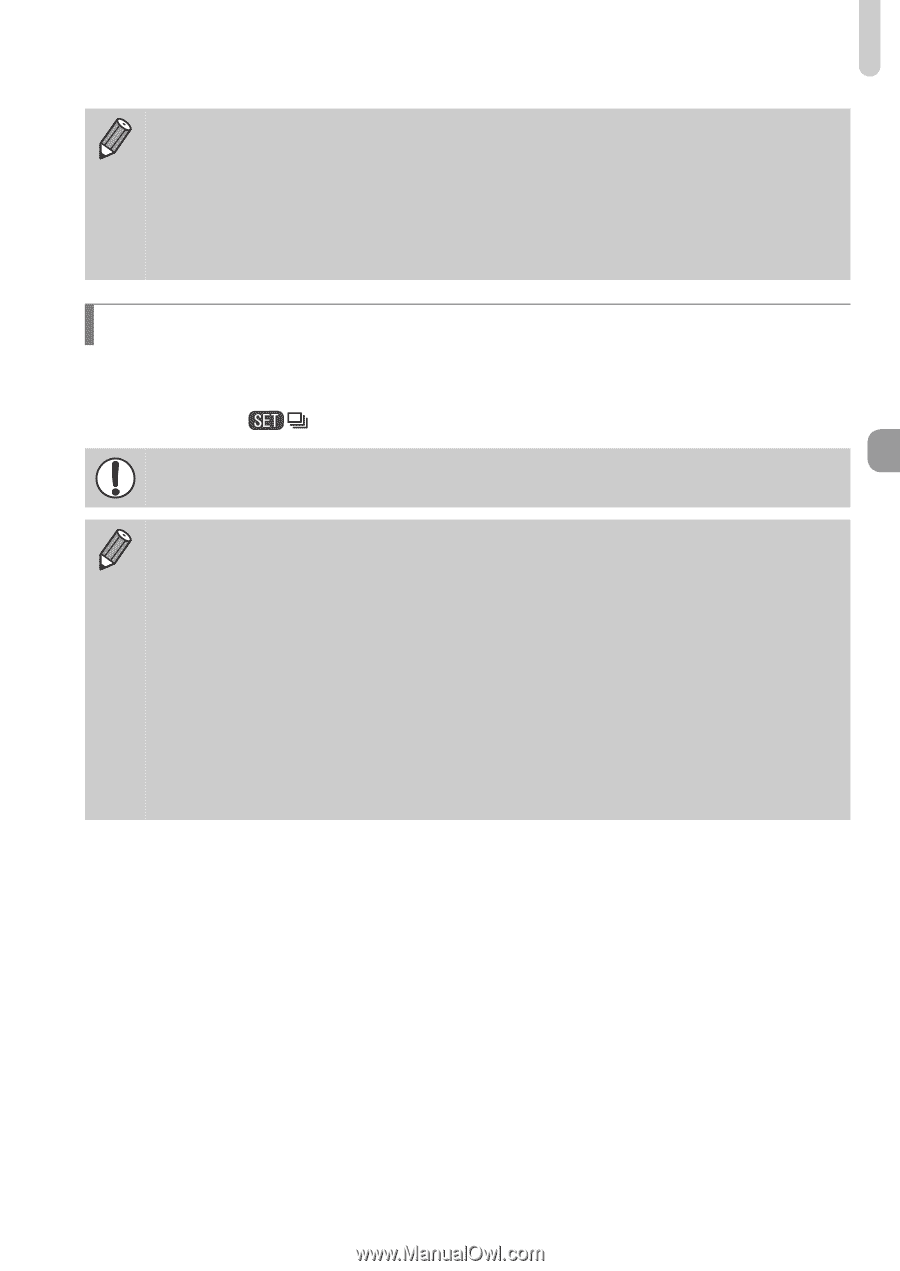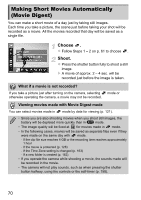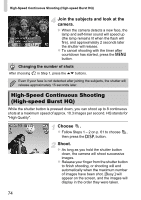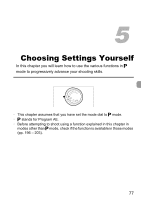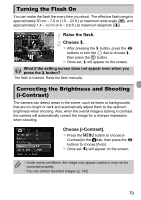Canon PowerShot SX40 HS PowerShot SX40 HS Camera User Guide - Page 75
Images Displayed During Playback
 |
View all Canon PowerShot SX40 HS manuals
Add to My Manuals
Save this manual to your list of manuals |
Page 75 highlights
High-Speed Continuous Shooting (High-speed Burst HQ) • The focus, brightness and white balance will be set with the first shot. • Nothing will appear on the screen while shooting. • After continuous shooting ends, a certain amount of time may be needed before you can take the next shot. • Depending on the shooting conditions, camera settings and the zoom position, the shooting speed may slow down. Images Displayed During Playback Since each set of continuous images will become a single group, only the first image captured in that group will be displayed. To indicate that the image is part of a group, will appear in the upper left of the screen. If you erase a grouped image (p. 132), all the images in the group will also be erased. Be sure to exercise adequate caution. • You can play back images individually (p. 125), and cancel grouping (p. 126). • Protecting (p. 128) a grouped image, will protect all of the images in the group. • If you play back grouped images using Filtered Playback (p. 121) or Smart Shuffle (p. 127), grouping is temporarily canceled and images are played back individually. • Grouped images cannot be tagged as favorites (p. 134), edited (pp. 138 - 143), categorized (p. 135), printed (p. 146) or added to the print list (p. 154). Play back grouped images individually (p. 125), or cancel grouping (p. 126) before trying the above. 75