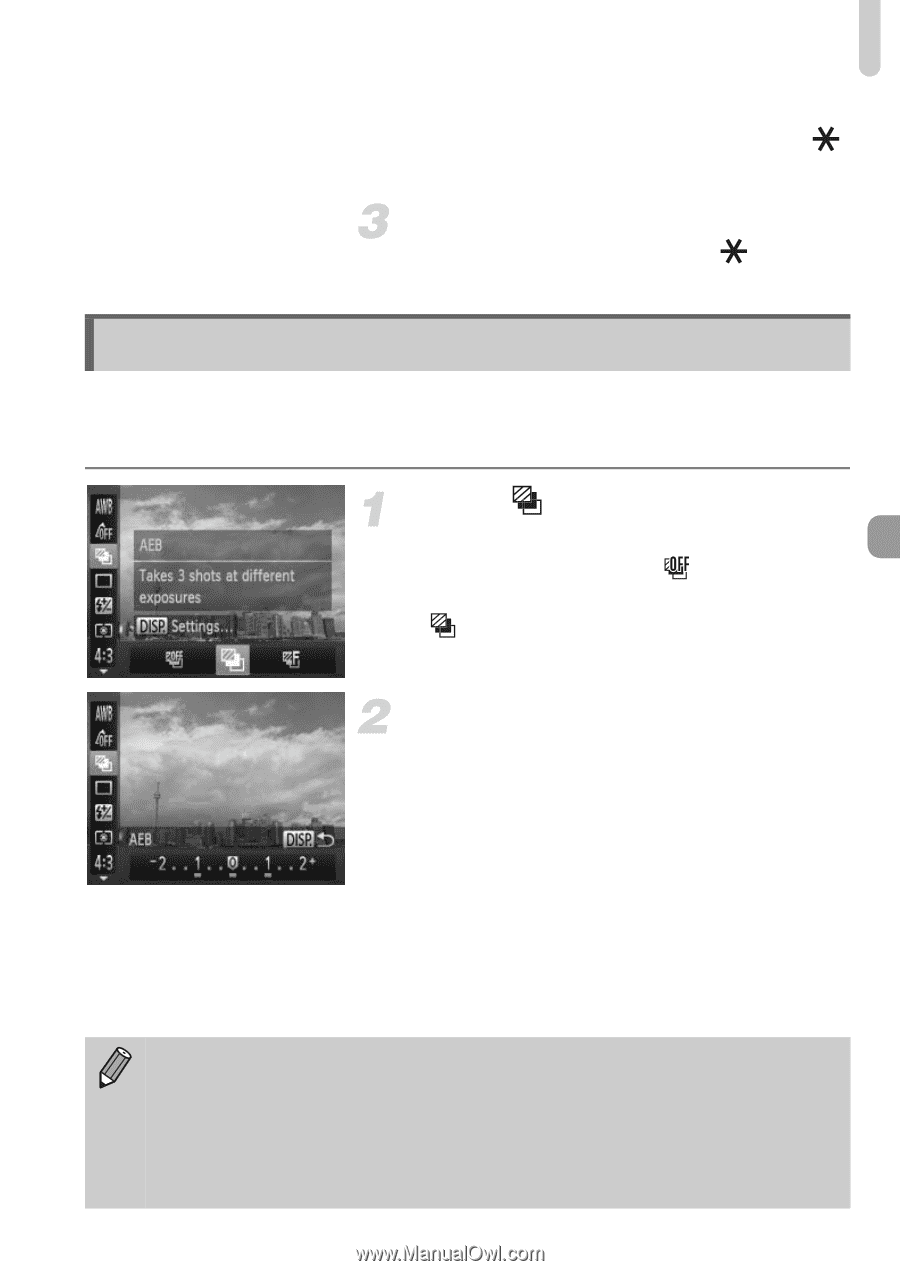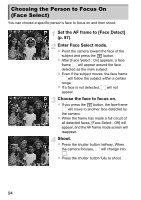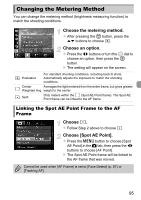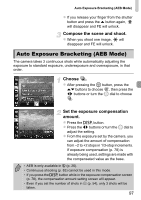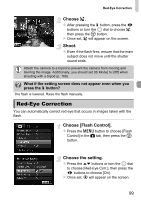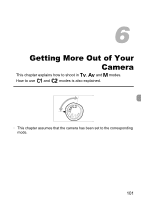Canon PowerShot SX40 HS PowerShot SX40 HS Camera User Guide - Page 97
Auto Exposure Bracketing AEB Mode
 |
View all Canon PowerShot SX40 HS manuals
Add to My Manuals
Save this manual to your list of manuals |
Page 97 highlights
Auto Exposure Bracketing (AEB Mode) z If you release your finger from the shutter button and press the o button again, will disappear and FE will unlock. Compose the scene and shoot. z When you shoot one image, will disappear and FE will unlock. Auto Exposure Bracketing (AEB Mode) The camera takes 3 continuous shots while automatically adjusting the exposure to standard exposure, underexposure and overexposure, in that order. Choose . z After pressing the m button, press the op buttons to choose , then press the qr buttons or turn the 5 dial to choose . Set the exposure compensation amount. z Press the l button. z Press the qr buttons or turn the 5 dial to adjust the setting. z From the exposure set by the camera, you can adjust the amount of compensation from -2 to +2 stops in 1/3-stop increments. If exposure compensation (p. 78) is already being used, settings are made with the compensated value as the base. • AEB is only available in ! (p. 26). • Continuous shooting (p. 83) cannot be used in this mode. • If you press the l button while in the exposure compensation screen (p. 78), the compensation amount setting screen will appear. • Even if you set the number of shots in $ (p. 54), only 3 shots will be taken. 97