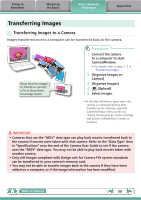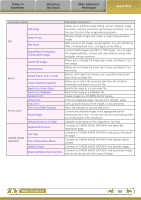Canon PowerShot SX40 HS Software Guide for Windows - Page 53
Preference Settings, Customizing ZoomBrowser EX, Customizing the Task Buttons
 |
View all Canon PowerShot SX40 HS manuals
Add to My Manuals
Save this manual to your list of manuals |
Page 53 highlights
Things to Remember Mastering the Basics More Advanced Techniques Appendices Preference Settings Customizing ZoomBrowser EX You can configure ZoomBrowser EX and CameraWindow to your preferences. • Overall themes, such as window appearances • Processing methods for images shot with the camera on end • Categories of shooting information displayed • Show/hide messages • Print settings • Zoom speed Procedures ZoomBrowser EX 1 [Tools] and [Preferences]. CameraWindow 1 Click (Preferences). Customizing the Task Buttons You can hide items that you do not usually use to streamline the task buttons. Procedures 1 [Tools] and [Customize]. Table of Contents 53
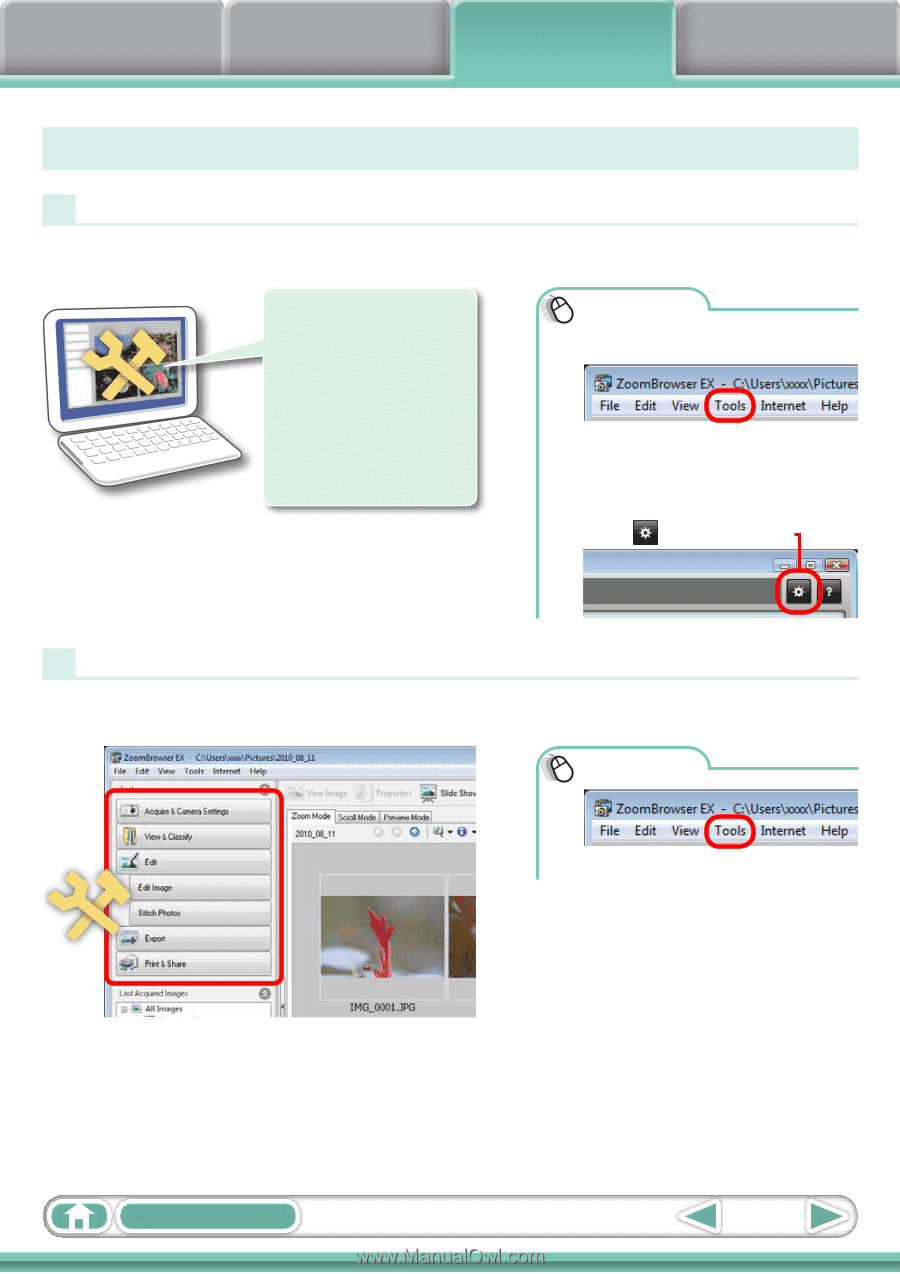
Things to
Remember
Mastering
the Basics
More Advanced
Techniques
Appendices
53
Table of Contents
Preference Settings
Customizing ZoomBrowser EX
You can configure ZoomBrowser EX and CameraWindow to your preferences.
• Overall themes, such as
window appearances
• Processing methods for
images shot with the
camera on end
• Categories of shooting
information displayed
• Show/hide messages
• Print settings
• Zoom speed
Customizing the Task Buttons
You can hide items that you do not usually use to streamline the task buttons.
Procedures
ZoomBrowser EX
1
[Tools] and [Preferences].
CameraWindow
1
Click
(Preferences).
Procedures
1
[Tools] and [Customize].