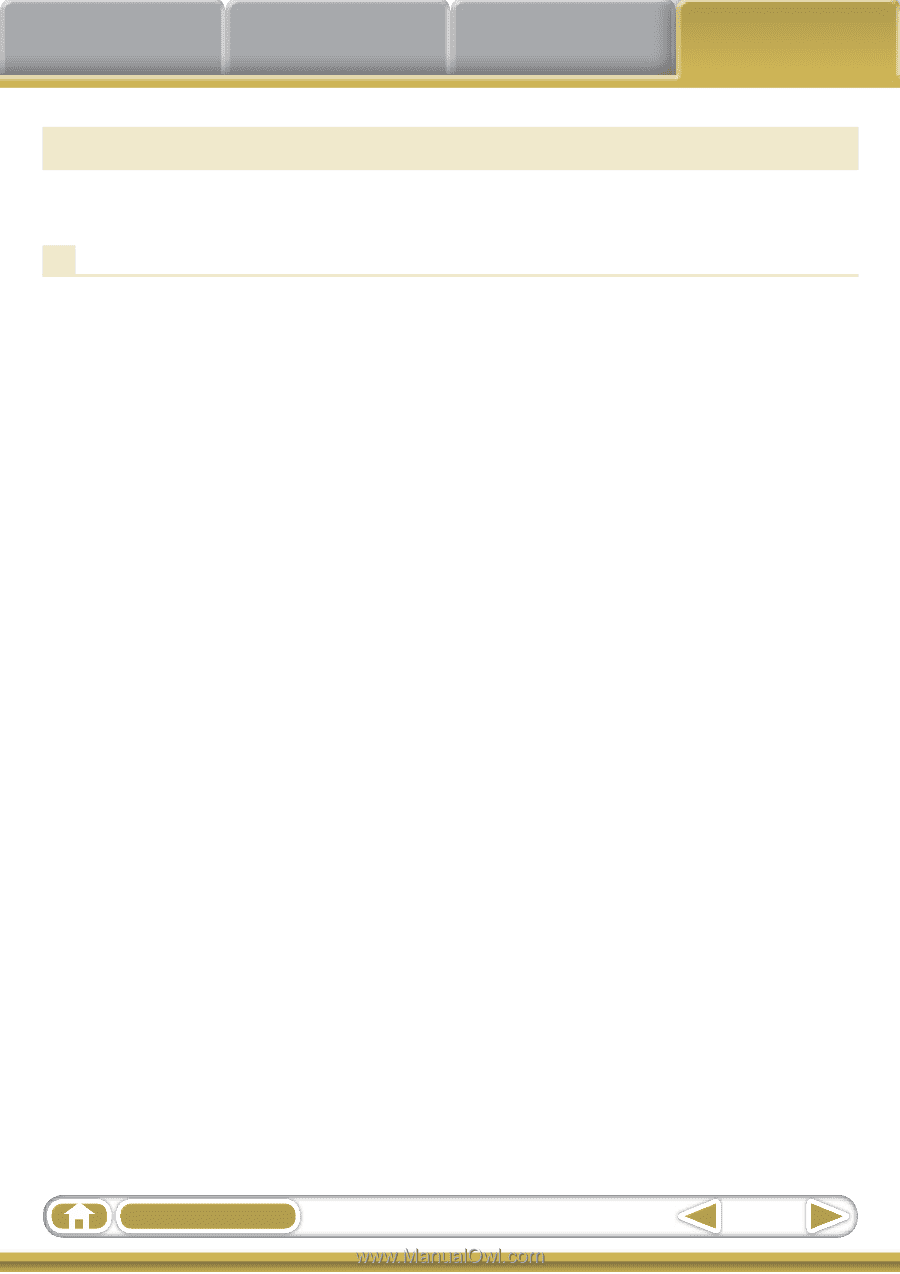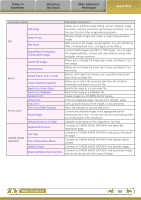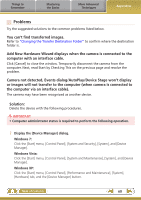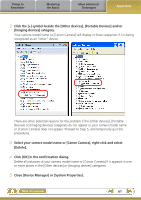Canon PowerShot SX40 HS Software Guide for Windows - Page 59
Troubleshooting, Start by Checking - battery
 |
View all Canon PowerShot SX40 HS manuals
Add to My Manuals
Save this manual to your list of manuals |
Page 59 highlights
Things to Remember Mastering the Basics More Advanced Techniques Appendices Troubleshooting Please read this section if you encounter a problem using the software. Start by Checking This Investigate the following points first if you encounter a problem. Does your computer satisfy the requirements listed in the System Requirements section? See "System Requirements" in the Camera User Guide. Is the camera correctly connected to the computer? See the Camera User Guide for the correct connection procedures. Also check to ensure that you are using the correct cable and that it is securely attached at both ends. Are the camera and computer in the correct modes to transfer data? Some models require the camera to be set to the playback mode to transfer data. See the Camera User Guide for details. Is the battery sufficiently charged? Check the battery charge if you are powering the camera with a battery. You are recommended to use an AC adapter (sold separately) to power the camera when it is connected to a computer. Table of Contents 59