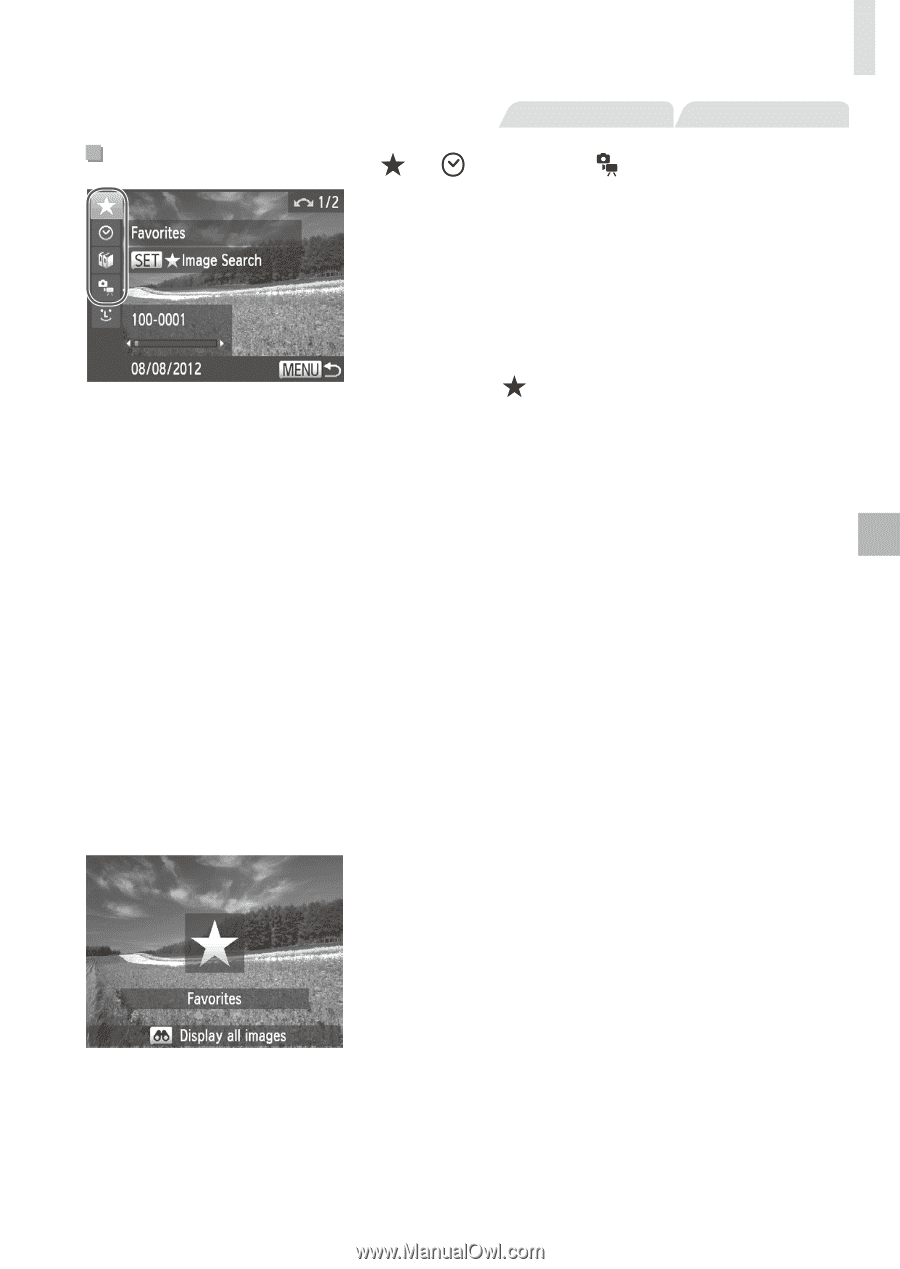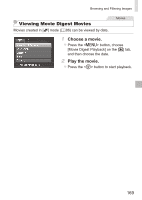Canon PowerShot SX50 HS User Guide - Page 167
Filtering Display by, Choose the second condition
 |
View all Canon PowerShot SX50 HS manuals
Add to My Manuals
Save this manual to your list of manuals |
Page 167 highlights
Browsing and Filtering Images Still Images Movies Filtering Display by or [ ] 1 Choose the first condition for image display or navigation. zzIn single-image display (except detailed information display), press the button, and then press the buttons to choose a display filter. zzWhen [ ] is selected, you can view only images matching this condition by pressing the buttons. To perform an action for all of these images together, press the button and go to step 3. 2 Choose the second condition and check the images found. zzPress the buttons to choose another condition. Once you turn the dial, you can view the images narrowed down by your conditions. zzTo cancel display filtering, press the button. zzTo switch to filtered image display, press the button and go to step 3. 3 View the filtered images. zzImages matching your conditions are displayed in yellow frames. To view only these images, press the buttons, or turn the dial. zzTo exit filtered image display, press the button, and after [Image search canceled] is displayed, press the button. 167